| Foundation1 / Administration Guide / Br And A / Information Sources / Materialized Views / Handling Incremental Load / |
Use this page to learn more about the Data Mart source type Incremental, i.e. where a snapshot table is incrementally updated depending on changes in referenced tables. The incremental load means that only new and modified records will be transferred.
Incremental loading makes it possible to schedule a refresh task that runs rather frequently, thus keeping the target tables up-to-date, not instantly but on a regular basis.
In the target table most of the attributes are calculated and ready to use, meaning that no costly calculations have to be performed once the incremental refresh is ready. This Data Mart source is equal to Materialized Views in this respect, i.e. the target table contains calculated/evaluated values. The difference is that a Materialized View only supports full/complete refresh while the incremental target table is updated with small portions of data.
More information about incremental load can be found here:
Note: The Data Mart specific features and functionality handles all types of Data Mart sources. The incremental framework is however purpose built to handle incremental sources only.
Note: The incremental framework is as accurate as it is possible to describe dependences to referenced tables. Still there can be cases that can not be handled!
The form Entity Info - Incremental Load in IEE client can be use to view entities, facts and/or dimensions, that support incremental load.
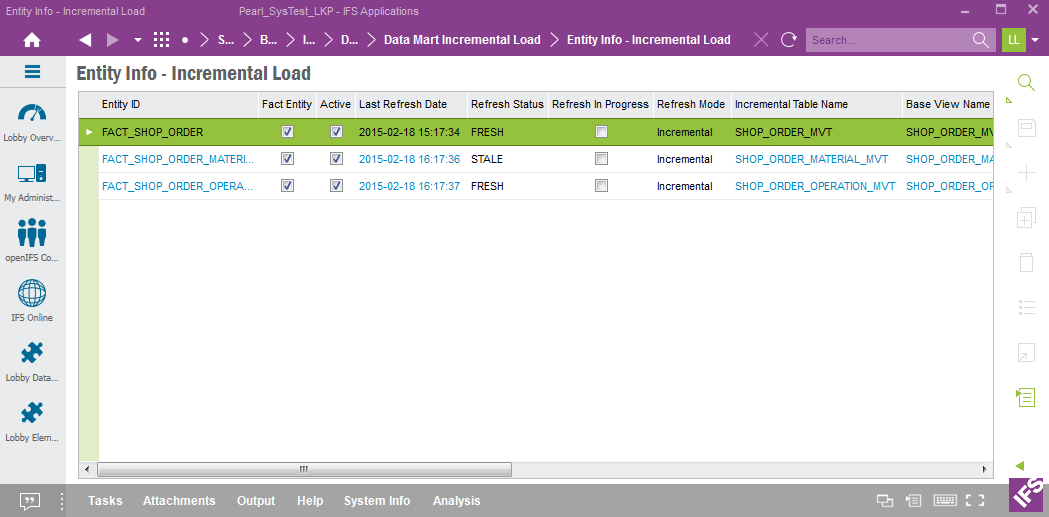
This overview form contains the following:
| Column | Description |
|---|---|
| Entity ID | Identity of dimension or fact supporting incremental load |
| Fact Entity | Selected if entity is a fact |
| Active | Selected if the incremental entity is marked as active |
| Last Refresh Date | Timestamp for last refresh |
| Refresh Status | Status
|
| Refresh In Progress | Selected if refresh is ongoing |
| Refresh Mode | Can heave on of the following values:
|
| Incremental Table Name | Name of the target snapshot table that is incrementally updated |
| Base View Name | Name of base view that defines how to fetch attributes for a given entity |
| Source View Name | Name of the source view that as used when fetching data from the base view to the incremental table. |
| Created Date Column Name | Name of the column that stores the created date (timestamp) for each transaction in the incremental table |
| Identity Column Name | Name of the column in the incremental table that represents a unique key |
| Criteria ID | Identity if a criteria definition that will affect the source view |
| Supports Delete | Selected if the entity supports delete, i.e. if it is possible to also remove transactions from the incremental table that are no longer available in the referenced source tables. |
| Incremental Fetch Statement | The statement used by the framework when doing the fetch of new/modified records to the incremental table |
| Notes | Can be used to add some specific information about the entity |
The form support the following RMB options
Performs the first refresh, creating the first snapshot, and marks the entity as active.
Only available if Refresh Status is UNUSABLE
Performs refresh of the entity according to the Refresh Mode
Supports refresh based on a criteria, i.e. a set of conditions will be used and applied on the Base View to fresh the incremental table.
A typical use case is when it is believed that some transactions in the incremental table are not 100% accurate. The it is possible to define a criteria that e.g. leads to fetch of all transactions created this year. After this the ordinary incremental load can run.
If the entity supports delete of records then the option Remove Non-Existing Source Rows will be available. In most cases the removal of non-existing source rows from the incremental load table is handled automatically by the incremental framework. This option can be used if there is a need to remove non-existing source rows before the a scheduled refresh is executed.
If the refresh fails, e.g. due to that the session for some reason is killed, an entity might still be considered as being in progress. This is visualized in the form Entity Info - Incremental Load by the check box Refresh In Progress that will be selected. If it is clear that the refresh is not running, this RMB can be used to reset the refresh status to make it possible to run a new refresh.
Opens the Refresh Info - Incremental Load form that lists all special Materialized Views (MVs) used to track changes in referenced source tables.
Opens the Explore Data Mart Sources feature and shows all Data Mart sources referenced by the current entity
Can in some obscure cases be used to recreate the source view if it is expected that it is not currently correct
The form Entity Criteria - Incremental Load supports definition of filter conditions, belonging to a specific criteria identity, that can be used in order to control the transactions moved via the base view to the incremental table.
A criteria can be used in two ways:
This means that the source view will be modified to also consider the conditions defined for the specified criteria.
This possibility is available as a RMB option in the Entity Info - Incremental Load form. The main purpose is to be able to do a so called sub-set refresh, where only a smaller part of all transactions are transferred to the incremental table.
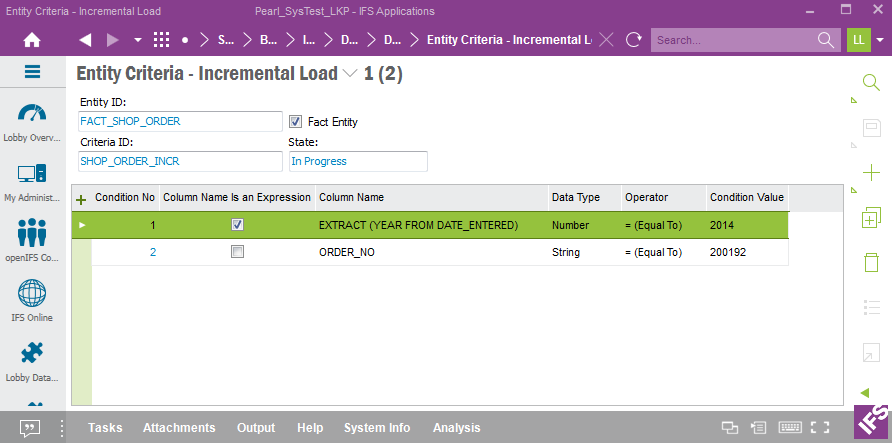
Note: It is not possible to modify a criteria definition unless the states has been modified to In Progress
| Column | Description |
|---|---|
| Entity ID | Identity of dimension or fact supporting incremental load |
| Fact Entity | Selected if entity is a fact |
| Criteria ID | Identity of the criteria |
| State | Current state
|
| --- Details --- | |
| Condition No | Sequence number of defined conditions |
| Column Name Is an Expression | Selected if the Column Name contains an
expression and not a table column name. One example is EXTRACT(YEAR FROM DATE_ENTERED) This is an expression based on the table column DATE_ENTERED |
| Column Name | Name of table column that the condition applies to |
| Data Type | Data type, one of Number, String, Date |
| Operator | Operator used for the condition |
| Condition Value | Value to be used for the condition |
The form Log - Incremental Load logs all steps performed during incremental load.
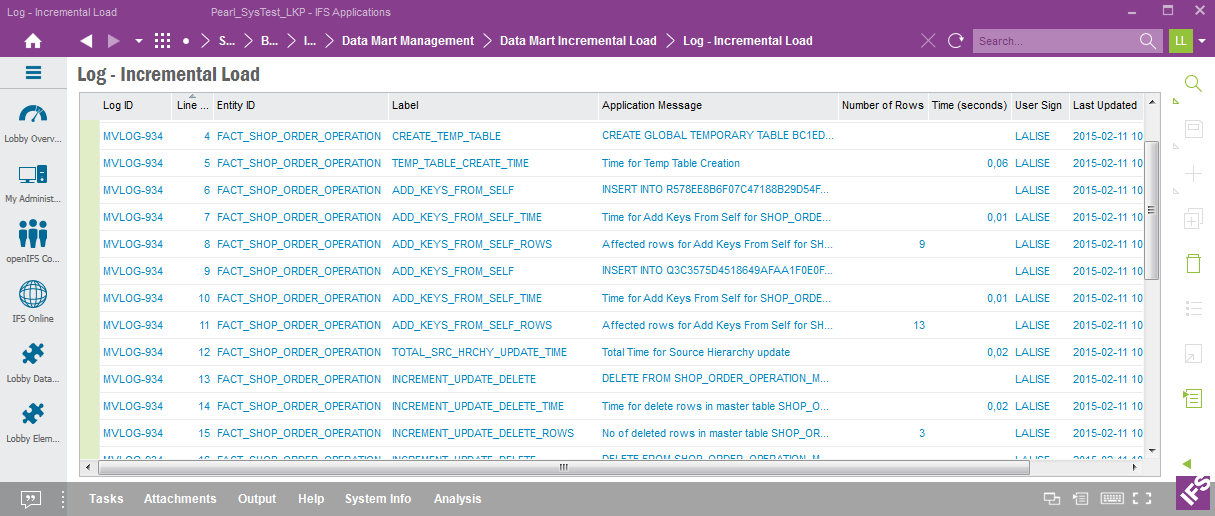
| Column | Description |
|---|---|
| Log ID | Identity. All steps during incremental of one entity gets the same log identity |
| Line Number | Log step number |
| Entity ID | Identity of entity that the log applies to |
| Label | Log label |
| Application Message | Information |
| Number of Rows | Log message for current label |
| Time (seconds) | Time used in seconds, typically for INSERT, DELETE and CREATE operations |
| User Sign | Identity of user performing the incremental load |
| Last Updated | Timestamp when the log step occurred |
The log can be used to investigate what happens during incremental load.
Note: By default the log is disabled. To enable it, open the Business Reporter & Analysis - System Parameters window and set the value for parameter Log incremental load actions to TRUE
There are two RMB options
This option clears the log completely
This option can be used to remove all log lines related to one specific log identity
There is a scheduled task that cleans up the log once a week.
The form Refresh Info - Incremental Load lists all Materialized Views used to track changes in referenced source tables.
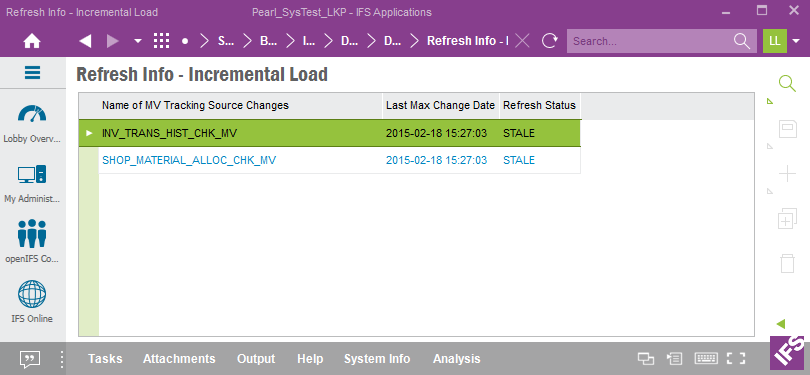
| Column | Description |
|---|---|
| Name of MV Tracking Source Changes | Identity if dimension or fact supporting incremental load |
| Last Max Change Date | Timestamp for last refresh |
| Refresh Status | Status of the Materialized View
|
The form support the following RMB options:
Opens the Entity Info - Incremental Load form populated with the entities that are using one or more tracking MVs
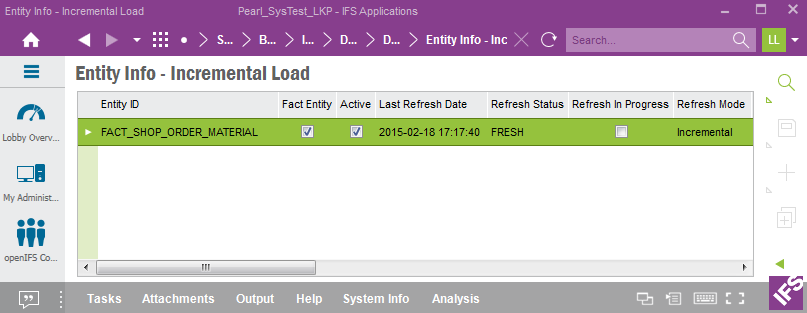
Define the facts in a special Refresh Category and schedule the refresh of the category.
Important to use incremental load in this case to enhance faster load and refresh of the Data Warehouse
This means that refresh of dimensions does now have to be considered at all in this case.
Define the facts in a special Refresh Category and schedule the refresh of the category
The form can also be used to perform a so called sub-set load, where an entity criteria definition is supplied with the purpose to load a sub set of all transactions, mainly due to that the incremental framework might not be able to track all changes of referenced tables. The sub-set load then gives the possibility to update all transactions meeting the defined conditions, e.g. all created current year, all created the current month etc
One example can be in
Financials where it is of little interest to look at Balances more then a few
years back´. In this case a condition like ACCOUNTING_YEAR>2011
makes sure that only transactions older or equal to 2012 are transferred.
To get started with incremental loading requires that a first refresh is done, with the purpose to create a first snapshot. If Refresh Mode is Full then all data will be transferred for each refresh. An attached criteria definition will be considered and the purpose to use one would be to limit the amount of data transferred. This option is a non-incremental option and should only be used if there are some flaws with the incremental loading.
The standard Refresh Mode is Incremental. When the first snapshot is created, using RMB Activate, then all data will be transferred to the target table. If a criteria definition is attached to the entity then it will be considered during the initial load but also for all subsequent refresh events. As soon as the first snapshot has been successfully created, then subsequent loads will be handled incrementally.
If the entity represents a large current data volume, the initial load can take a long time. For sources with large volumes it is recommended to do the initial load in steps, a sub-set load. The following can serve as a guideline:
ACCOUNTING_YEAR_KEY, the operator is "=" and the first conditional value is
2016. Make sure that the criteria is in state Ready
.