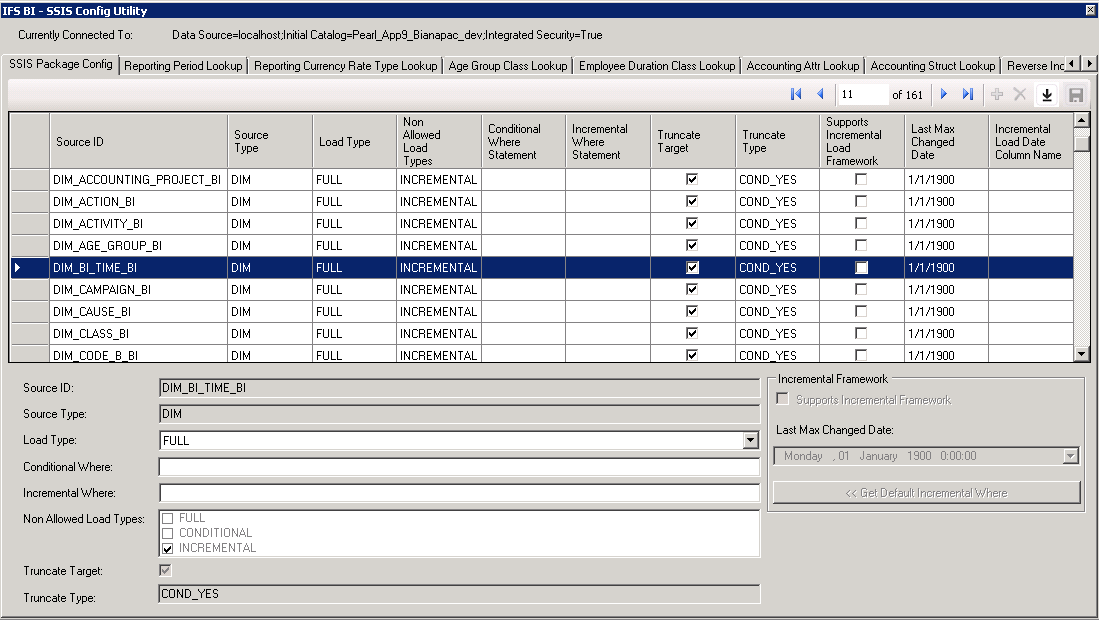
This page supplies information about configurations that can be made to control the data volume to be extracted from IFS Applications and transferred to the Data Warehouse in the SQL Server database.
General information about Analysis Models and the ETL process can be found here.
In the ETL process, data is extracted from the IFS Applications database and transferred to the Data Warehouse in SQL Server. There are two types of entities that are transferred:
Information can in general be transferred in three different ways:
The following table shows the supported combinations:
| Entity | Load Type | ||
|---|---|---|---|
| FULL | CONDITIONAL | INCREMENTAL | |
| Dimension | Yes | Yes | No |
| Fact | Yes | Yes | Yes |
Analysis Models contains pre-defined configuration information on how to perform the load for the available sources in IFS Applications.
A source is generally a Access View representing a view that reads from the Online or Data Mart dimension or fact views. There are also a few non-standard sources represented by non-Access Views.
It is recommended to use the utility IFS AM Config Utility for all configuration modifications.
The configuration tool can be accessed in the following ways:
Doing manual modifications in the configuration table in the SQL Server database is not recommended since the risk of removing or incorrectly modifying data is rather big.
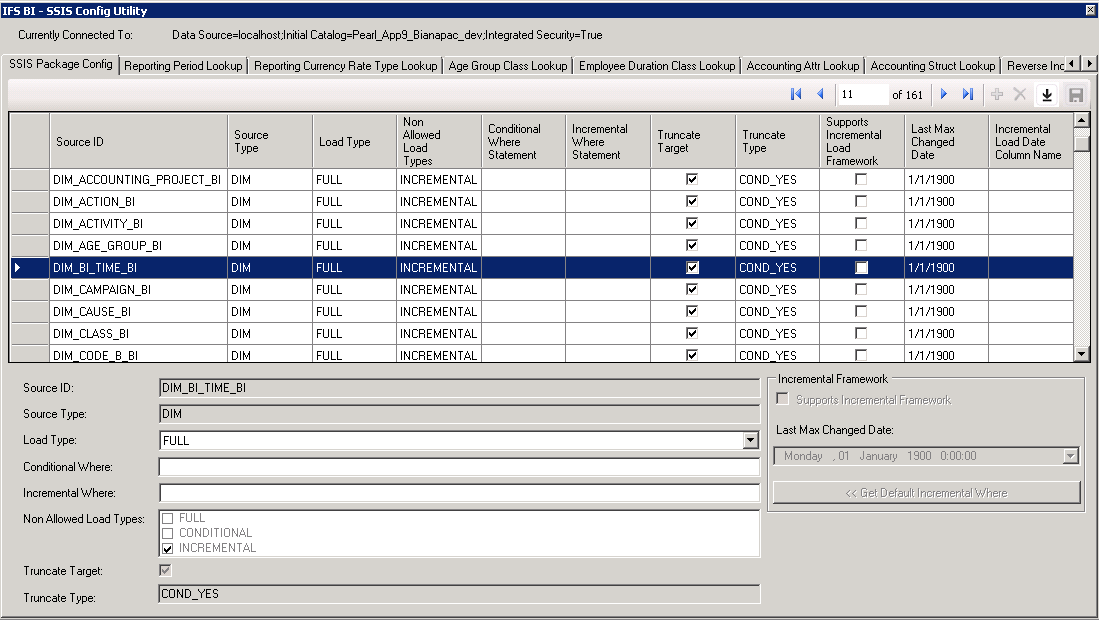
In the grid, select the source (Source ID) to be configured.
| Column Name | Description |
|---|---|
| Source ID | Identity of the source in IFS Applications. This is in most cases a name
of a Access View but there
are ordinary views used as sources as well. Available sources are inserted
during installation. Read more about Access Views: |
| Source Type | Specifies if the source is a dimension or a fact. |
| Load Type | Specifies the load type; one of FULL, CONDITIONAL or INCREMENTAL. |
| Non Allowed Load Type | Specifies the load types that the source does not support. This information is predefined (at installation time). |
| Conditional Where Statement | WHERE statement to be applied to the SELECT statement when performing a
conditional load of data from IFS Applications to SQL Server.
Note: The statement should start with the WHERE keyword The statement is written according to Oracle SQL standard; it will be appended to the statement that is executed in the Oracle database using as source the access view that the Source ID represents. |
| Incremental Where Statement | WHERE statement to be applied to the SELECT statement when performing an
incremental load of data from IFS Applications to SQL Server.
Note: The statement should start with the WHERE keyword The statement is written according to Oracle SQL standard; it will be appended to the statement that is executed in the Oracle database using as source the access view that the Source ID represents. Please be aware of that the incrementalstatement does not consider the Conditional Where Statement. |
| Truncate Target | Defines if the target table in the Data Mart area (the L in ETL) should
be truncated or not.
|
| Truncate Type |
|
| Supports Incremental Framework | This check box will be automatically selected for entities/sources that support true incremental load, i.e. where the source in IFS Applications is a table supported by the incremental framework in Business Reporting & Analysis services. For all other entities/sources the check box will be unchecked and everything in the group box Incremental Framework will bi disabled. |
| Last Max Changed Date | The last fetched change date for any transaction of the current source
that has been processed through the complete ETL process. If the
entity/source has yet not been processed the date will be set to 1900-01-01 It is possible to manually modify the last changed date if there is a suspicion that all transactions have not been transfer. The date is considered when fetching transactions from the source table in IFS Applications. |
| <<Get Default Incremental Where | The button will overwrite the current incremental WHERE statement with the one suggested for entities/source supporting true incremental load |
Dimensions will in most cases be transferred completely, i.e. each transfer will include all rows in each dimension. One of the reasons for this approach is that dimension views may contain function calls or sub selects that makes it more or less impossible to figure out if a row has changed its value or not.
Incremental load is not allowed. This is not a big issue since dimensions are small in comparison to facts.
Note: Even if true incremental support is developed for a dimension, e.g. as a customization, the configuration tool will not support incremental for dimensions
By default all dimension related sources will be loaded fully, i.e. the Load Type is defined as FULL.
There can be cases where it is of interest to reduce the number of transactions, e.g. for the general time dimension with Source ID=DIM_BI_TIME_BI or the accounting periods dimension represented by SOURCE_ID=DIM_ACCOUNTING_PERIOD_BI
The way to do this is to modify the Load Type for these sources to CONDITIONAL. The next thing to do is to add a WHERE condition that will limit the number of transferred rows. The Conditional Where Statement field must be edited. It is necessary to include the WHERE keyword.
Two statement examples:
WHERE YEAR >= 2005
WHERE ACCOUNTING_YEAR >= 2010
Note: If dimension data is limited via CONDITIONAL load, it is important not to transfer fact information that references non-transferred dimension identities. So if the time dimension only contains information from year 2005 and onwards, it is not ok to load facts referencing the time dimension with time related dates older than 2005
One example of how it looks in the configuration tool:
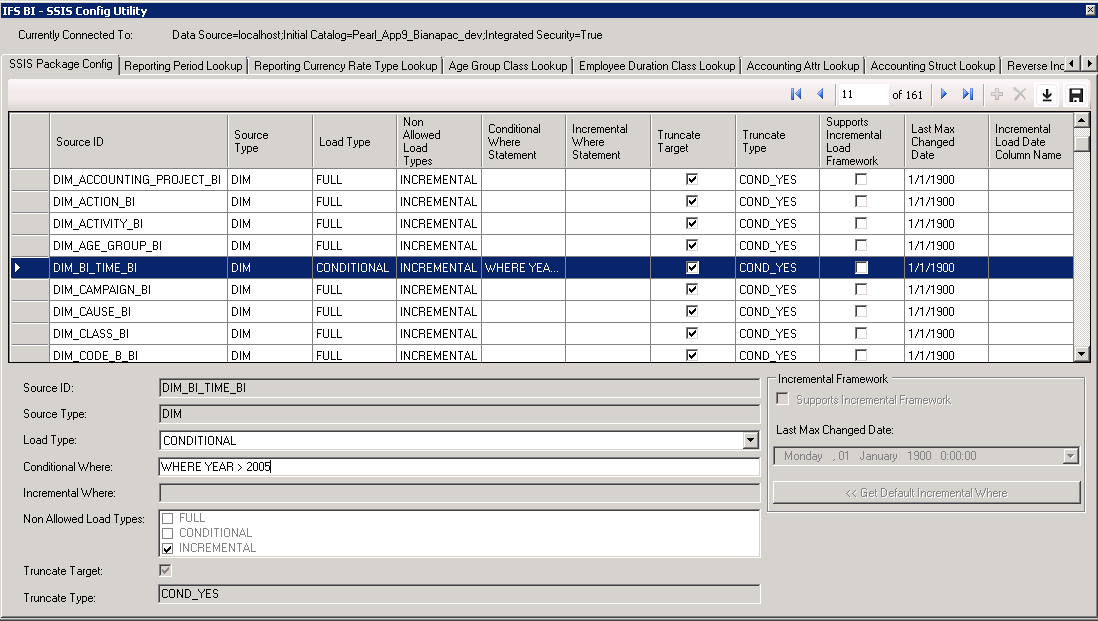
Facts represent transactional data, i.e. large volumes, and transferring facts is in most cases rather time consuming.
By default all fact related sources will be loaded fully, i.e. the Load Type is defined as FULL.
A good idea is to test full load of involved facts in a test environment in order to find out how long time the load will take.
There is also the issue with the initial load. This phase must be carefully planned. It might be necessary to load one fact in several steps.
Note: If the fact is based on transaction tables that support removal of records, e.g. period budget in Financials, it is recommended to only use FULL load. There is no mechanism in the ETL process that can detect that source rows have been removed.
The are a few possible scenarios:
This scenario is typically useful for fact sources that do not support true incremental load but where it is still possible to set up a good enough incremental WHERE condition. For this case it is important that the WHERE condition makes sure to address all new and modified transactions.
This case is possible for sources that support true incremental load. Even if the load type is set to INCREMENTAL the first load will get all transactions according to the incremental where statement, normally meaning all transactions in the source table in the Oracle database. For subsequent loads, only transactions with a change date greater than the last saved change date will be transferred.
If incremental load is used, it is either for sources that do not support the incremental framework or for sources that support true incremental load
In order to perform a conditional load it is necessary to modify the Load Type for the source to CONDITIONAL.
The next thing to do is to add a WHERE condition that will limit the number of transferred fact rows. The Conditional Where Statement field must be edited. It is necessary to include the WHERE keyword in the statement. It is also important to decide if the target Data Mart table in the data warehouse should be truncated or not. For an initial load case it might be a good idea to load one single fact in steps by using conditional conditions. In this case we want to preserve existing rows since the conditional load should only add rows to the target table.
Some examples on conditional statements:
WHERE ACCOUNTING_YEAR_KEY >= 2011
WHERE EXTRACT(YEAR FROM REPORTING_DATE) >= 2010
Some examples of how it looks in the configuration tool:
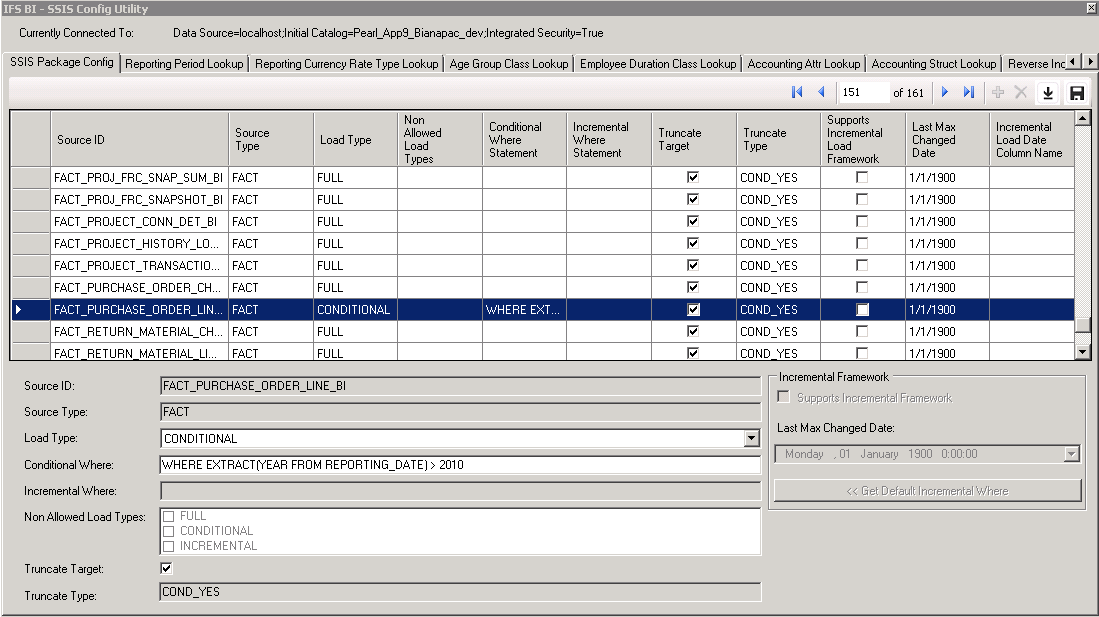
In the above case the fact source FACT_PURCHASE_ORDER_LINE_BI will be loaded conditionally with a WHERE condition based on the REPORTING_DATE column. Truncation of the target is allowed which means that target Data Mart table in the data warehouse will be emptied prior to loading the extracted data.
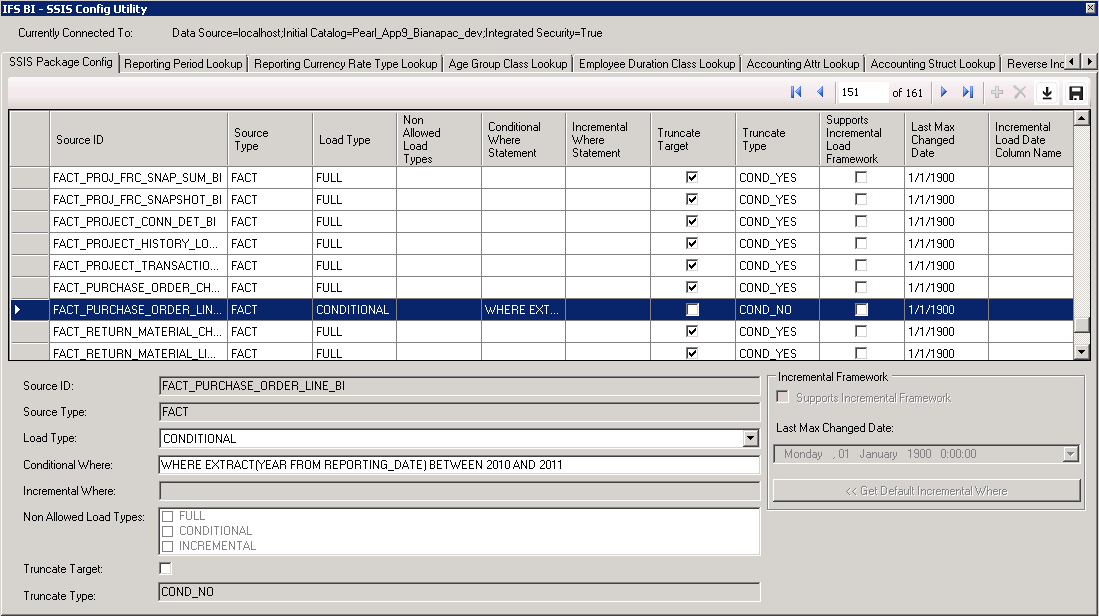
In the above case the fact source FACT_PURCHASE_ORDER_LINE_BI will be loaded conditionally with a WHERE condition based on the REPORTING_DATE column. Truncation of the target is NOT allowed which means that target Data Mart table in the data warehouse will NOT be emptied prior to loading the extracted data. This type of loading can be used when handling the first load of the Data Mart table, e.g. dividing the first load in a set of loads with different conditions.
In order to perform an incremental load it is necessary to modify the Load Type for the source to INCREMENTAL.
The next thing to do is to add a WHERE condition that will limit the number of transferred fact rows. The Incremental Where Statement field must be edited. It is necessary to include the WHERE keyword in the statement. The conditional and the incremental statements are treated independently, i.e. there is no functionality that performs merge of the incremental and conditional statement during execution of the SSIS packages. So therefore it is important to write the incremental statements correctly, i.e. maybe also considering conditions used in the conditional where statement.
Note: If the source supports true incremental load, a default and suggested WHERE statement will automatically be defined in the Incremental Where field
Some examples on incremental statements:
WHERE ACCOUNTING_YEAR_KEY = 2013 AND ACC_PERIOD_FROM >= (SYSDATE-60)
WHERE EXTRACT(YEAR FROM REPORTING_DATE) >= 2013 AND REPORTING_DATE >=
(SYSDATE-60)
One example of how it looks in the configuration tool, typically for a source the does not support true incremental load:
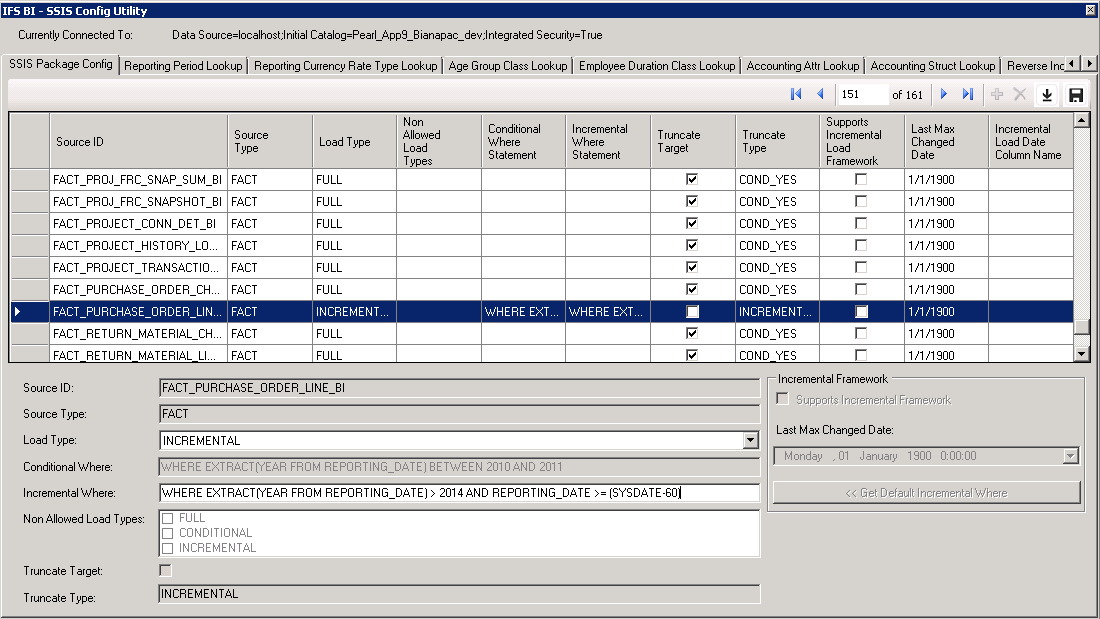
In the above case the fact source FACT_PURCHASE_ORDER_LINE_BI will be loaded incrementally with a WHERE condition based on the REPORTING_DATE column, where the year part should be greater or equal to 2014 and the reporting date is not older than 60 days.
For a source that supports true incremental load the configuration in most cases will look as follows:
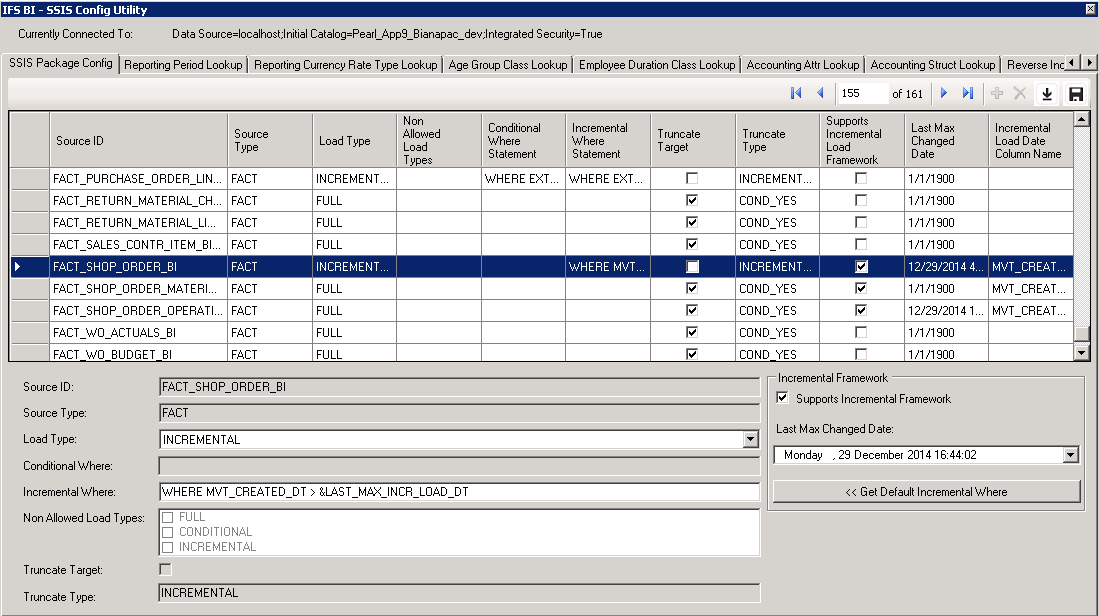
The Incremental Where will be defined automatically. It is written to compare the last saved change date in the configuration table, for the current source, with the timestamp column in the source table in IFS Applications.
It is possible to modify the condition but it is not recommended.
If the statement is edited it is always possible to replace current statement with the suggested default one by clicking on <<Get Default Incremental Where
To support load of large fact tables that might be very time consuming, there is a possibility to perform the load in steps.
Assume that we want to load a fact source with transactions representing the last 3 years; 2011, 2012, 2013. We are using the REPORTING_DATE as filter column in order to extract the year value. The approach now is to define CONDITIONAL load but to disable TRUNCATE of the information in the DM related tables in the Data Warehouse. This means that we can load the fact source conditionally in steps.
WHERE EXTRACT(YEAR FROM
REPORTING_DATE) = 2011WHERE EXTRACT(YEAR
FROM REPORTING_DATE) = 2012WHERE EXTRACT(YEAR
FROM REPORTING_DATE) = 2013WHERE
EXTRACT(YEAR FROM REPORTING_DATE) >= 2013WHERE
EXTRACT(YEAR FROM REPORTING_DATE) >= 2013 AND REPORTING_DATE >=
(SYSDATE-60)
WHERE MVT_CREATED_DT > &LAST_MAX_INCR_LOAD_DT for sources
that support true incremental load.
The following section provides some examples of load conditions per product area. This information is of general nature and may refer to Information Sources yet not supported by Analysis Models.
The below table provides some examples of conditional columns within Information Sources in the Financials area.
Note: The customer requirements on amount of data etc may leads to use of other columns than the ones listed. However in Financials it is rather convenient to use a condition on the Accounting Year since the books are closed every year and the next year will get incoming balances in period 0, meaning that there is not really any need to transfer more than a couple of years
Note: Some Information Sources do not support incremental loading. A typical example is GL Period Budget. Budget data can be removed from the source tables but the ETL process does not currently support a case where transactions in the IFS Applications' source tables are deleted.
| Information Source Name | Information Source Id | ETL Conditional Item Name |
ETL Conditional Column |
Comment |
|---|---|---|---|---|
| GL Balance | FACT_GL_BALANCE | Year | YEAR | Accounting Year |
| GL Period Budget | FACT_GL_PERIOD_BUDGET | N/A | N/A | Incremental load not applicable |
| GL Transaction | FACT_GL_TRANSACTION | Year | YEAR | Accounting Year |
| GL Project Balance | FACT_GL_PROJECT_BALANCE | Year | YEAR | Accounting Year |
| GL Balance Set Analysis | FACT_GL_BAL_SET_ANALYS | N/A | N/A | Incremental load not applicable |
The below table provides some examples of conditional column within Information Sources in the HR area.
Note: The customer requirements on amount of data etc may leads to use of other columns than the ones listed
| Information Source Name | Information Source Id | ETL Conditional Item Name |
ETL Conditional Column |
Comment |
|---|---|---|---|---|
| Absence Period | FACT_ABSENCE_PERIOD | Absence Date From | ABSENCE_DATE_FROM | |
| Absence Period | FACT_ABSENCE_PERIOD | Absence Date To | ABSENCE_DATE_TO | |
| Employee Headcount Analysis | FACT_EMPLOYEE_ANALYSIS | Headcount Date | HEADCOUNT_DATE | |
| Time and Attendance Analysis | FACT_T_AND_A_ANALYSIS | From Date | FROM_DATE | |
| Time and Attendance Analysis | FACT_T_AND_A_ANALYSIS | Until Date | UNTIL_DATE | |
| Time Transaction | FACT_TIME_TRANSACTION | Account Date | ACCOUNT_DATE | |
| Invoicing Plan | FACT_INVOICING_PLANS | Planned Invoice Date | DIM_PLANNED_INV_DATE_ID | |
| Project Transactions | FACT_PROJECT_TRANSACTIONS | Account Date | ACCOUNT_DATE | |
| Incident Analysis | FACT_INCIDENT_CASE | Incident Date | INCIDENT_DATE |
| Information Source Name | Information Source Id | ETL Conditional Item Name |
ETL Conditional Column |
Comment |
|---|---|---|---|---|
| Shop Order | FACT_SHOP_ORDER | Close Date | CLOSE_DATE | Records where Close Date is NULL should always be
included
FACT_SHOP_ORDER supports true incremental load |
| Shop Order Operation | FACT_SHOP_ORDER_OPERATION | Planned Finish Date | PLAN_FINISHED | There is always a planned finish date for all operations FACT_SHOP_ORDER_OPERATION supports true incremental load |
| Shop Order Material | FACT_SHOP_ORDER_MATERIAL | Date Required | DATE_REQUIRED | FACT_SHOP_ORDER_MATERIAL supports true incremental load |
| Shop Order Operation History | FACT_OPERATION_HISTORY | Transaction Date | TRANSACTION_DATE | |
| Part Cost | FACT_PART_COST | N/A | N/A | |
| Part Cost History | FACT_PART_COST_HISTORY | Created Date | CREATED_DATE | |
| Emissions per Part and Period | FACT_INV_PART_EM_HIST | N/A | N/A | |
| Part Emissions per Unit | FACT_INV_PART_EM_PER_UNIT | N/A | N/A |