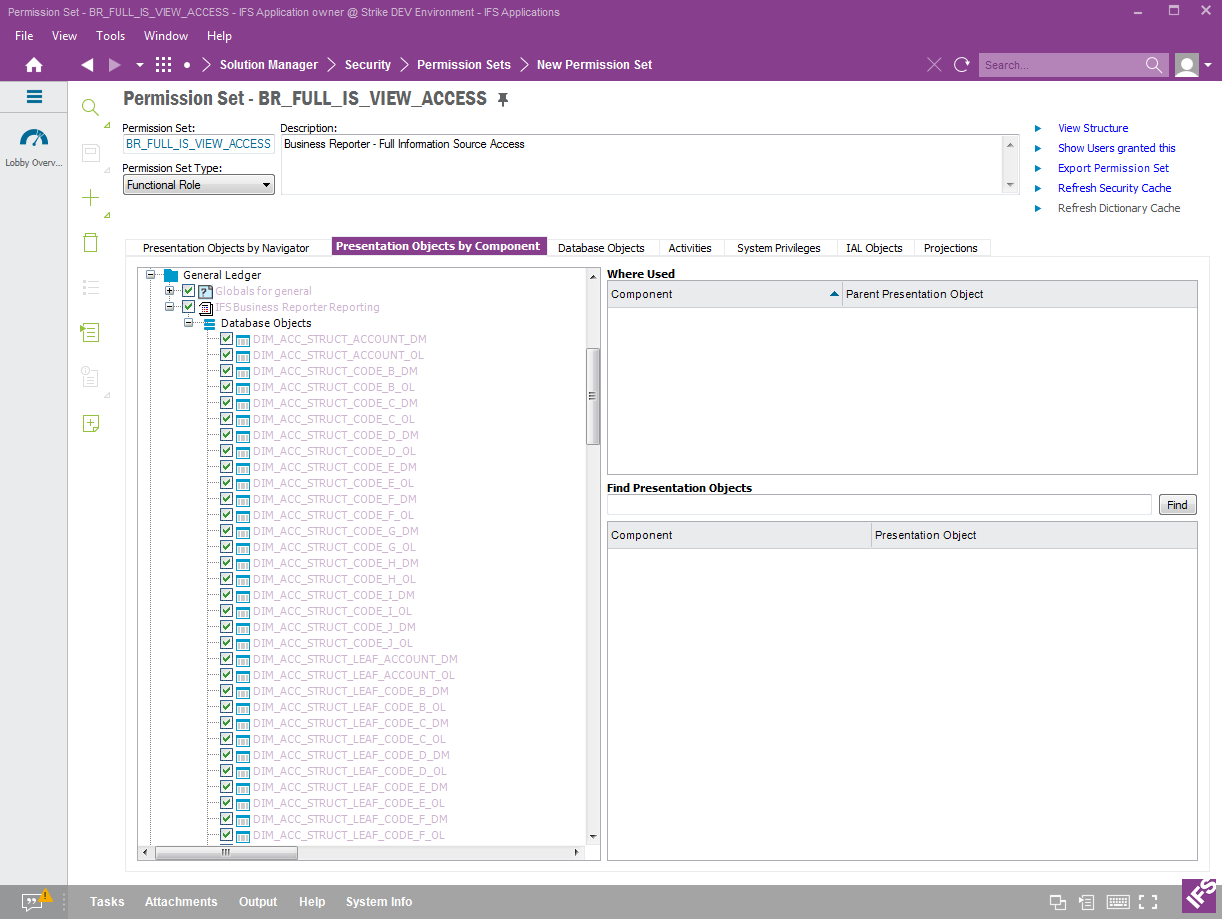
Use this page to learn how to grant access to an Information Source as well as to published IFS Business Reporter reports.
When metadata related to an Information Source, i.e. Fact and Dimension specific metadata, is deployed, all referenced dimension and fact views are added to a presentation object in the component that owns the entities. The Presentation Object is named IFS Business Reporter Reporting.
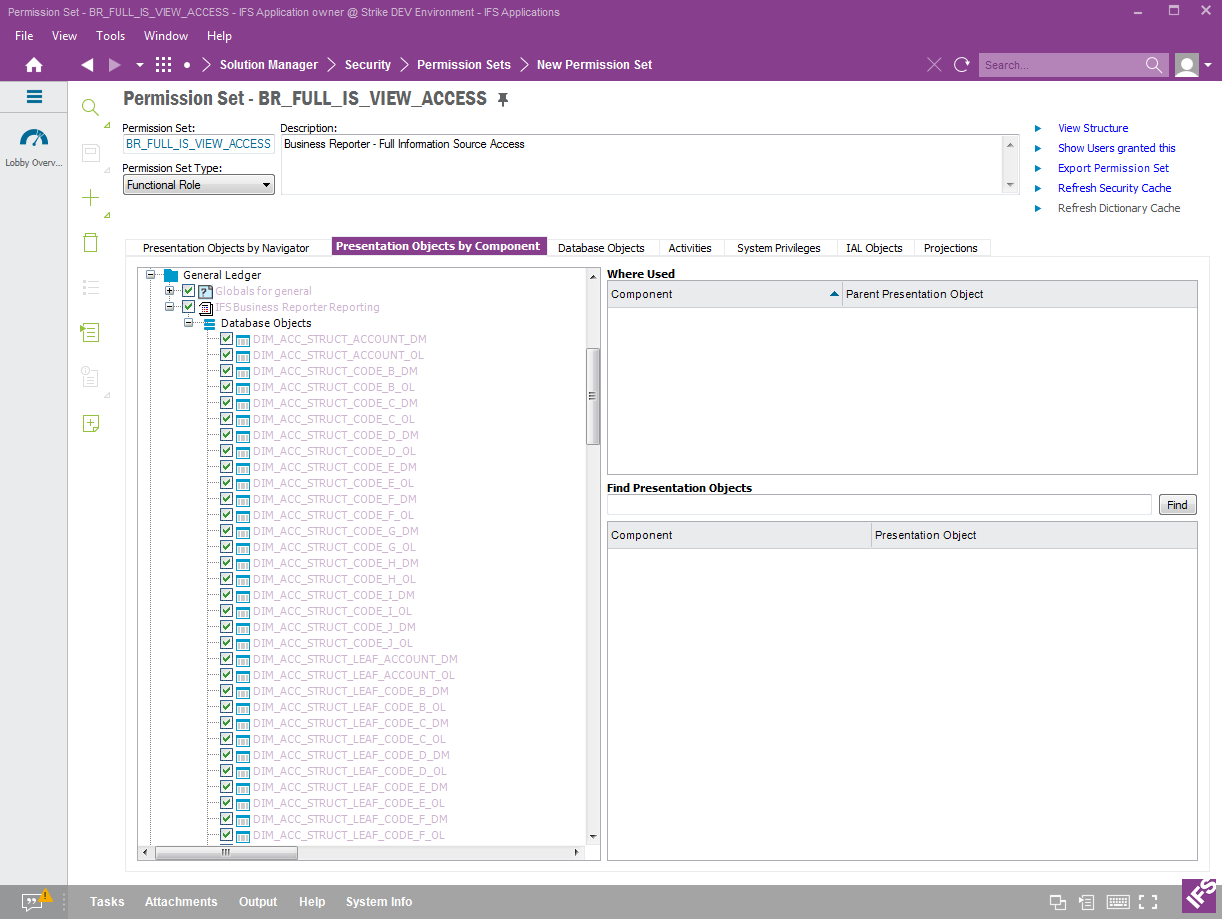
As the final step of the meta data installation, the Information Source views are grouped per information source and Presentation Objects are created under Business Reporting and Analysis Services (BISERV) component. This means that each Information Source represents one Presentation Object, which will simplify granting Information Source access to a permission set granted to users with a specific reporting role.
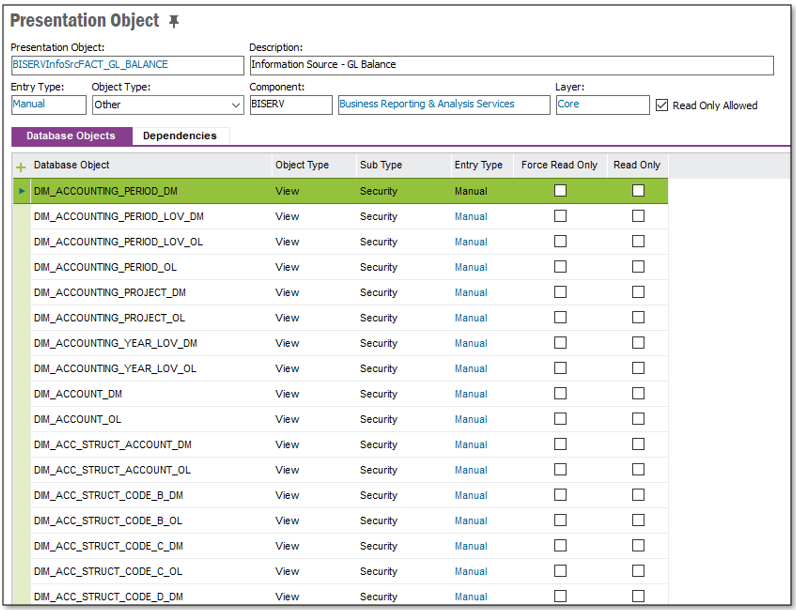
Note: Refer to the Presentation Object by Component tab in the Create New Permission Set form in IFS Solution Manager.
In order to view Information Source details in design mode or to execute a report in end user mode, access must be granted to the Presentation Object IFS Business Reporter Reporting in appropriate components.
For each dimension and fact view that is created, security must be granted to end user roles, where one way is to grant the Presentation Object IFS Business Reporter Reporting.
During installation of Fact and Dimension specific metadata, it will be made sure that:
It is recommended that the role BR_FULL_IS_VIEW_ACCESS is not used for granting Information Sources to end users, since the users then will have access to all Information Sources.
Note: The end users can be granted only the required database views by using the presentation objects created per Information Source.
However for a Business Reporter developer/designer it may be appropriate to granted the role BR_FULL_IS_VIEW_ACCESS, to make it easy to develop new Information Sources, deploy metadata etc., without having to set up security every time. The following is recommended setup for Business Reporter developers, if the objective is to let one or more users access have full access to Business Reporter, all Information Sources and to be able to order reports in report mode in Business Reporter.
The role BA_REPORT_DESIGNER is else the preferred role to be given one or more Business Reporter designers. However, this role does not by default get access to the Information Sources, meaning that it will be necessary to grant the role access to necessary Information Sources. As mentioned before, the Fact and Dimension specific views are connected to the permission set IFS Business Reporter Reporting in each component that provides such entities/views or to Information Source specific Presentation Objects in the Business Reporting and Analysis Services component.
It is not recommended to grant permission to all available metadata objects to an end user permission set like e.g. BA_USER, since this would not only allow all users to execute IFS Business Reporter reports but it would also allow the users to access all data sources.
Reports published to IFS Applications from IFS Business Reporter, are available for the build user role BR_FULL_REPORT_ACCESS by default. BR_FULL_REPORT_ACCESS role is granted to the BA_REPORT_ADMIN end user role by default. For the end users who are not granted the BA_REPORT_ADMIN role, the reports should be granted manually.
Please refer to the page Example Usages of Predefined Permission Sets to get some examples how to use predefined permission sets to grant functional and data/PO access to end users.