| Foundation1 / Administration Guide / Br And A / Services / Manage Bra Services / Manage User Permission / |
This page gives some general information about how to get access to Business Reporting & Analysis services.
With Business Reporting & Analysis (BR&A) services means functionality as e.g.:
Getting access to generic Business Reporting & Analysis functionality should be handled automatically when installing IFS Applications, since the necessary components are part of an ordinary installation.
Access to Business Reporter functionality is handled when installing Business Reporter sales part.
If after an IFS Applications installation there are some
problems with general access, please check that the activity
ControlBiAccess in Analysis Models Base is
granted.
If IFS Business Reporter has been installed but there are problems with
access, make sure that the activity ControlBrAccess in BRA Base is granted. By default the
activity ControlBrAccess is granted to the role FND_ENDUSER.
BRA Base also contains the activity BAReportService that controls access to Business Reporter reports in the Business Reporting & Analysis node in IFS EE client.
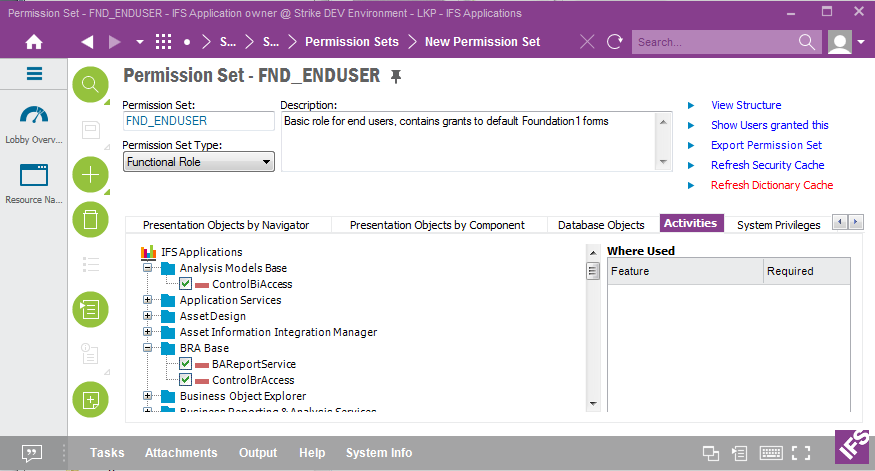
Figure 1:Grant access to Business Reporting & Analysis base services
The BR/BR&A administrator role should normally by default be granted access to presentation objects in Business Reporting & Analysis services.
If the administrator still cannot access forms and functionality in the Business Reporting & Analysis node in Solution Manager in IFS EE, then the following presentation objects should be examined and granted if needed. It is suggested that the functional role BA_ADMINISTRATOR is used.
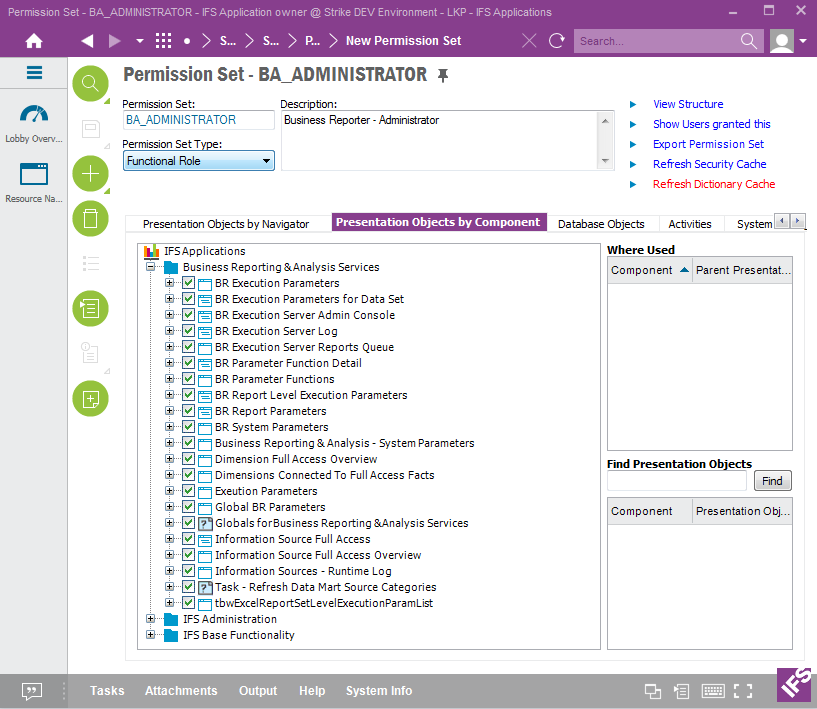
Figure 2:Grant access to Presentation Objects related to Business Reporter & Analysis services
To get access to the Quick Information Source tool, the following activities must be granted:
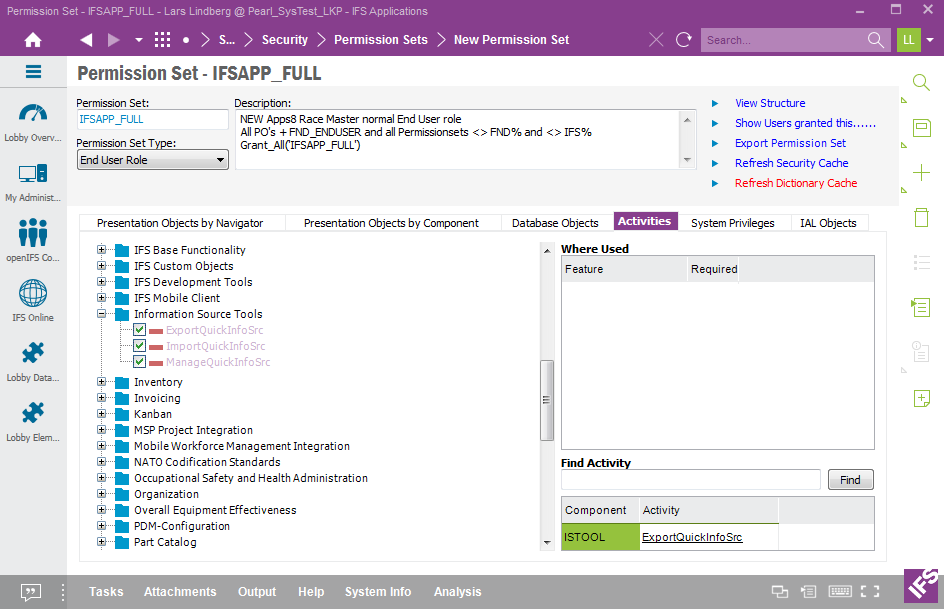
Figure 3:Grant access to Quick Information Source tool
In the example above the activities ExportQuickInfoSrc, ImportQuickInfoSrc and ManageQuickInfoSrc have been granted to the IFSAPP_FULL role.
Getting access the Access View forms requires that the Presentation Objects in component Access Views representing these forms, must be granted to the end user.
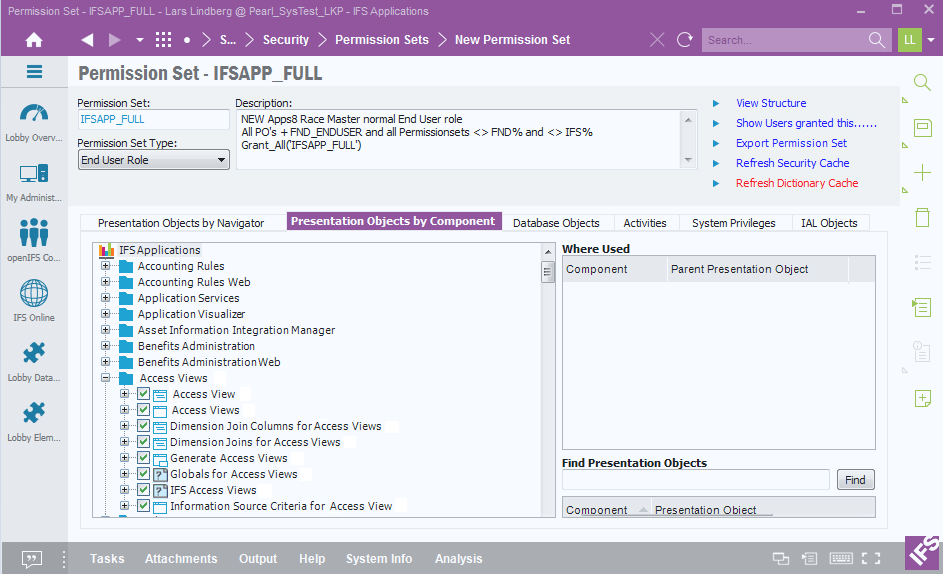
Figure 4:Grant access to Access Views
The integration with IFS EOI requires that the following permission sets are granted to the F1 end user that in IFS EOI is set up to access IFS Applications: