| Foundation1 / Administration Guide / Data Management / Data Archiving / General Data Archiving / |
The Data Archive Orders form is the window where you manage the execution of the Data Archiving. The concepts mentioned below are described in Data Archive Orders Concepts.
The Data Archive Orders form consists of the Data Archive Order navigator, the Data archive order form, and the Data Archive Execution form.
The navigator is where you create and maintain orders and executions. Depending on what object is selected in the navigator the right pane will display the order or the execution.
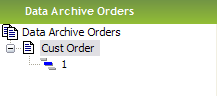
The navigator displays a Data Archive Order named "Cust Order", and a Data Archive Execution named "1".
| Top level method | Description |
|---|---|
| Insert | Inserts new Data Archive Orders, will appear in the navigator once saved |
| Data Archive Order level method | Description |
| Copy | Copies the Data Archive Order to a new named one. |
| Export Settings | Stores the definition of the Data Archive Order to a file. |
| Insert | Inserts new Data Archive Execution, will appear in the navigator once saved. |
| Data Archive Execution level method | Description |
| Check Master Statement | Generates a select statement for viewing and visual inspection |
The data archive order window is where you define the data archive orders. In the tree list box you can see all defined data archived orders with its connected executions. It is also possible to assign parameters to the order execution
.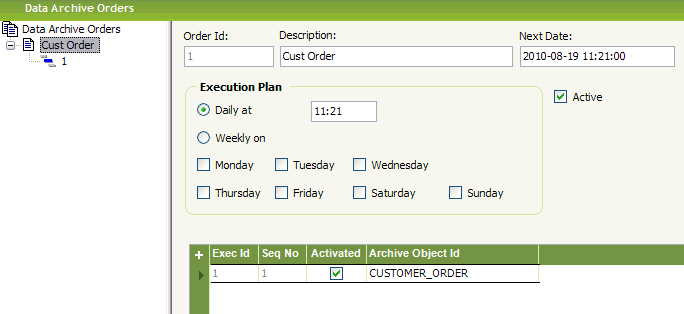
A Data Archive Order contains one scheduling information record and a set of Data Archive Executions.
| Column | Description |
|---|---|
| Order Id | Generated sequence number for data archive orders. |
| Description | Description of the data archive order. |
| Next Date | If current date is greater than or equal to Next Date then the data archive process processes the data archive order. The data archive process uses the execution plan values to updates Next Date. It is possible to manually change this field. |
| Execution Plan | Information on how to update Next Date after the data archive order is processed by the data archive process. Can be set to either daily at a specific time or weekly on specified days of week at a specific time. |
| Active | If the data archive order is not set to active the data archive process neglects the order. |
| Method | Description |
|---|---|
| Copy | Copies the data archive order to a new data archive order with a new identification and description. |
| Export Settings | Exports the values for the data archive order to a SQL file that can be executed at another installation of Foundation1. |
The Data Archive Execution holds information about what data archive objects being executed (within the data archive order) and in which sequence the data archive objects should be executed.
Data archive execution parameters hold the value for the columns defined as parameters by the data archive object. These parameters are used to restrict the master table in the data archive object.
The Data Archive Execution form is displayed when an archive execution object is selected in the Data Archive Orders navigator.
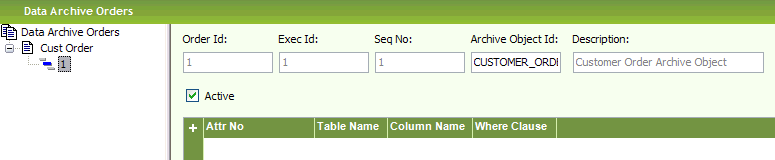
The data archive order collection of objects to be archived is a set of data archive executions
| Column | Description |
|---|---|
| Order Id | Data archive order identification. |
| Exec Id | The name of the execution. Should be something descriptive. |
| Seq No | Sequence number for the executions. If there exists many executions in one data archive order they are executed in this order. |
| Archive Object Id | Data archive object name. LOV. |
| Description | Description of the data archive object. |
| Method | Description |
|---|---|
| Check Master Statement | Checks if the master select clause is expanded to a correct SQL statement, parameters are included in the select statement. Generates an error if anything is wrong. |
|
Column |
Description |
|---|---|
| Attr No | Generated identification for execution parameters. |
| Table Name | The master table name for the data archive object. |
| Column Name | The name of the parameter column. Must be checked in the data archive object master table columns. LOV. |
| Where Clause | The condition for the data archive order execution parameter. Must form a valid SQL condition. Should not include WHERE or AND or the column name. |
| Method | Description |
|---|---|
| New | Inserts a new parameter condition line |
| Duplicate | Duplicates a parameter line |
| Remove | Well, removes the selected line(s). |