| Foundation1 / Administration Guide / Data Management / Data Archiving / General Data Archiving / Data Archive Log / |
The Data Archive Log logs the execution of data archiving orders. This window is found in the Solution Manager / Administration / Data Archive folder. To view the details select one or many lines, right-click and select "View Details".
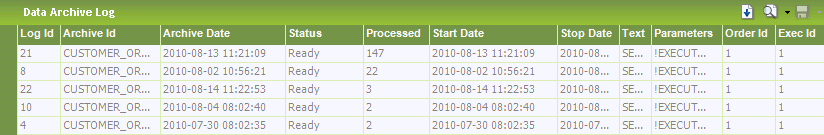
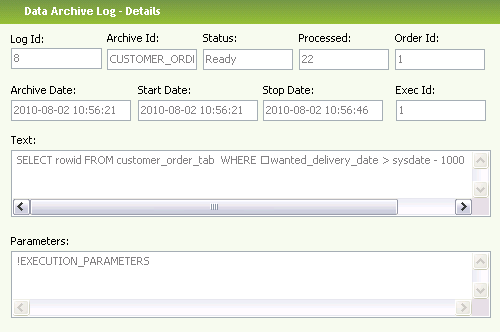
| Column | Description |
|---|---|
| Log Id | Generated log identification. |
| Archive Id | Concatenation of data archive object id and execution id. |
| Status | Can have the values Executing, Ready and Error. Executing means that the data archive process has started and not finished. If a fatal error has occurred the status will remain in Executing and an error message is written in the database alert log. Ready means that the data archive process is finished. Error means that the data archive process is finished with error. |
| Processed | Number of master data archive objects processed within this execution. |
| Order Id | Data archive order identification. |
| Archive Date | Date and time when this order was started. |
| Start Date | Date and time when this order execution was started. |
| Stop Date | Date and time when this order execution was stopped. |
| Exec Id | Data archive order execution identification. |
| Text | The master select clause if everything goes right or the error text if anything goes wrong. |
| Parameters | The data archive order execution parameters and their values, if parameters exist. This is an IFS message string. |