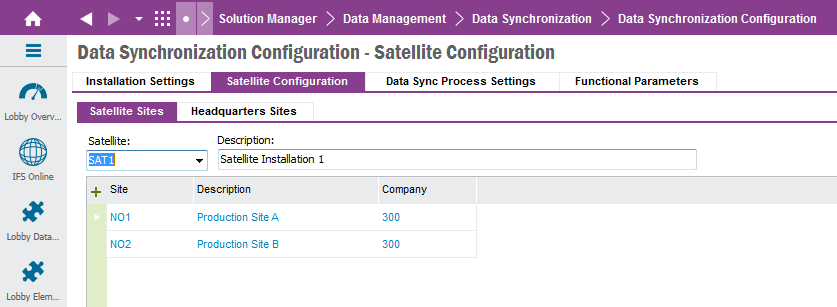
Satellite Configuration defines the structure of satellite network and sites belongs to each of the satellites. It also defines the Headquarters sites.
Satellite network of IFS Data Synchronization can have multiple satellites defined. For each satellite, multiple sites can be defined. This means a satellite installation can be a multi-site installation. Following defines steps to configure satellite network for IFS Data Synchronization
1. Navigate to Solution Manager\Data Synchronization\Data Synchronization Configuration\Satellite Configuration tab
2. Click on child tab Satellite Sites master detail window
3. Add satellite name and description.
4. For each satellite, add sites in detail window.
5. Save
1. Navigate to Solution Manager\Data Synchronization\Data Synchronization Configuration\Satellite Configuration tab
2. Click on child tab Satellite Sites master detail window
3. Add satellite name and description.
4. Add sites in detail window for the defined satellite.
5. Save
The table window Satellites can also be used to define satellites. And user can navigate and see all the satellite sites in table window Satellites Sites
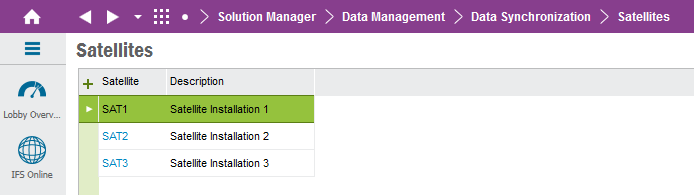
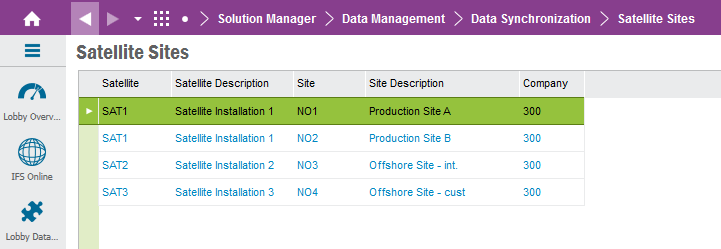
Even though Hub is considered as an administrative installation, sometimes, that can also behave as a functional installation. In that kind of situations, it may need a site to be defined for Hub. Then transactions done from Hub should be sent to all the satellites. Sometimes, entities related to these transactions can be site specific. However, if Hub needs to send its own data inserted/modified/removed for the site specific entities, it can use one of headquarters sites for the site of that particular entity. Then, those data is sent to all satellites even though that entity is configured as site specific.
Note: Headquarters Site can only be defined in Hub installation
1. Navigate to Solution Manager\Data Synchronization\Data Synchronization Configuration\Satellite Configuration tab
2. Click on child tab Headquarters Sites
3. Define sites
4. Save