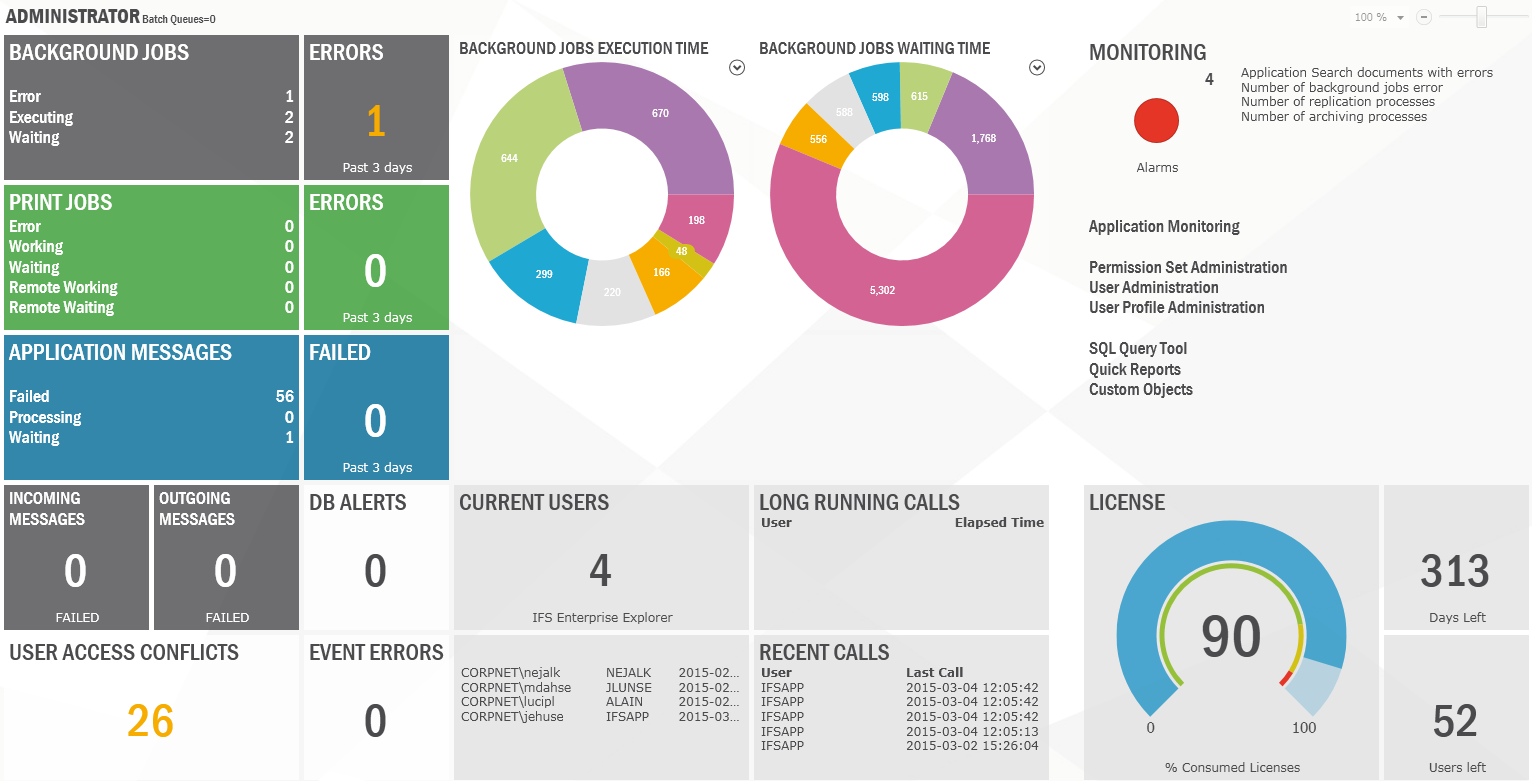
The Administrator Lobby is a page highlighting and visualizing important information for Application Administrators. The page is a start point to find any issues that need further attention. Most of the page elements links to a window for handling / viewing the data. The page can be personalized and customized. Read more about the IFS Lobby concept.
The tool is complemented by the IFS System Monitoring Console that monitors the infrastructure.
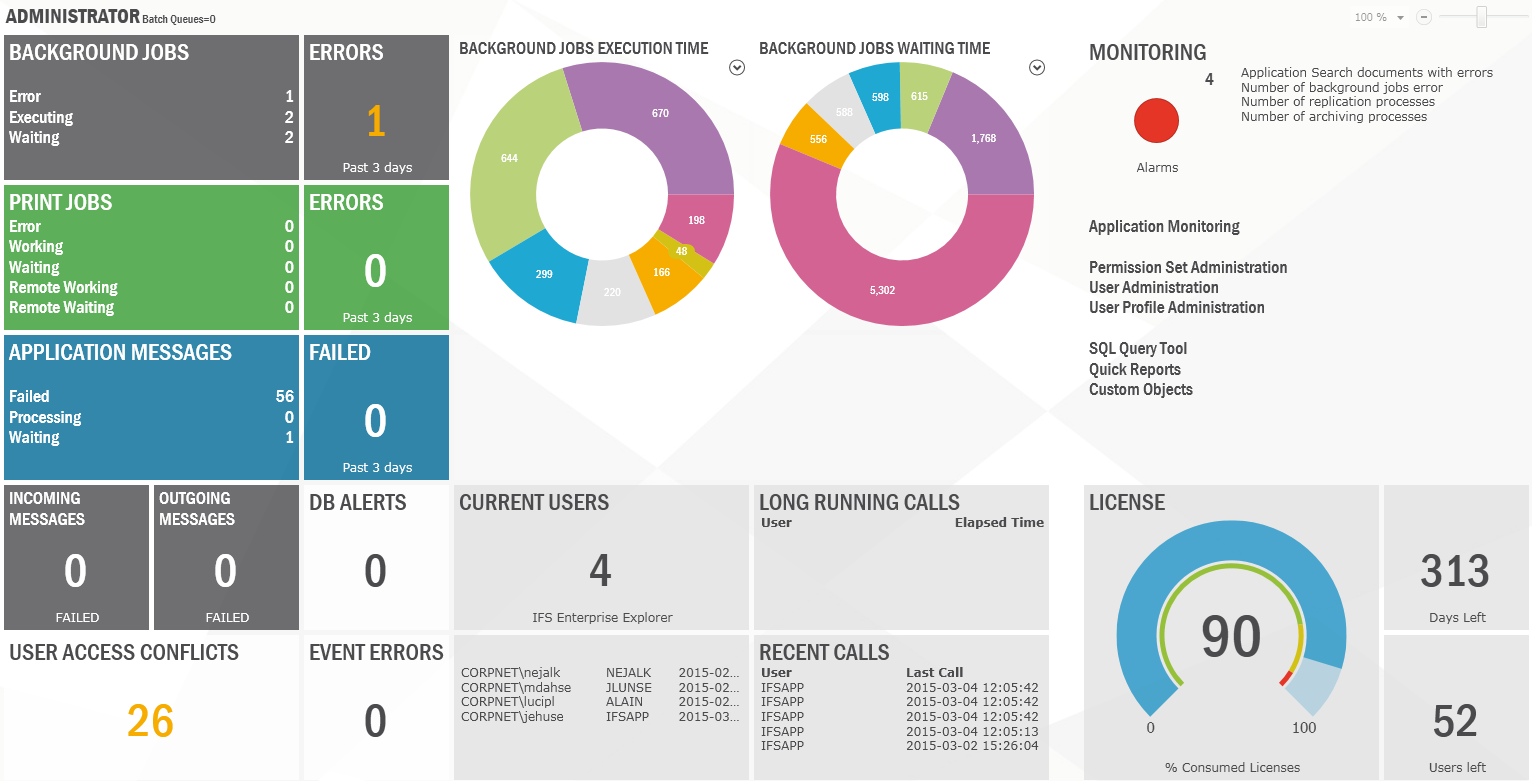
The page shows most recent failures for Background Jobs, Print Jobs and Application Messages. But also indicates unusual amount of waiting or executing activities. The Background Job statistics visualized by the two pie charts show the jobs with longest total execution time and the jobs with longest total waiting time. The page parameter Batch Queues defines what Batch Queues that should be monitored. By default it monitors only the default queue 0. But this can be changed to monitor any queues, one or many.
The user activity elements monitor who is using the system. The users currently using IFS Enterprise Explorer are shown. Users not actively working (http session has timed out) are not shown. The elements also show any database transaction longer then 1 minute and also the 5 most recent database calls are listed.
Note: When authentication mechanism is SSO, it will not be listed under Current Users as a new session.
Monitoring Alarms are indicated with a red signal. The levels when a monitoring entry alarms are managed in Application Monitoring Entry. Here you can also create your own alarm entries.
The license control indicates if you are about to run out of licenses or it is getting close to date of renewal.
Indicates unusual amount of waiting or executing activities
Indicates unusual amount of waiting or executing activities