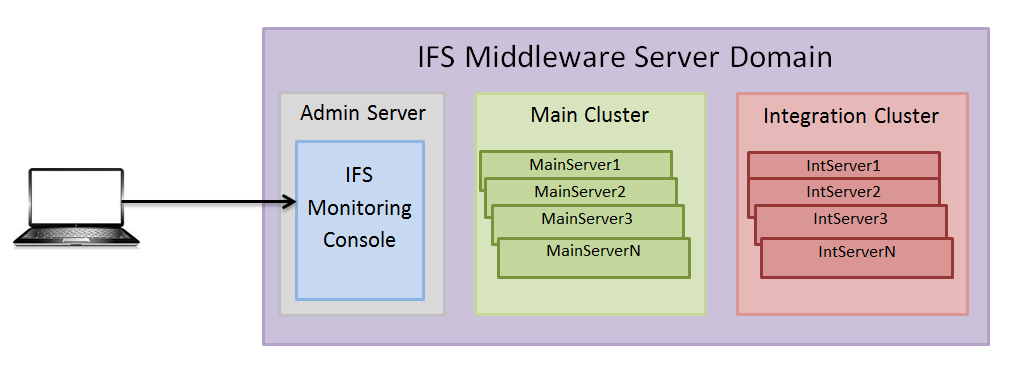
The IFS System Monitoring console is a tool for monitoring the performance of IFS Applications. When it comes to performance, all layers in a production environment needs to be monitored. Thus the monitoring console, looks into the database, middleware server as well as critical areas within IFS business logic to find clues that indicate performance issues. The IFS System Monitoring tool is a complement to other monitoring functionality in IFS Solution Manager. Monitoring in IFS Solution Manager focus mainly on IFS Application business objects, IFS System Monitoring main focus is on the infrastructure. Because of this IFS System Monitoring is a standalone tool where you don't have to be a user in IFS Applications.
The data exposed includes mainly of IFS Applications specific values which cannot be monitored using other tools and useful technical infrastructure monitoring values from the application server, JVM and the database. The monitoring tool which consists of two parts, the server and the client, is deployed on the "Admin" server of an IFS Middleware Server configuration. Thus require the "Admin" server to be running for the tool to work.
Please note that IFS System Monitoring tool can only be used with IFS Middleware Server and no other application server.
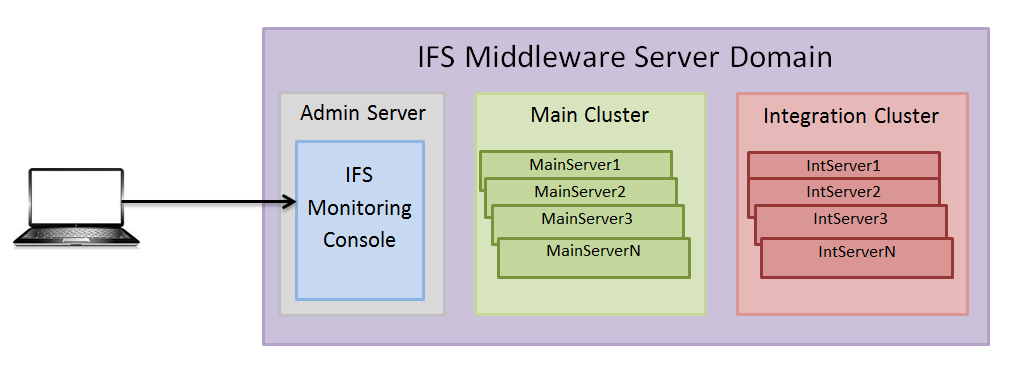
The monitoring application should be used to quickly get an idea of the overall system performance and behavior. It should not be a replacement for other more advanced tools and applications.
The IFS System Monitoring tool can be accessed from the following URL for a
given environment. Use your middleware server admin user credentials to login to
the monitoring tool.
http://<admin_server_host>:<admin_server_port>/monitoring
This is made easy by the link available on the Admin Landing page.
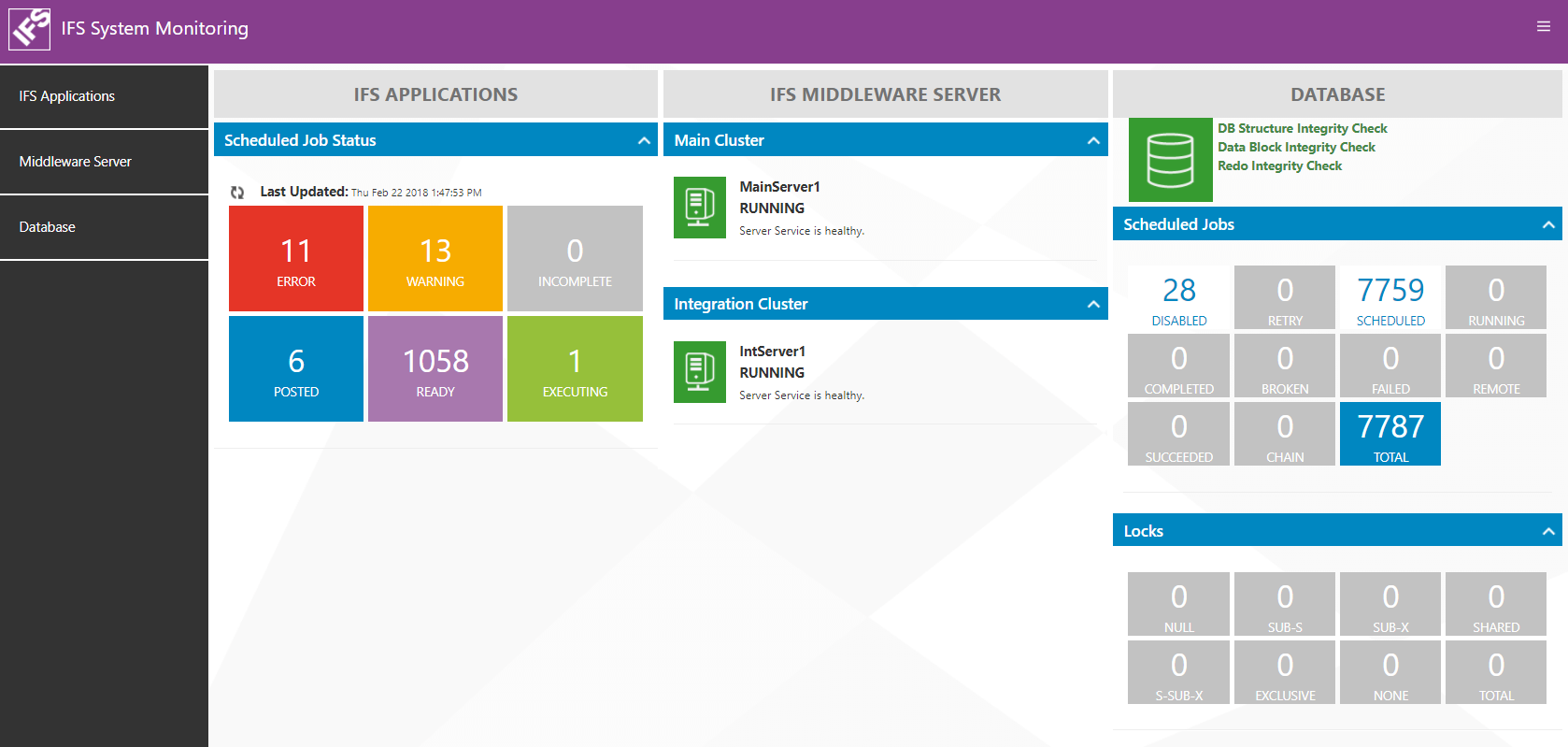
More details about each monitoring area can be found in the tool itself (help/documentation).
Read more about IFS System Monitoring in IFS Middleware Server related troubleshooting.