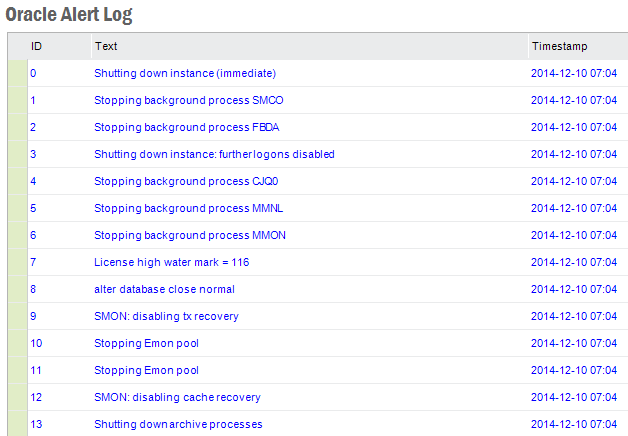
The Oracle Alert Log form can be used to view the Oracle Alert log file. Oracle Alert log file is where the Oracle database writes unexpected errors and special info that could be of interest for the Database Administrator. Sometimes it is not possible to access the file on the database server, then it is convenient to view the Oracle Alert Log file through this form. You can use the form to show all errors that have occurred in the Alert Log.
In this form you can see details about Oracle Alert Log File.
| Field | Description |
|---|---|
| Id | Shows the line number in the file. |
| Text | Describes the alert. Please note that a text can be more than one row long. |
| Timestamp | Shows when the alert occurred. |
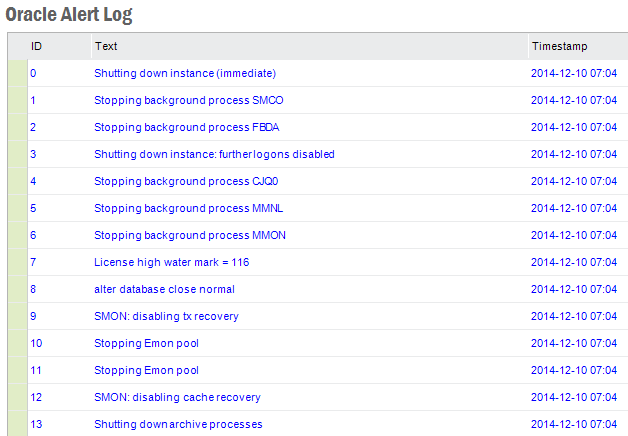
Example of Oracle Alert Log
As an optional feature we have added a scheduled task called Server_Log_Utility_API.Alert_Log_Errors_ that can be used to transfer Oracle Alert Log file errors to Database Alert Log entries. This scheduled task should be scheduled to run once every day. It will then transfer all Oracle errors found in Oracle Alert log file that have been created last day to Database Alert Log in category Alert Log. The task can be scheduled in Using Scheduled Tasks.
The Oracle Alert Log file errors transferred to Database Alert Log can then be monitored in Monitor Application under category Oracle. If you have unattended error in your Alert Log they will be flagged red in the Application Monitoring Console. In order to use this feature you need to set it up Application Monitoring in Configure Application Monitoring.