| Foundation1 / Administration Guide / System Information / Logical Units / Plsql Code Viewer / |
The PL/SQL Package Code window displays the source code of packages stored in the database. It is very useful when searching for errors that occur when compiling a package.
This window is found in Solution Manager / System Information / Logical Units folder.
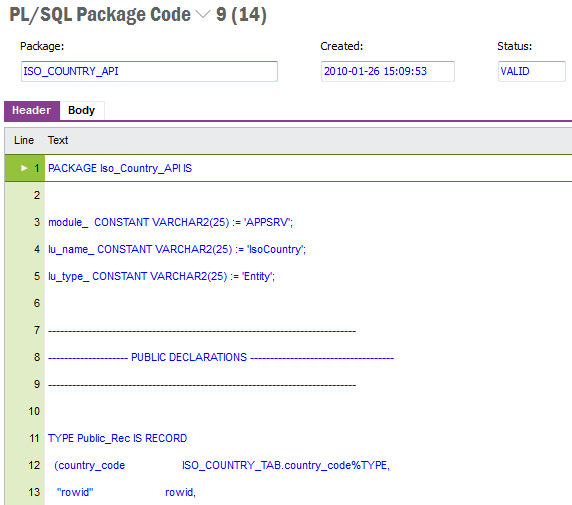
The PL/SQL code viewing interface
Populate the drop down list at the top with packages stored in the database. Select the package at hand from the list and the source code of the package header or body is outlined in the window. Use the P and F buttons to search for procedures and functions in the PL/SQL code. Use E button to find any errors in the PL/SQL code.
Note that to be able to use these functionalities triggered from buttons the focus must be on either the Header or the Body tab.
An even better overview or the package-code can be achieved by using an Output-channel to the favorite text-editor. Just assign an Output-channel with the editors exe-file and launch it from the PL/SQL code window using the Output channel. By using suffix API or APY, all settings like coloring can be used, provided that your editor is setup to recognize these filename extensions.