| Foundation1 / Administration Guide / System Information / Oracle Objects / Oracle Objects / |
Oracle Objects can be managed in Oracle Objects window in Solution Manager / System Information and Utilities/ Oracle Administration.
Oracle Objects gives a system administrator the ability to take a quick look at tables and indexes to see if or when they are analyzed. Since the Cost Based Optimizer needs statistics for best performance, it’s of great importance that the tables and indexes are analyzed frequently to hold fresh statistics. One can manually analyze objects and change the buffer pool for specified tables or indexes.
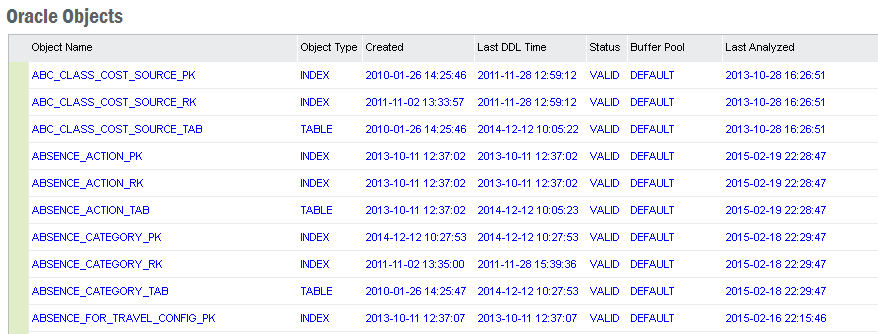
Example of browsing the Oracle Objects
Oracle Object shows details about tables and indexes. You can analyze the object, change buffer pools, rebuild indexes and coalesce indexes in this form.
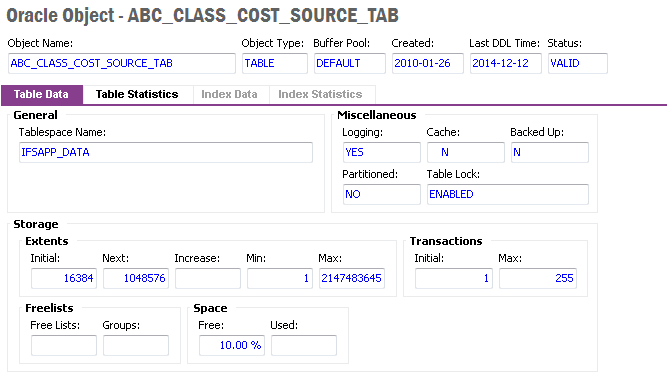
The Oracle Object window
Analyze Schema is a scheduled task that analyzes the schemas that holds all tables and indexes installed for IFS Applications. See scheduled tasks for more information about execution plans and how they are executed.
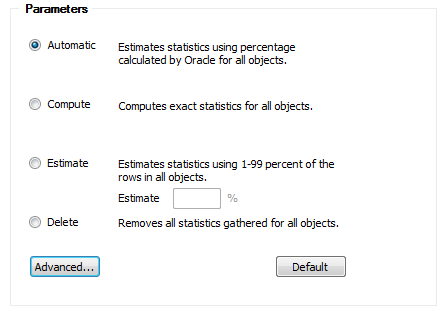
Parameters of the Analyze Schema scheduled task
When submitting analyze schema one can choose of four different analyze methods:
| Method | Description |
|---|---|
| Automatic | Calculates the percent of rows to use to estimate the statistics based on values from previous analysis of each object. If no previous statistics exists then Compute is used for that object. |
| Compute | Compute statistics based on every row in the table or index. For very large tables this can take a long time. |
| Estimate | Estimates the statistics based on X percent of the rows in the table or index. X defaults to 10%. |
| Delete | Deletes all statistics for all objects. If choosing this method the optimizer will use Rule Based Optimization until new statistics are gathered. |
Note: Normally IFS recommends the Automatic setting, but
depending on the amount of data other options may suit the solution better.
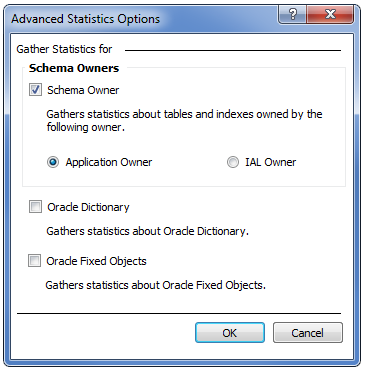
Advanced Statistics Options
The dialog lists different options that can be selected for analyze:
| Option | Description |
|---|---|
| Schema Owner | All tables & indexes owned by either Application Owner Schema or Info Owner (IAL) schema can be selected. |
| Oracle Dictionary | Tables in Oracle Data Dictionary |
| Oracle Fixed Objects | Oracle Fixed Objects (Dynamic Performance Tables) |
Note: In Oracle12c there is a predefined
Dbms_Auto_Task_Admin job named 'Automatic Optimizer Statistics Collection' for
gathering statistics. The job is can be seen in
the view Dba_Autotask_Operation with the client name 'auto optimizer stats
collection'. You shall either use the Oracle job or the IFS job for
gathering statistics, not both. You can turn off the Oracle
job by using Dbms_Auto_Task_Admin.Enable('auto optimizer stats
collection',NULL, NULL);