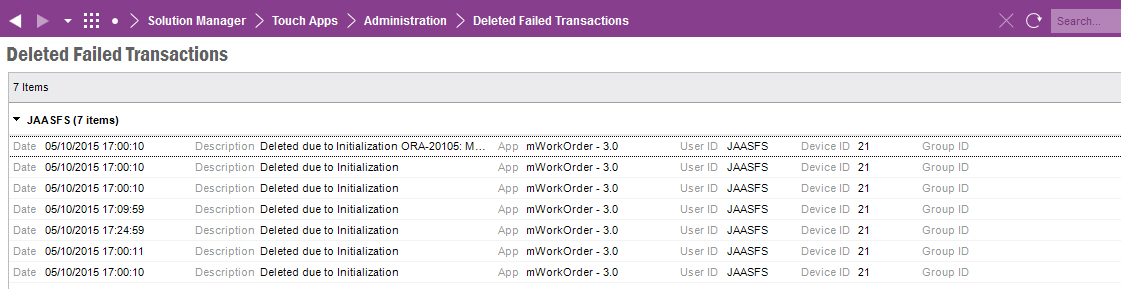
This screen displays a list of failed transactions which have been trapped and deleted in Failed Transactions. Transaction details can be viewed by using the context menu Show Details...
This feature is similar to the Failed Transactions feature but it is not possible to edit and resend a transaction.
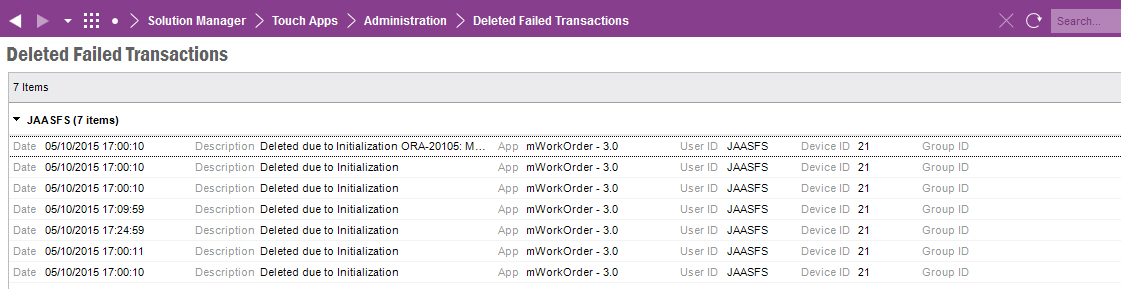
If Failed Transactions exist and the mobile user performs an Initialize to refresh the mobile application data then the Failed Transactions will be automatically deleted.
A Mobile Schedule Task exists to clean up Deleted Failed Transactions.
Use this screen to view the Deleted Transaction details.
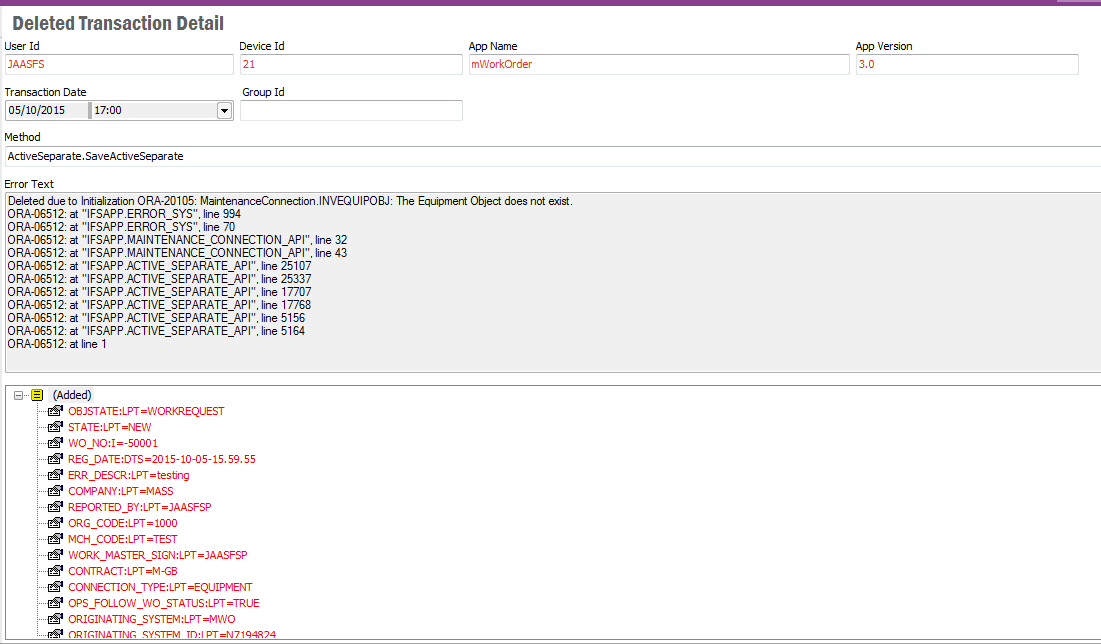
It is possible to directly Delete a Deleted Failed Transaction. On Deleting a Deleted Failed Transactions the transaction data will be removed from IFS Applications.