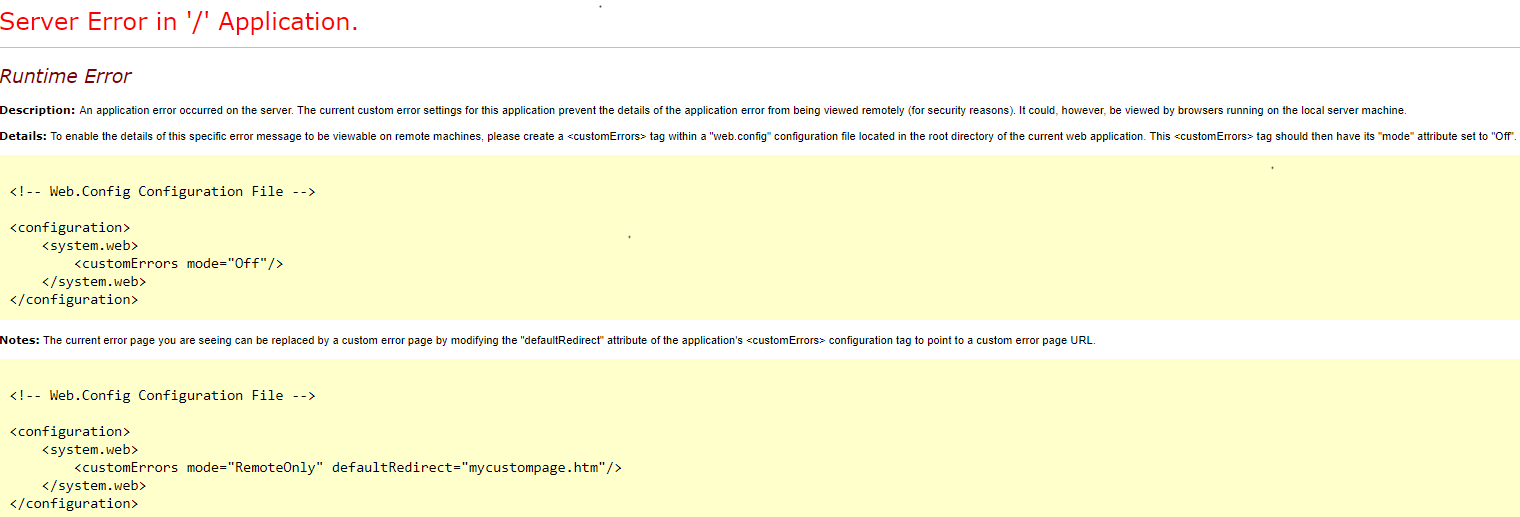
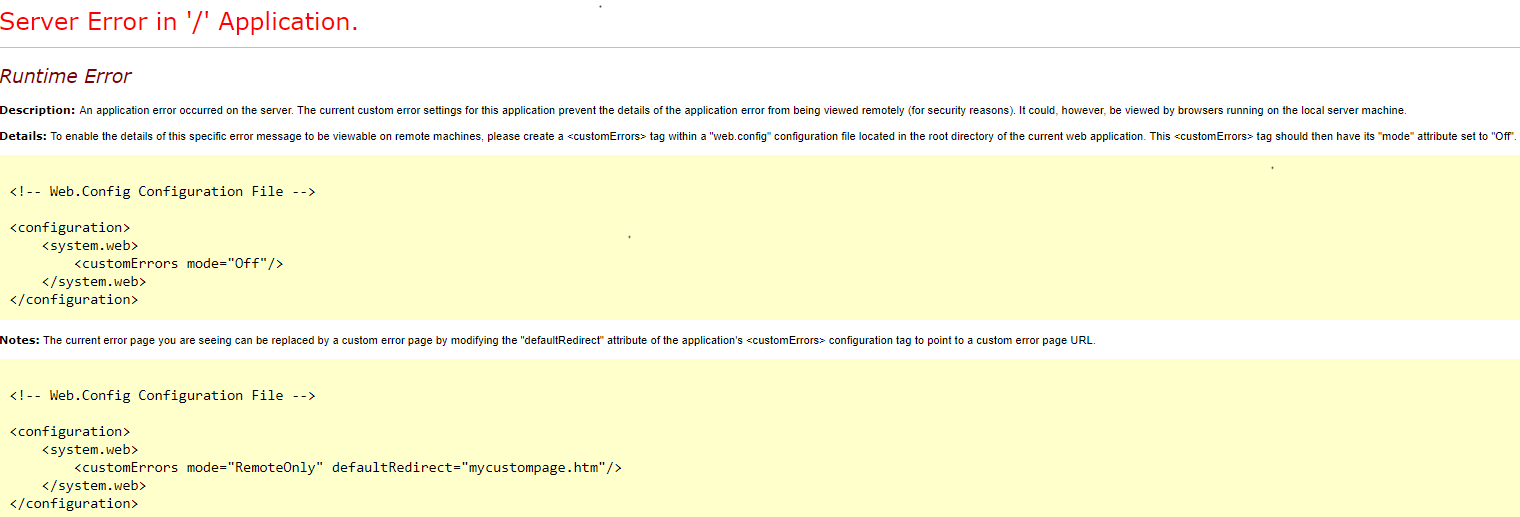
If
you get this general error in Customer Portal from a remote browser, IIS will
not display the full message by default. If you connect from the server itself
using the local name, then the underlaying error message will be shown.
As suggested in the error message, set
customErrors mode to off in Web.config in order to see the error in verbose from
a remote browser. For security reasons, only do this for troubleshooting.
<!-- Web.Config
Configuration File -->
<configuration>
<system.web>
<customErrors mode="Off"/>
</system.web>
</configuration>
Please refer to How to access IFS Applications from the Internet for the steps that must be followed to allow external access to the Authentication Provider end point of the IFS Middleware Server if using DB Authentication.