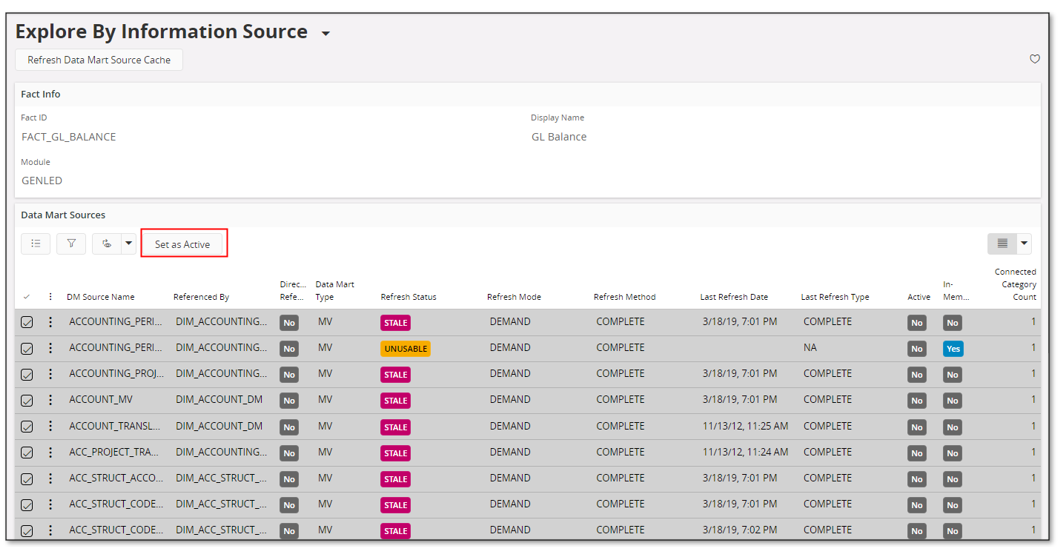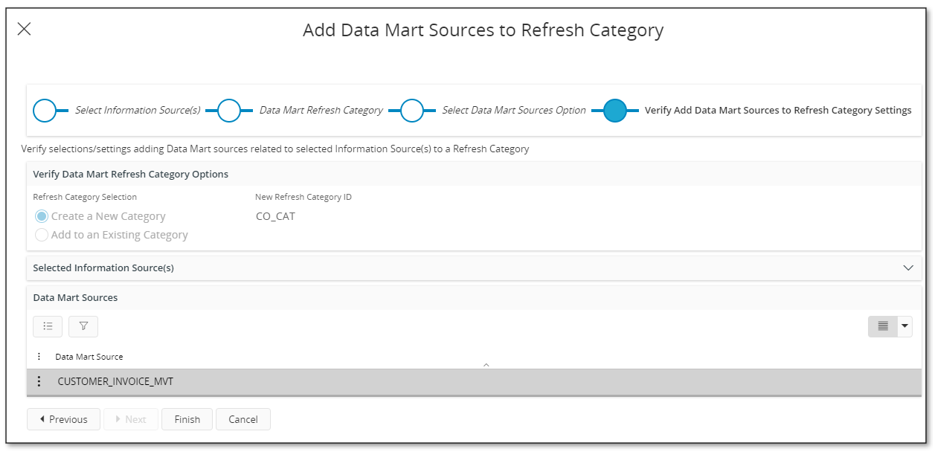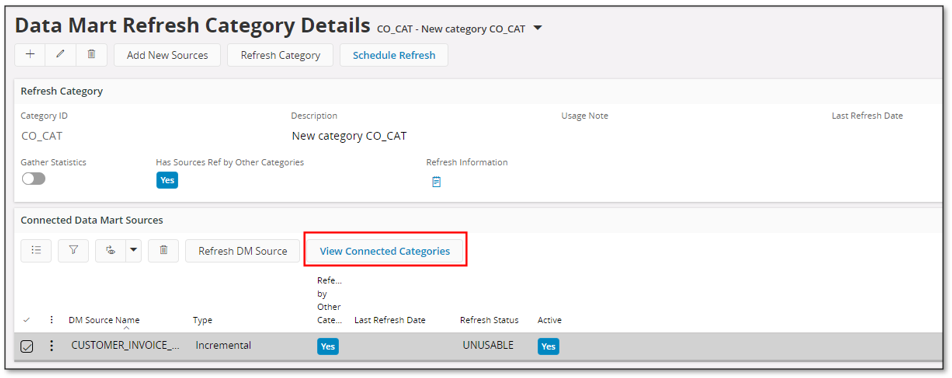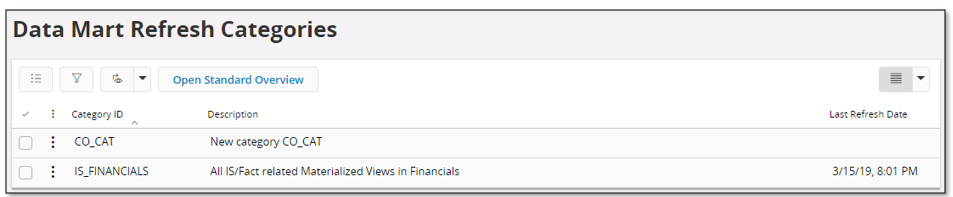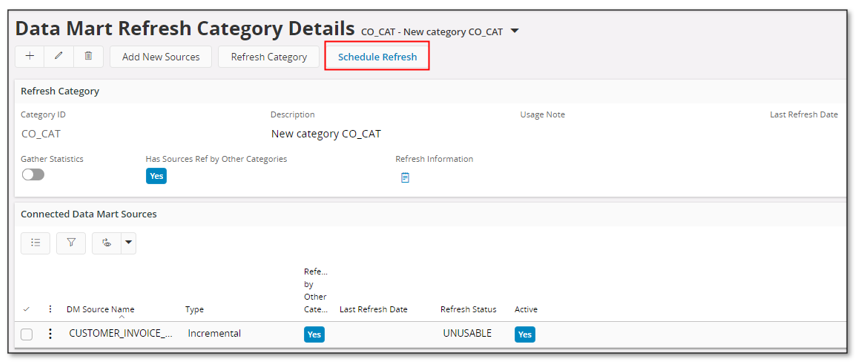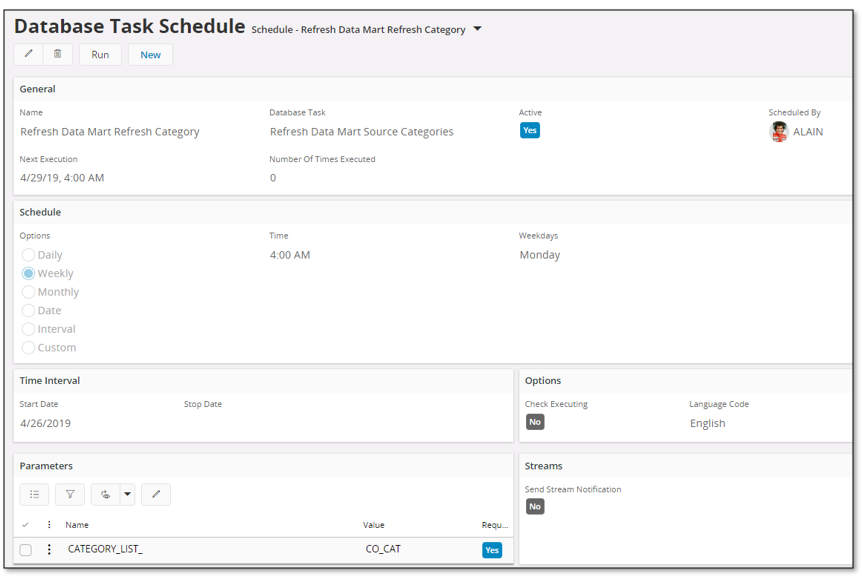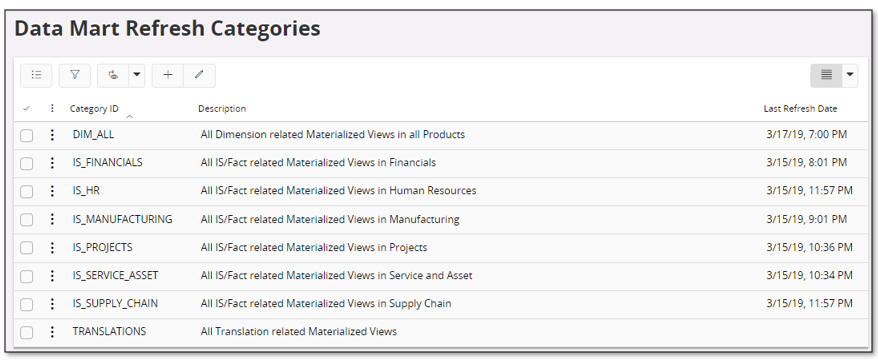Data Mart Refresh Recommendations
This page supplies some general recommendations related to refresh of
Data Mart sources.
Use this page to learn how to activate, refresh and schedule
Data Mart sources related to a dimension or Information Source entity.
Note:
The recommendations on this page only targets Data Mart sources referenced by
Information Sources available in IFS Business Reporting & Analysis services
Contents
First make sure that the
Data Mart Source Cache is up-to-date.
Step 1
Identify the Information Sources that are needed for the customer requirements.
The next step would then be to define how to refresh involved Data Mart
source, i.e. how and when to create/update Data Mart sources, Materialized Views
or incrementally loaded tables.
Normally the activation of Data Mart sources the next step, i.e. creating the
first snapshot. This task can be handled separately by the assistant related to
command
Activate DM Source(s) in the
Information Source
page but since this can be a time consuming operation
it is suggested to follow the recommendation in the following steps instead.
Step 2
Use the
Explore
Data Mart Entities functionality to select an Information Source and set the related Materialized Views as Active.
- In the Explore By Information Source page, select one Information Source
- Next select all rows and use the command Set as Active.
All selected Data Mart sources, either based on Materialized Views or
Incremental tables, referenced by the Information Source are set as
Active.
Continue until all Information
Sources have been taken care of.
Note: This action
does not mean that any snapshots are created; selected Materialized Views
are only defined as being Active
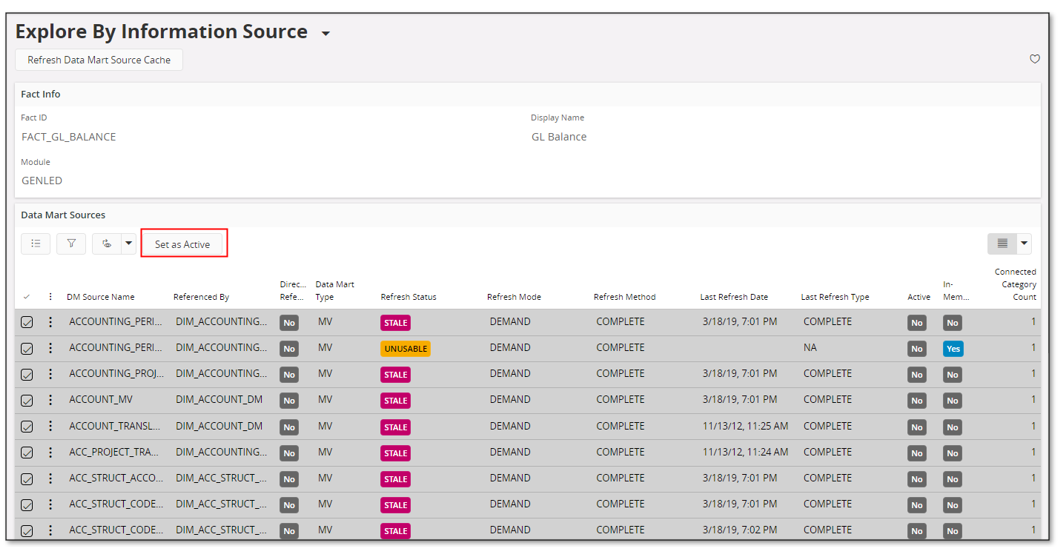
Figure 1: Set all Data Mart sources related to one Information Source as Active
Step 3
Next create a new Data Mart Refresh Category or modify existing categories to
include the Active Data Mart sources.
Step 4
Consider how to schedule the created/modified refresh categories.
Step 5
Use the
Data Mart Refresh Categories page to make sure that correct
Data Mart sources are defined in each one of the categories to be
used.
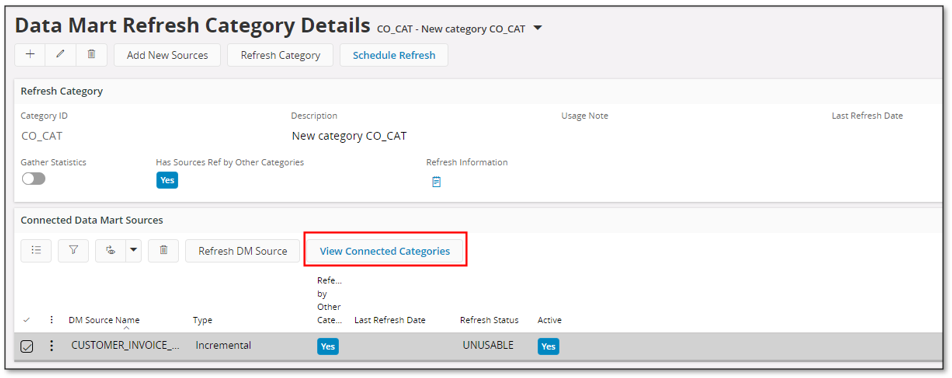
Figure 3: Data Mart sources added to a Data
Mart
Refresh Category
- If a category contains Data Mart sources that are
referenced by other categories, then this situation should be
investigated.
Locate the Data Mart sources by looking at the
list of connected Data Mart sources. Use the column
Referenced by Other Categories to find the
Data Mart sources that are referenced by more then one category.
- If there are Data Mart sources listed that do not have any
information about Refresh Status,
the reason is most likely that the
Data Mart Source Cache is not up-to-date.
Please refer to the Special
Data Mart Source Related Subjects
for more information.
- In the detail list, use command View Connected
Categories to locate other categories where a specific
Data Mart source is referenced.
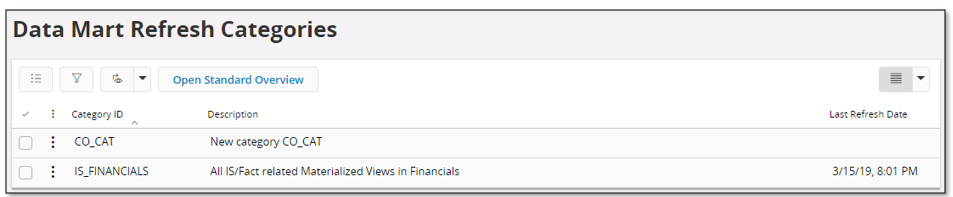
Figure 4: Connected Data Mart Refresh Categories
Step 6
Create a scheduled task that handles refresh of Data Mart
sources connected to a category.
Note: It is not required to run the
Data Mart Refresh Category schedules sequentially. If a given
Data Mart source is connected only to one category, those
categories can be refreshed in parallel to reduce the
overall time taken to refresh all the Data Mart sources.
Parallel execution can be achieved by defining the
Refresh Materialized View Categories schedule job
in a separate background queue and assigning more than one
process to the queue.
Read about
Batch Queues Configuration in the technical
documentation for more information.
Data Mart source delivered by IFS Applications are by
default added to pre-defined refresh categories.
The reason is to simplify the setup of scheduled refresh
tasks.
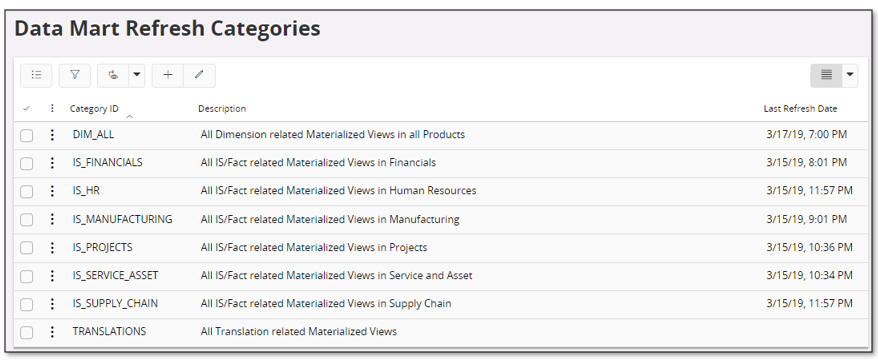
Figure 7: Predefined Data Mart Refresh Categories
With each pre-defined category also comes a
Usage Note with a suggested
refresh schedule.
All dimension related Data Mart sources have been
grouped into the category named
DIM_ALL
All translation specific Data Mart sources have been
grouped into the category named
TRANSLATIONS
Data Mart sources directly referenced by Fact views have
been grouped into one category per product area.
Note: If a refresh category is
supposed to be used also to activate referenced Data Mart
sources, i.e. the schedule is supposed to be used for the
first as well as for all following refresh operations, it is
necessary to mark the Data Mart sources as
Active before
the task is scheduled.
How to mark Data Mart sources as
Active is described in
Special Data Mart
Related Subjects.
However in the detail part of the
Data Mart Refresh Category feature it is
also possible to activate connected Data Mart sources.
Incremental load, i.e. when the Data Mart source is a table that is
incrementally updated, can be administrated in the same way as Materialized
Views but since incremental load is, to some extent, supported by a separate
framework there are a set of forms that are specifically dedicated for this Data
Mart source.
Read more about incremental load on page
Handling Incremental Load.