| Foundation1 / Development Guide / User Interface / Aurena Dev / Aurena Component Reference / Client Controls / Computed Field / |
A computed field is a field where the value is a text that can do string interpolation. It appears as a normal read-only field, but with the difference that there is no need to provide an attribute.
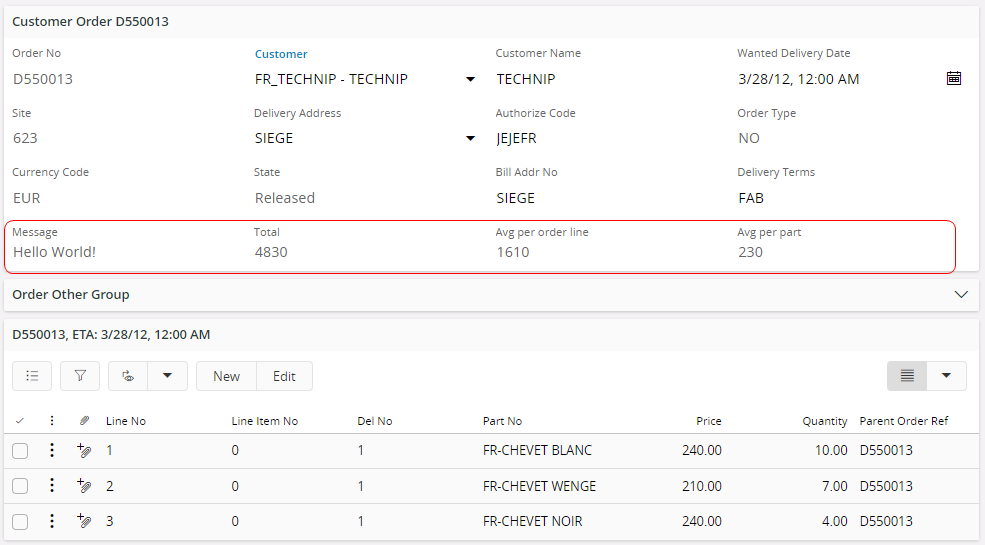
Figure 1 - Computed field control
None.
Use a computed field client control to edit updates of values in real-time, and the ability to calculate an aggregate of records (including their child records).
A computed field can be placed, instead of a regular field in a Group, on Selectors, on Cards, on Lists etc.
list <list_name> {
...
computedfield <computed_field_name> {
...
}
}
Set one or more properties for the computed filed such as label, value, etc. For a complete list of the properties and how to set them, see the Properties section below.
The property value is declared as a string.
computedfield Message {
value = "Hello World!"
}
The property value is declared with numerical expression that calculates the result for the value field.
computedfield CounterValue {
label = "Price in ${CurrencyCode}";
value = "#{Price * CurrencyRate}";
}
Aggregate functions are only available when used in a computed field.
A value can take extra time to load, since a computed field loads all child records separately in the background to correctly calculate the sum of them.
A computed field component supports a maximum of 2000 rows. The limit exists to avoid an application to slow down or crash, due to the size of the used entityset.
Below is a list of properties that can be used to customize the control.
format | label | type | value | visible
The result of the code examples below is shown in Figure 1.
// Computed field using a string.
computedfield Message {
value = "Hello World!";
}
// Calculates the sum of the product of Price and Quantity.
computedfield Total {
value = "#{Orderlines.sum(Price * Quantity)}";
}
// Calculates average per record (row).
computedfield AverageLine {
label = "Avg per order line";
value = "#{Orderlines.avg(Price * Quantity)}";
}
// Calculates the average per part in the order.
computedfield AveragePart {
label = "Avg per part";
value = "#{Orderlines.sum(Price * Quantity) / Orderlines.sum(Quantity)};
}
Example 1 - Computed field showing aggregate functions on child records