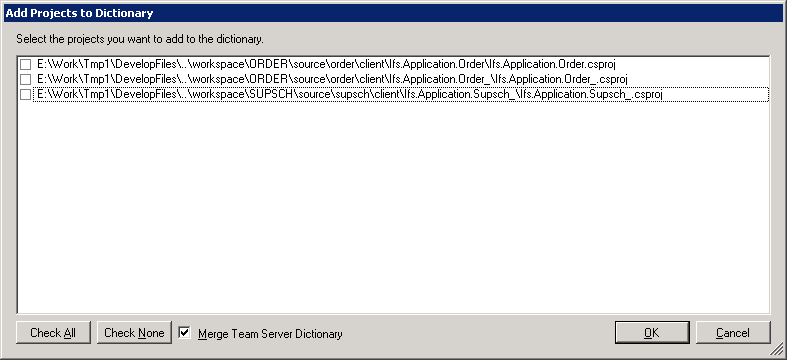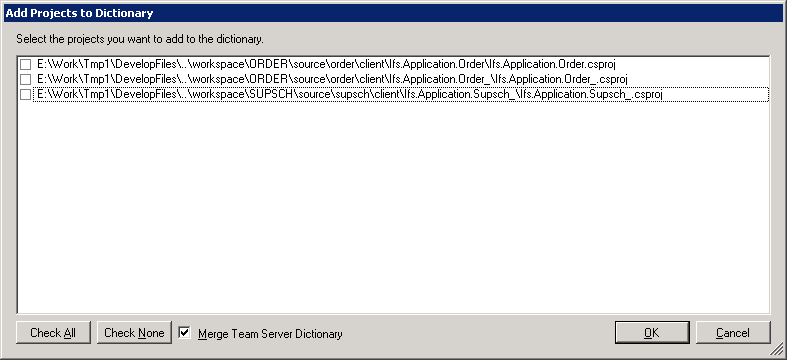Generate Dictionary
When you have
changed the dictionary information for a component (<project root>\workspace\<component>\source\<component>\client\component.xml),
you need to generate the dictionary to be able to verify the changes.
There's no component.xml any longer. The dictionary information is set using
decoration (attributes) inside the source code directly.
You can do this in two ways:
- Select Generate Dictionary in
the IFS Development Tools menu.
- Use the shortcut Generate Dictionary in
your local project root.
When the generation is started you have to select which projects/assemblies
that should be included from your local workspace:
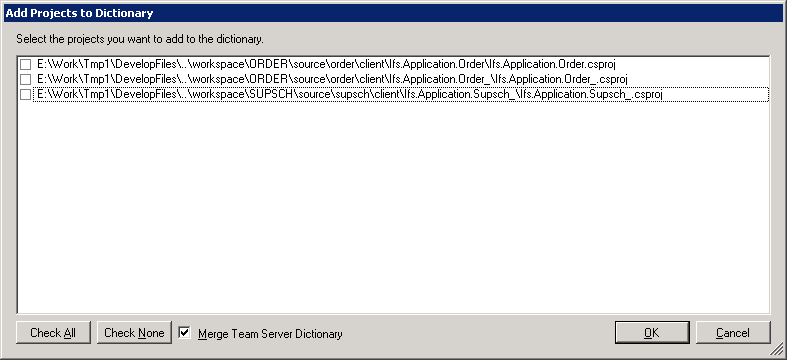
- If started from inside Visual Studio, the current project is
pre-selected.
- Merge Team Server Dictionary is selected by default. That means that all
information from the dictionary on the Team Server will be merged with
the local content. If any local changes have moved anything between
components or removed anything you should not select to merge, since then
the old information will be merged in again and the changes can't be
validated.
- If no projects are selected for a component, the component.xml
file from that component will not be used.
Component.xml no longer used
- Framework information will always be included (a dictionary will be
generated even though no projects are selected).
- The generated dictionary is stored in
<project root>\DeployFiles\dictionary.xml.gz.