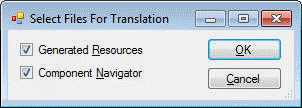Import Translatable Items
To be able to handle term bindings and translations, the files containing
translation information must be imported into the Term Application. You do this
in
Translatable Code Scanning.
The easiest way to do this is by launching
Translatable Code Scanning from inside Visual Studio.
- Select Start Translatable Code Scan from in
the IFS Development Tools menu.
- The tool now looks for two files:
The generated resources for the component:
..\Project\Generated\Ifs.Application.<component
name>.resources.xml
The navigator file for the component:
..\Project\workspace\<component
name>\source\<component name>\client\navigator-functional.xml
If both files are found you can select which of them to import.
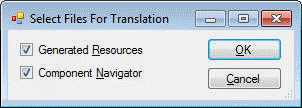
-
Translatable Code Scanning will be
started with the selected files.