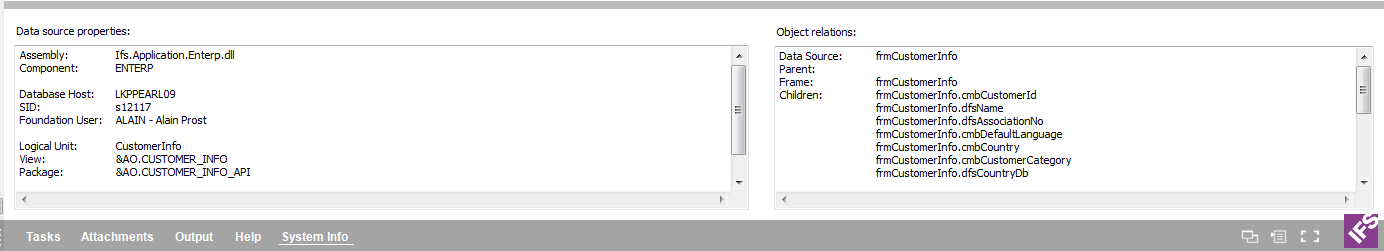
System Information is used by many users, both by IFS staff when working in customer projects and by end users at our customers. Itís often used when configuring the security to keep track of views, packages etc.
This page describes how to view the system information.
Use this page when you want to see the system information of a page you are currently in. System Information is only available to users with administrative credentials, via
Right click on the Context pane and select Customize... to configure and show System Information.
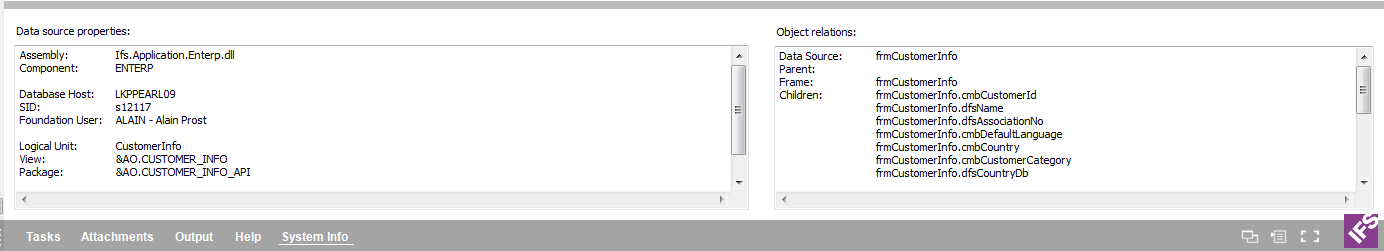
Figure 1: Context pane with system information.
Since the information is shown in the context pane, you can view the information even when changing between pages. This pane shows the same information as currently available in the Debug tab in the properties dialog, but adds information about the Database Host, SID and the Foundation User.
The Debug property category contains system information related to the data source properties and the objects related to page, the dialog was opened from. This information is a read only information and is available to you, when you open the Object Properties, while the Debug Console is open.