| Foundation1 / Development Guide / Operational Reporting / Using Report Plugins / Manage Plugin / |
In addition to Report Designer layouts and schema files, we also support imports and exports of report plug-in layout files to and from the database.
To see an overview of all available reports use the Report Definition feature. Each report entry will display it's Report Title, Report ID, LU Name and Module.

Report Plug-in layouts and schemas are stored and maintained in the database .You can have all schemas and layouts in a folder imported in one single operation.
Click the Import.. item in the context menu. Browse to the folder containing all layouts and schemas and click Ok to start importing files.
To explore individual reports in detail, select Show Details from same context menu or click on the report title. This will take you to the detail view of the selected report.
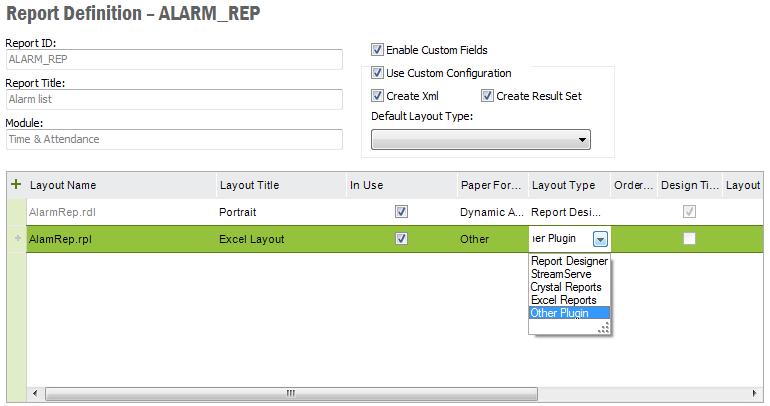
This form is used for two things. The form header allows the report results to be configured while the form body allows report layouts to be registered. For more information on this , check on Managing operational reports section.
If you are adding a report for the first time, Make sure you have a valid Layout Name and Layout Title . Paper Format by default should be Other unless you configure it to your requirement. The Layout Type is Other Plugin.