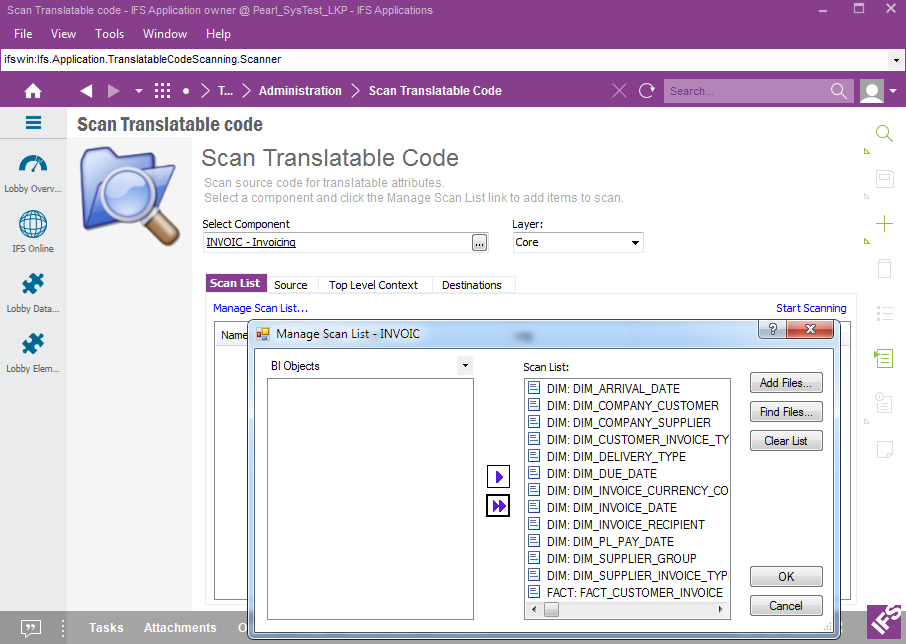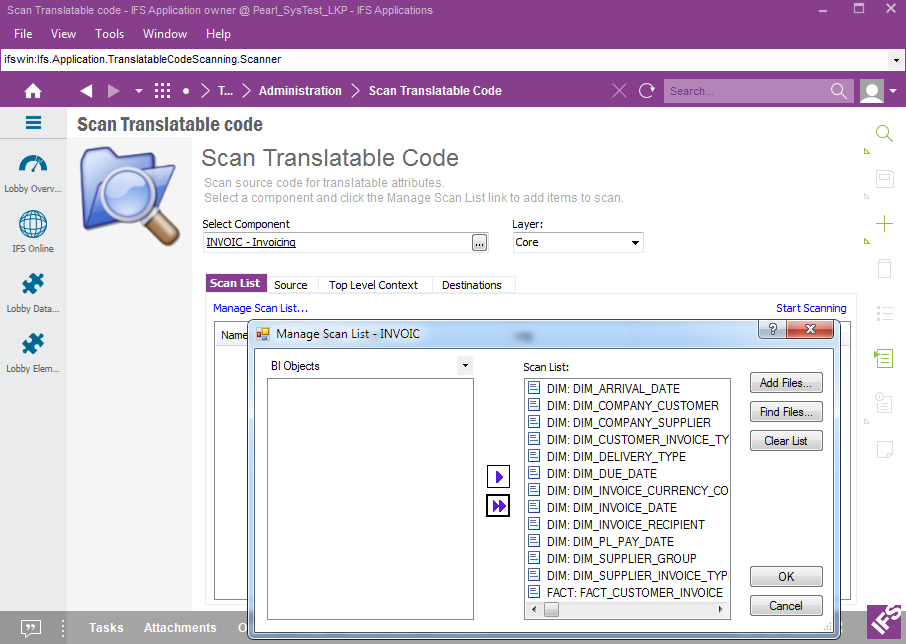Metadata Translation
This page describes how to manage translations related to Information Sources
metadata, i.e. metadata for Dimension and Fact entities. During a core project
the scanning of translatable attributes and communication with a translation
agency that handles all translations, will be handled centrally. However, during
the support periods and when doing customizations it is necessary to handle the
work manually.
Contents
Information Source related metadata should be translated. Translations will
affect the following:
- The Information Source Navigator in IFS
Business Reporter
- Display Name field in
Information Source feature in Solution Manager in IFS
Enterprise Explorer.
IFS Business Reporter will display Information Source related translatable
attributes according to selected language at login. This however requires that
the IFS Business Reporter language cache has been updated. See section about
Language Handling in IFS Business Reporter
for more information.
The following attributes are translation handled:
- Information Source (fact)
- Information Source name
- Information Source URL texts
- Information Source item name (can be a light item or a measure item)
- Information Source item navigator folder name
- Dimensions
- Dimension name
- Dimension item name
- Dimension item navigator folder name
During a core project it will from IFS Applications 10 not be necessary to
perform metadata scaning manually. This part is taken care of by the language
handling process. However, during the support period and when performing
customizations, manual handled is requried.
The first step will be to scan Information Source metadata.
This is done in
the Scan Translatable Code feature in Translation
Manger in IEE.
Do as follows:
- First deploy the metadata definition to the database.
- The fact and/or dimension metadata INS file has to be deployed in
the database.
- Open IFS Enterprise Explorer connected to that environment.
- Find the Scan Translatable Code feature
located under Translation Manager
- In Select Component field, select the component that the
metadata
source belongs to.
Also choose layer, i.e. Core for core
development.
- Click on the Manage Scan Listů link
- Select BI Object type in the combo box (refer Figure3: Scan BI
Objects).
- Add the modified or added metadata sources to the
Scan List and click
Ok.
- Now start the scanning by clicking on the Start Scanning link.
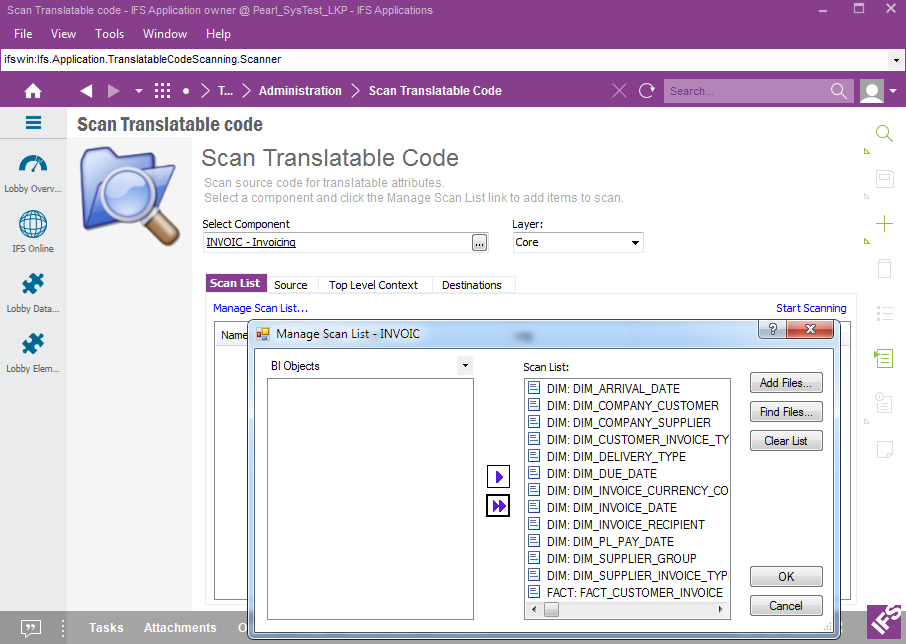
Figure 1: Scan BI Objects
To find existing scanned metadata attributes:
- Navigate to the Text Translation
form and query based on the required component, the Path
defined as
either %DIM% or %FACT% depending on if it
is dimension or fact specific attributes that should be investigated. Layer
is defined as Core to see only core specific data. The query can of course by specified more in details to find a specific dimension or fact.
- Another way can be to query based on component and Main Type set to BI
and Layer
is defined as Core

Figure 2: Text Translation related to Info Source metadata in ACCRUL