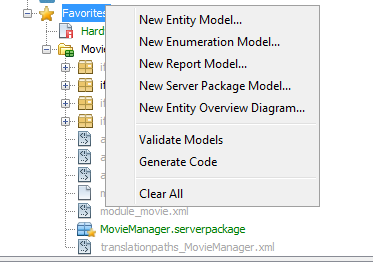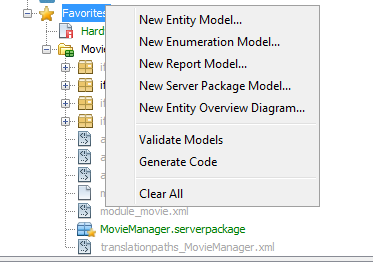Favorites
Developer can add the most frequently used files by him/her to the Favorites node.
By doing so the developer can easily find the files he/she is working among loads of other files in the project explorer view.
Any files type can be added to the favorites node by right-clicking on the file and invoking Add to Favorites action.
Files can be removed from the Favorites node by right-clicking on the file and invoking Remove from Favorites action.
When a model file is added to favorites, it will be indicated by star badge on the model file's icon
Favorites node has the following context-menu actions
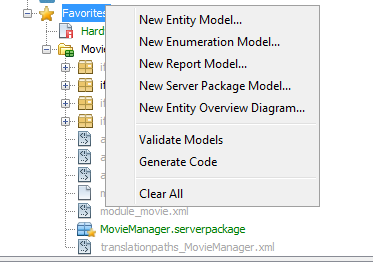
-
New Entity Model...
This will add a new Entity model to the component which will be displayed under the Favorites node as well.
For more information on adding new entities.
-
New Enumeration Model...
This will add a new Enumeration model to the component which will be displayed under the Favorites node as well.
For more information on adding new enumerations.
-
New Report Model...
This will add a new Report model to the component which will be displayed under the Favorites node as well.
For more information on report development see Report Development
-
New Server Package Model...
This will add a new Server Package model to the component which will be displayed under the Favorites node as well.
For more information on adding new Server Packages.
-
New Entity Overview Diagram...
This will add a new Entity Overview model to the component which will be displayed under the Favorites node as well.
For more information on adding new Entity Overviews.
-
Validate Models
For more information on validating models see Validating Models
-
Generate Code
For more information on generating code see Modeling and Code Generation
-
Clear All
This will remove all the files in the Favorites node.
This page is generated from IFS Developer Studio at 2021-08-13 08:49.