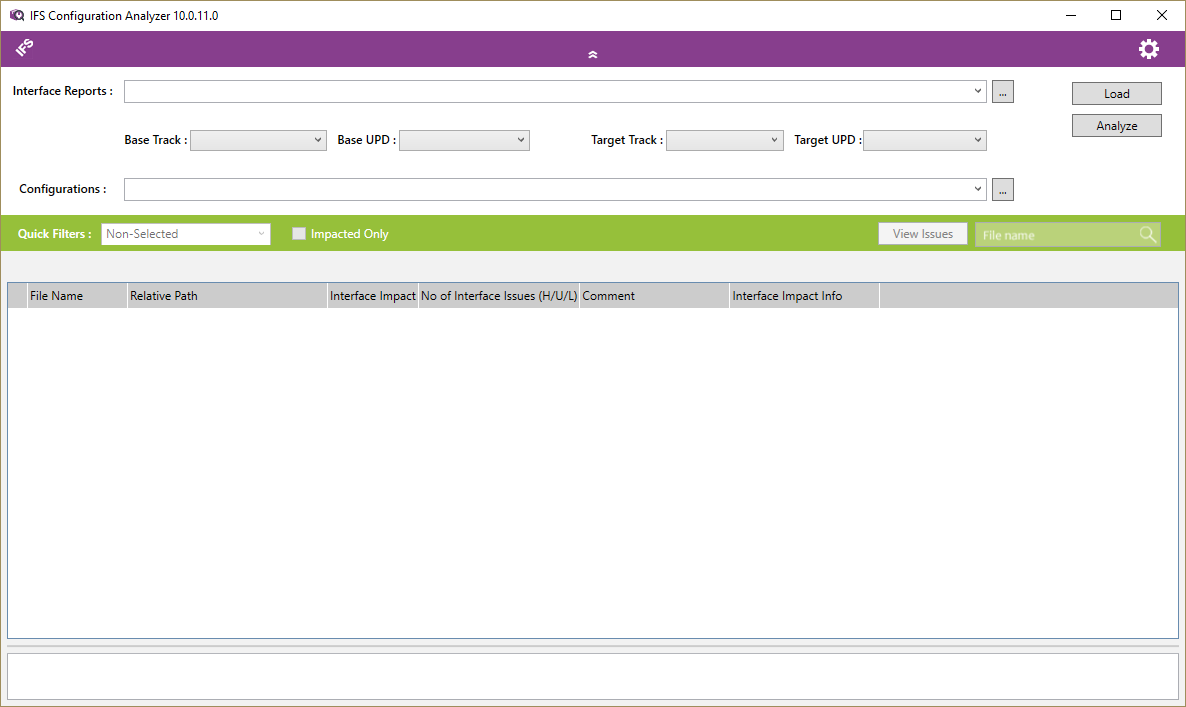
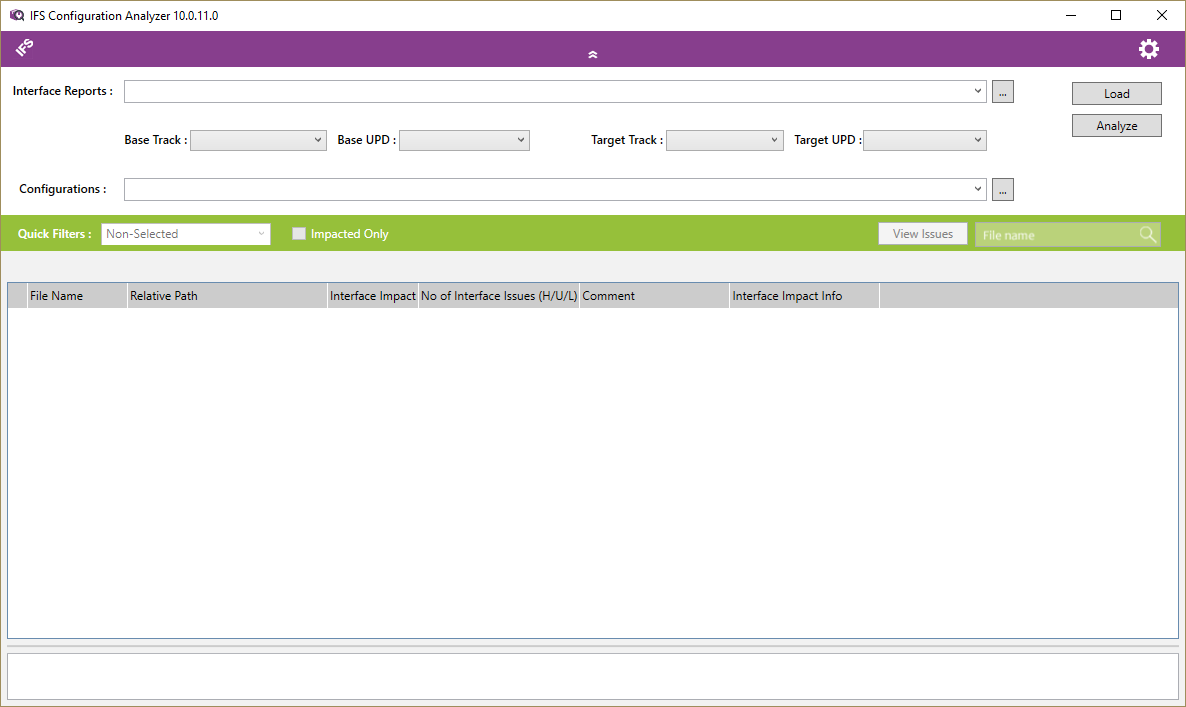
Interface Reports: This is where you would indicate where to
obtain the necessary Interface Reports for an analysis. These Files are
prepackaged in a special .zip file which will be distributed separately.
(Note: Always obtain the latest ZIP file for doing an analysis)
Base Track, Base UPD, Target Track, Target UPD: Once Interface
Reports Zip file is successfully provided, these fields will be populated.
The appropriate values to them are as follows.
Configurations: This is where you would indicate where your Configuration Files that need to be analyzed are located. It should be a directory.
Load: After setting above properly, use this button to load your Configuration Files to the Configuration Analyzer.
Analyze: After loading the files, click this button to begin the Analysis.
View Issues: This button is activated after the analysis is completed. It changes the main grid to present a view that displays Interface issues categorized under various Issue Types (Issue View). Clicking this button again when in Issue View brings back the File View (the default view). See File & Issue Views for more info.