Cloud File Storage¶
Introduction¶
IFS Cloud File Storage is a generic framework service which can be used to store and retrieve documents from different storage locations. The service abstracts complexities in the underlying storage mode from the caller of the service. The caller interacts with the service using simple REST operations.
How it works¶
The File Storage uses an Azure Blob Storage Account to store files. A storage account is required per environment.
Access to the files stored in the service is done via projections.
For IFS managed customers the storage account will be provisioned automatically. Access to the storage account is only allowed from the AKS Subnet related to the environment.
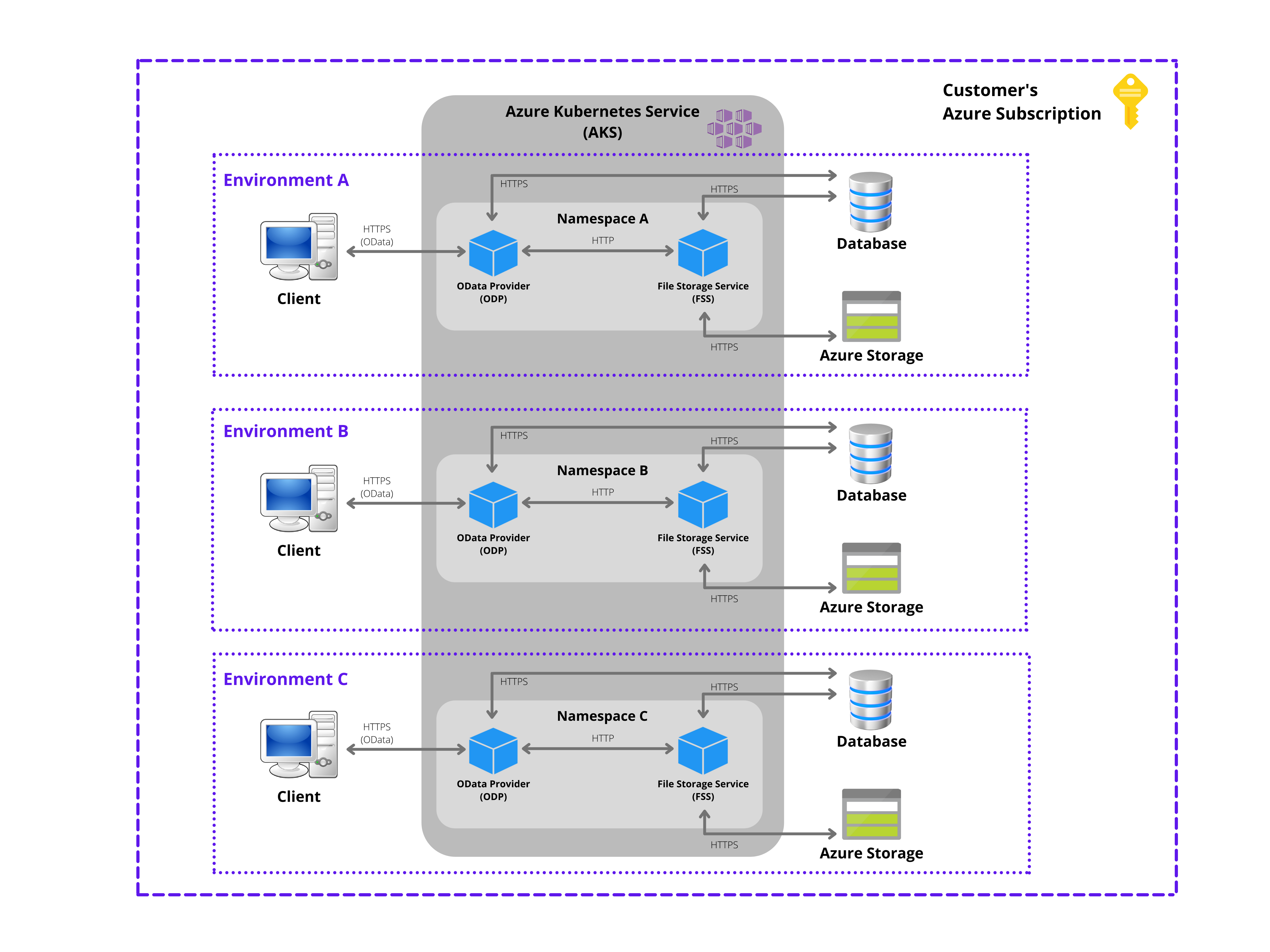
Setup File Storage¶
Setting up IFS Cloud File Storage is an easy task.
Note: File Storage is only supported in IFS managed cloud deployments. This ensures the Azure Blob Storage is provisioned and ready to use.
Media Item Setup
Find the Object Properties page and search for "MediaItem" in the Object LU field.
Change the Property Value to "FILE_STORAGE" for the REPOSITORY property.
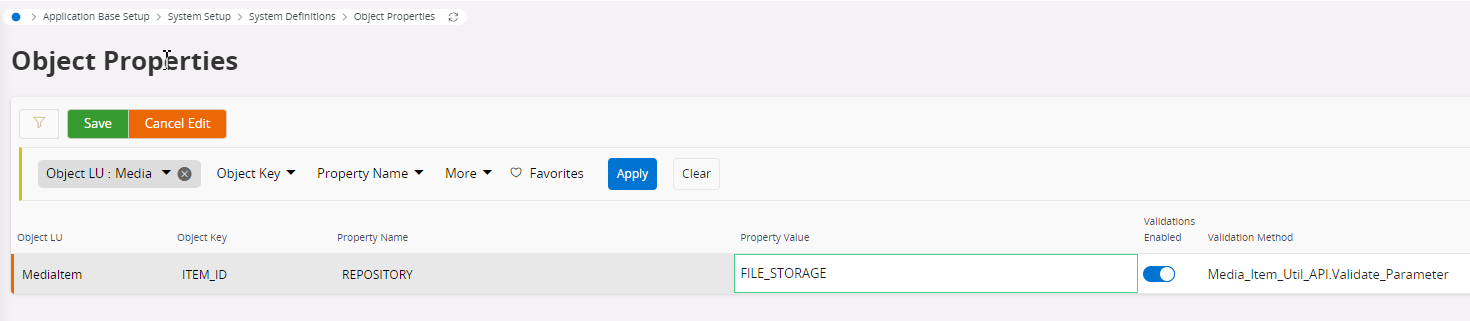
Document Management Setup
Find the Repositories page and add a new repository. Set the Repository Type to "File Storage". Select the document class to be stored in the repository, or enter * to enable the repository for all document classes. Make sure the Status of the repository is set to "Generating".
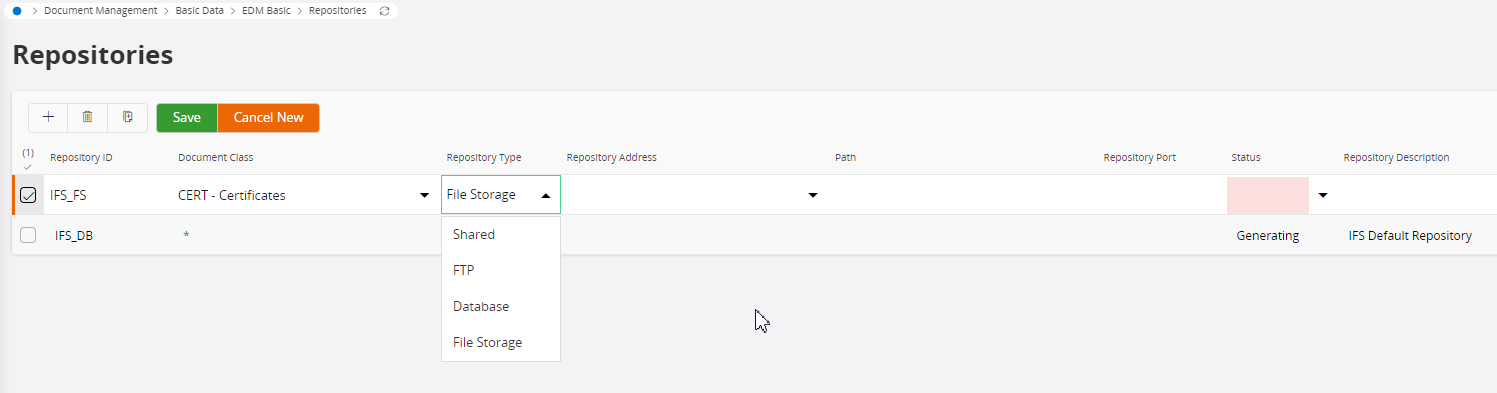
You can not simply change the type of a current repository, so you will have to create a new and set the Status of the old repository to "Usable". If the old repository is empty, it can be removed. To migrate files from the old repository over to the new repository, see below.
Migrating files to IFS Cloud File Storage¶
A migration tool is provided to copy files from a source database to File Storage. For more information see Cloud File Storage Migration Tool.