Manage Data Mart Sources¶
The Information Source model in IFS Business Reporting & Analysis describes a Star Schema model consisting of Facts (transactions) and Dimensions (basic data).
If an Information Source supports Data Mart access, then the necessary storage containers, representing the Facts and the Dimensions, have to be created in the Data Mart. There are two supported Data Mart sources:
- Materialized Views A Materialized View is an object in the Oracle database representing a snapshot table.
- Incrementally Loaded tables Refers to ordinary tables that are loaded with data based on incremental changes in other source tables.
Read more about general concepts
Note: The refresh functionality mentioned only handles Data Mart sources related to Information Sources available in IFS Business Reporting & Analysis. This means e.g. that if there are other Materialized Views in the IFS database that are not related to Information Sources, then they will have to be maintained by other means.
Data Mart Source Overview¶
An overview of IFS Business Reporting & Analysis related Data Mart sources can be found in the Data Mart Sources page.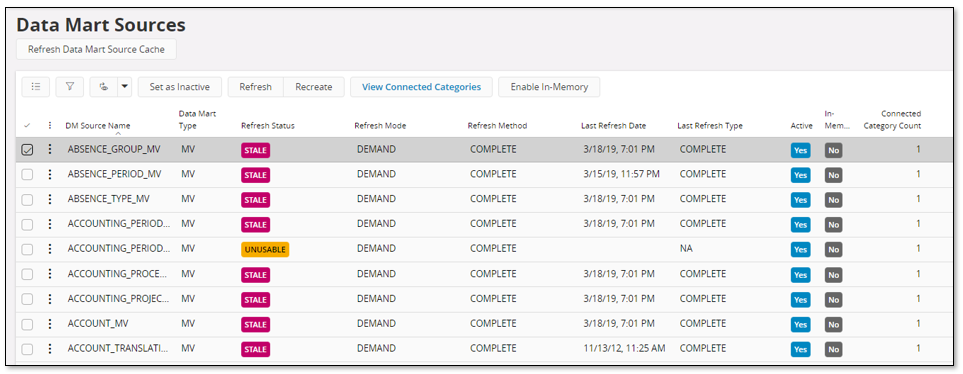
Figure 1:Overview of Data Mart Sources
- The Data Mart Type
- Specifies if the source is a Materialized View ( MV ) or an incrementally loaded table ( Incremental )
- Refresh Status
- UNUSABLE: The source must be either activated or refreshed, creating the first snapshot.
- If the source is active, it can be refreshed to create the first snapshot.
- If the source is not active, it must be activated to create the first snapshot.
- STALE: The source is not up-to-date and must be refreshed.
-
FRESH: The source is up-to-date.
-
The page also displays if the source is enabled for In-Memory access or not and how many refresh categories it is connected to. Note: Oracle Enterprise Edition with the In-Memory option enabled is a requirement to enable a Data Mart source for in-memory access.
Note: Some special considerations that apply to Data Mart source MV (Materialized View)
For Materialized View definitions that contains non-deterministic function calls will lead to that the Materialized View in the database is considered as having the staleness UNKNOWN. The reason is that it is not possible to trace changes related to functions. A Materialized View with staleness UNKNOWN will by default be treated as FRESH, i.e. it will be marked with a green indicator. This means that Materialized Views with staleness UNKNOWN will not be refreshed, neither if ordered manually nor if being part of a scheduled refresh job. As soon as the main source tables referenced by the Materialized View are modified, the Materialized View will be marked as not up-to-date, STALE.
If however it is required to treat a Materialized View with staleness UNKNOWN as not up-to-date, this is possible by modifying the IFS Business Reporting & Analysis parameter Refresh Materialized Views in UNKNOWN state
Use the page to:
- Go to the Data Mart Source detail page.
- List available Data Mart sources
- Look up last refreshed date for each Data Mart source
- Look up current refresh mode
- Activate / Deactivate selected Data Mart sources
- Look up refresh status. Options are:
- FRESH
- STALE
- UNKNOWN
- UNUSABLE
- If not FRESH then the Data Mart source is not up-to-date. Refresh is handled either by a scheduled job or manually.
Note: An incrementally loaded source can never get the status UNKNOWN.
- If not FRESH then the Data Mart source is not up-to-date. Refresh is handled either by a scheduled job or manually.
- Refresh selected Data Mart sources
- View connected Data Mart source refresh categories
-
In-Memory Options
- Enable Data Mart sources for In-Memory access
- Disable Data Mart sources for In-Memory access
- Remove Analytics Indexes
The In-Memory options will only be available if Oracle Enterprise Edition is used with In-Memory enabled.
Data Mart Source Detail Page¶
From the overview, navigation to the Data Mart Source detail page is possible.
Use this page to get more information about indexes defined on the data source.
Refresh Methods and Modes¶
For a Data Mart source of type Materialized View, two refresh methods can be distinguished. The refresh method is defined by Oracle as a part of the Materialized View framework:
- FAST This method means that Oracle can handle incremental update of the Materialized View. It is however very difficult to use this options since it requires pure table access and not view access based on function calls and sub selects.
- COMPLETE This method means that the Materialized View has to be reloaded from scratch every time it is refreshed. This method can be used for complex Materialized View definitions. The IFS implementation is based on COMPLETE refreshed Materialized Views.
Note: It is recommended to create Materialized Views with the refresh method COMPLETE and refresh mode DEMAND.
For a Data Mart source of type Incremental there is no refresh method, rather a refresh mode that can be one of the following:
- Incremental This mode means that all updates of the snapshot table are based on incremental changes in referenced source tables. This leads to a very efficient way of keeping the snapshot table up-to-date.
- Full This mode means that all updates of the snapshot table are complete, i.e. all transactions with respect to defined filter conditions, are transferred ach time a refresh is made.
Custom Index for Data Mart Sources¶
Follow the link for more information about how to create custom indexes on Data Mart sources.
Special Data Mart Source Related Subjects¶
Follow the link for more information about special subjects related to administration of Data Mart.
Data Mart Source Refresh Recommendations¶
Follow the link for general recommendations related to refresh of Data Mart sources.
Handling Incremental Load¶
Read more about incremental load specifics