Security Groups¶
Security groups can be defined in the app model to create activity permissions for app functionality. These activity permissions can be granted under the Activities tab in the users Permission Set. A group will be created for the app with the name TouchApp <app_name> <app_version>
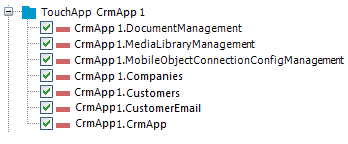
This allows a customer to disallow a user from accessing functionality by hiding screens and commands. Entities, functions and actions can also be disallowed which will stop data being sent to the device and cause any server call to the action / function to fail. If a command uses a function or action that is disallowed it will also be hidden from the user.
An activity is created for each security group that is defined. Another activity with the same name as the app is also created. Anything not placed into a security group is placed into the app activity.
Example security groups definition:
securitygroups {
securitygroup Companies {
entity CrmProjection.Company;
navigatorentry CrmClient.Company;
}
securitygroup Customers {
entity CrmProjection.Customer;
navigatorentry CrmClient.Customers;
command CrmClient.ShowCompanyCustomers;
}
securitygroup CustomerEmail {
action CrmProjection.EmailCustomer;
}
}