Project Properties¶
Open Project Properties¶
Project Properties can be changed by clicking right mouse button on Project Node, then selecting 'Properties'.
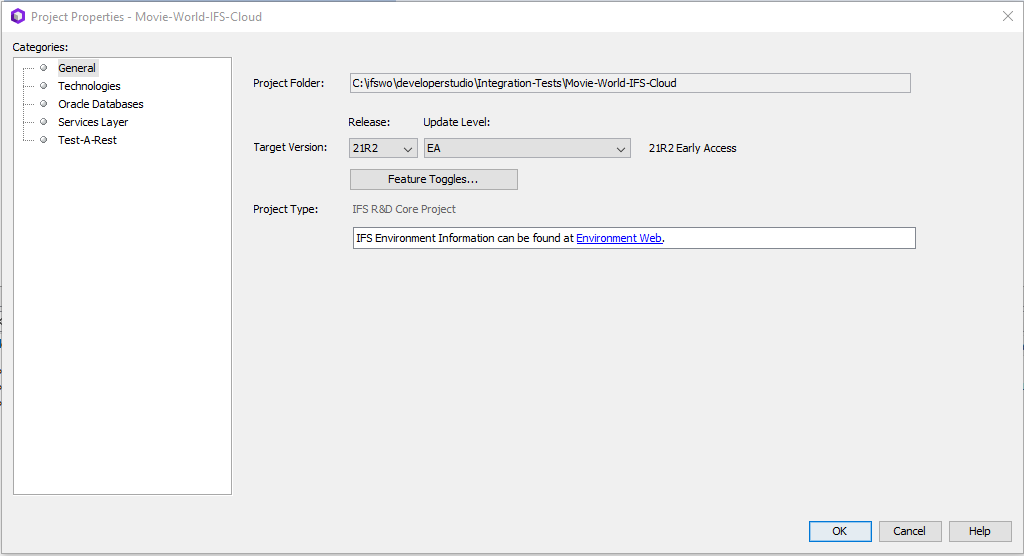
Figure: Change Project Properties
General Panel¶
Developers can change the general properties of the project from this panel such as BuildHome and Target Version.
Target Version of the added Build Home will be picked automatically if the Use Build Home Target Version checkbox is checked.
Feature Toggle can be used to toggle several features with the developer's consent.
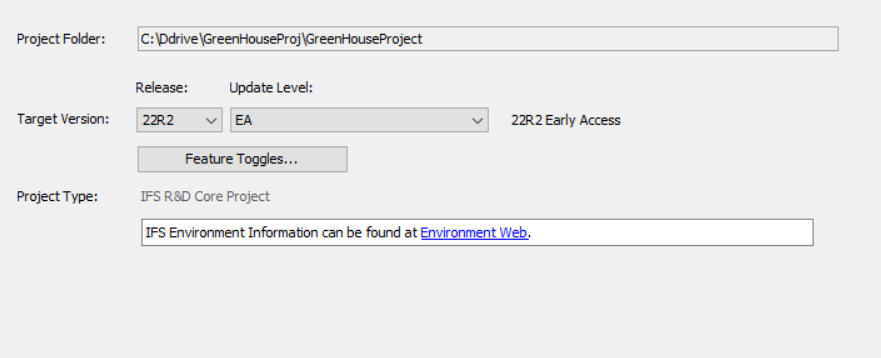
Figure: General Panel
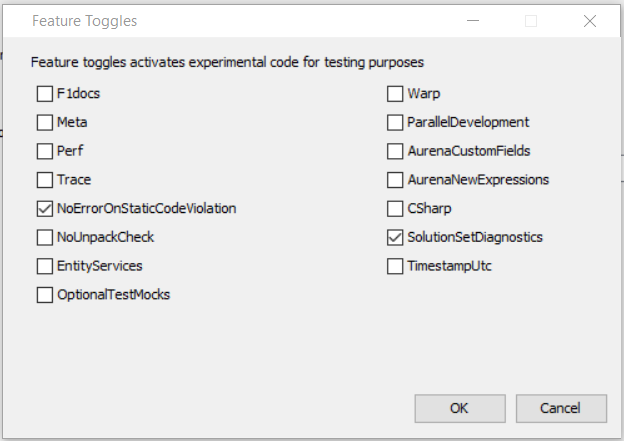
Figure: Feature Toggles
With the introduction of the One-Build process, the build homes and dependent areas have been removed (such as the option to get target version from build home, set build home location, etc...).
Technologies Panel¶
Technologies panel can be used to select technologies to be integrated with the project.
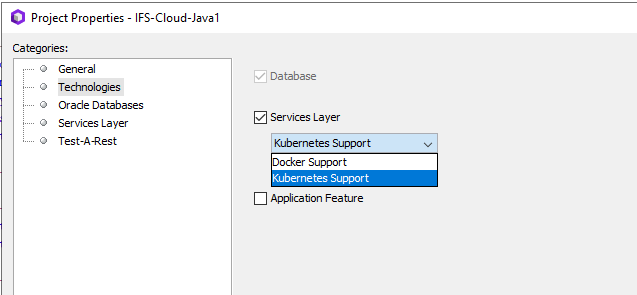
Figure: Technologies Panel
Database Panel¶
Database panel is used to configure the database connections with the project.
Developers can either add a new database or update an existing database.
Developers can add multiple databases to a project and can set a main database to be used as the default database.
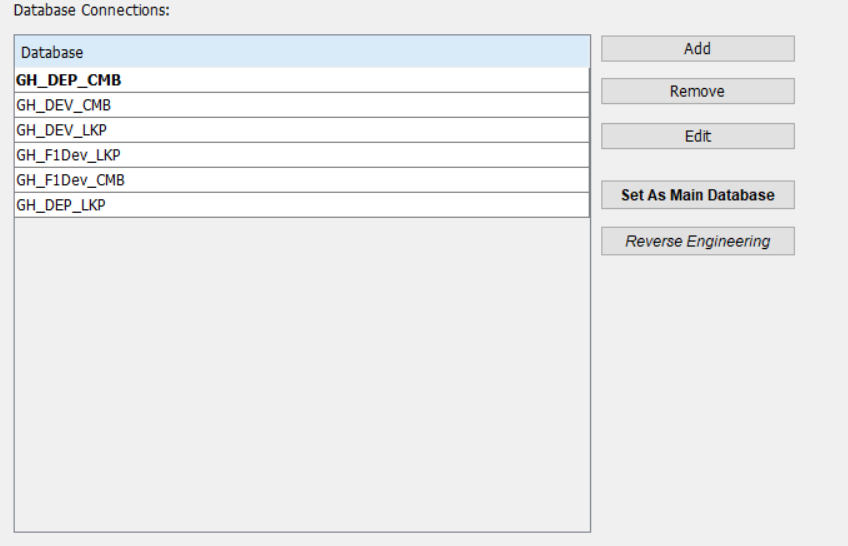
Figure: Oracle Database Panel
Service Layer Panel¶
The Service Layer Panel is used to add the details regarding the local server and to add credentials for the Docker\Kubernetes support.
Default credentials for the Docker support can be found on the Developer Studio User Community page in workplace.
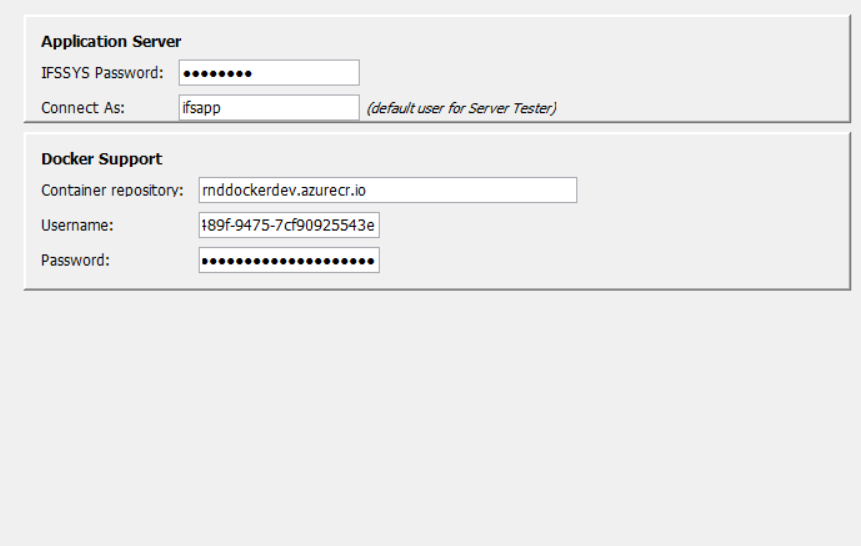
Figure: Service Layer Panel