Transfer Basic Data and Company Template¶
When Basic Data and Company Template Translation are entered they first reside in the translation runtime tables. This information is not directly exportable to trs files from these tables. Therefore these needs to be transferred from these tables to become exportable.
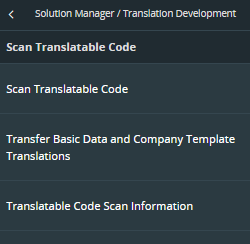
Figure 1. Transfer Basic Data and Company Template Translations page in the Navigator.
Select Component and Language¶
Select the Compoent and Language you want to do the transfer for.
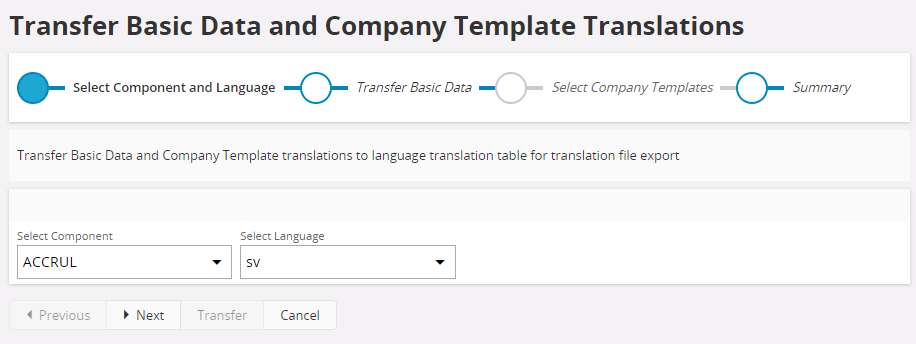
Figure 2. Select Component and Language.
Transfer Basic Data¶
Select whether to Transfer Basic Data related to the component or not.
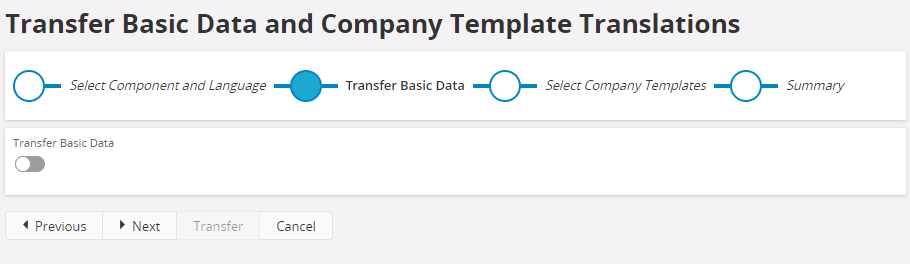
Figure 3. Transfer Basic Data.
Select Company Templates¶
Select the Company Templates to Transfer. If the component does not contain any Company Templates, then this step will be disabled.
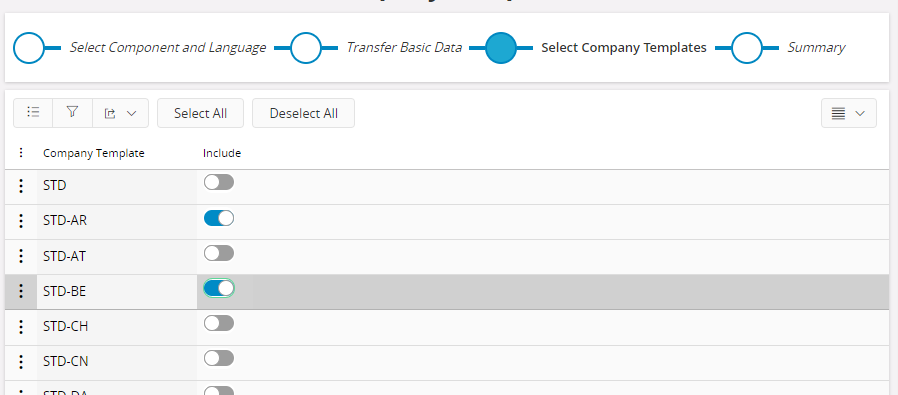
Figure 4. Select Company Templates.
Summery¶
In this step you will see a summary of what will be Transferred. Press Transfer to do the Transfer of Basic Data and Company Template.
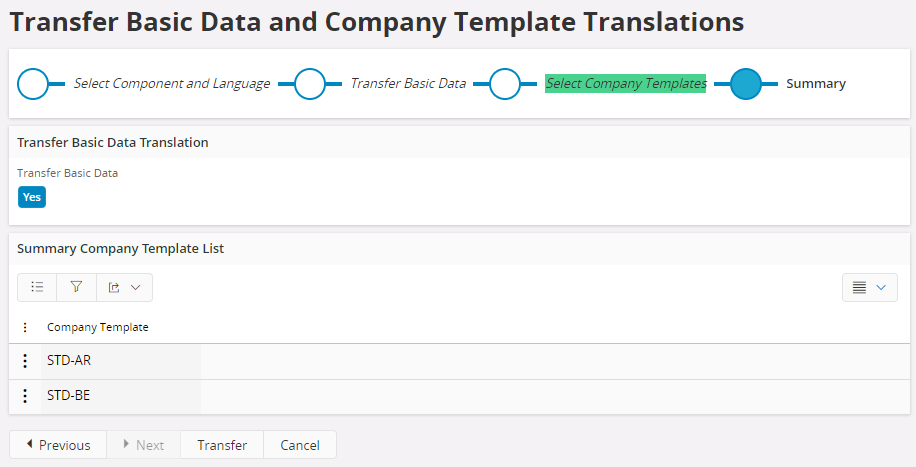
Figure 5. Summery.