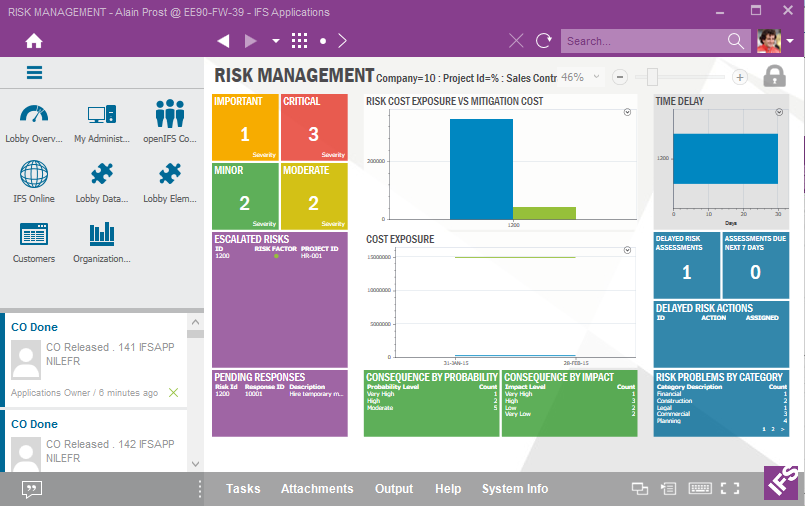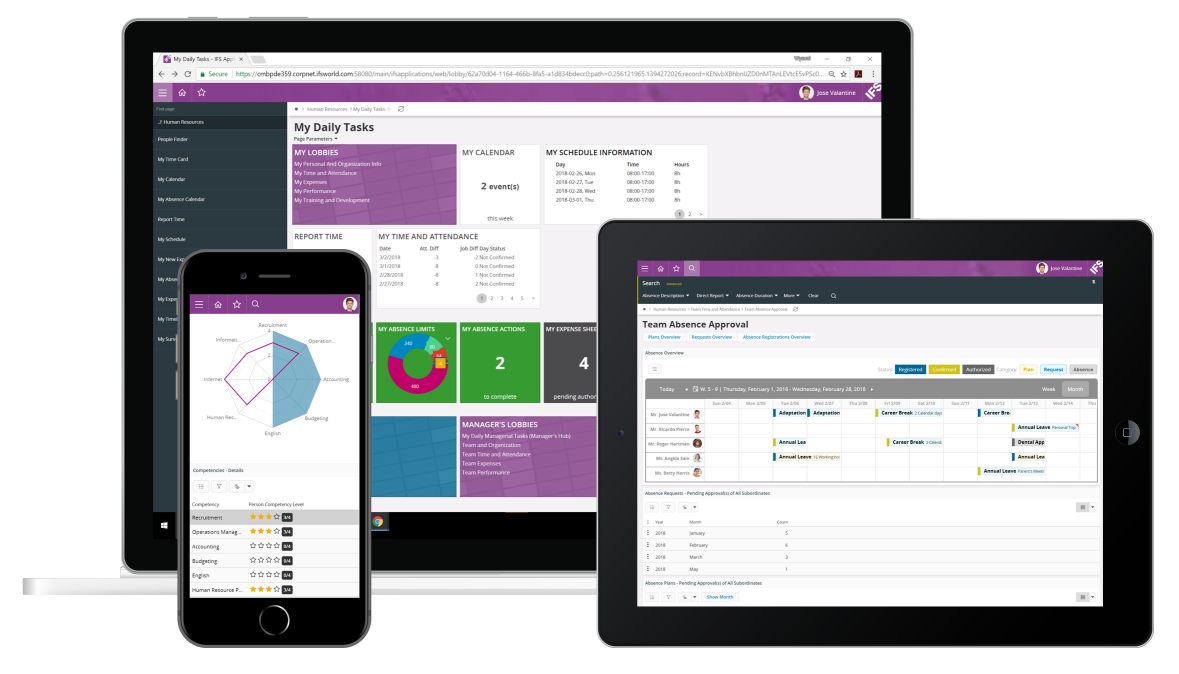The landing page is accessed via an URL like https://<FQDN>:<port> (e.g. https://server101.corpnet.ifsworld.com:48080/). There's also an administrator's version of the landing page available at https://<FQDN>:<port>/admin. The administrator's version contains additional administartion interfaces.