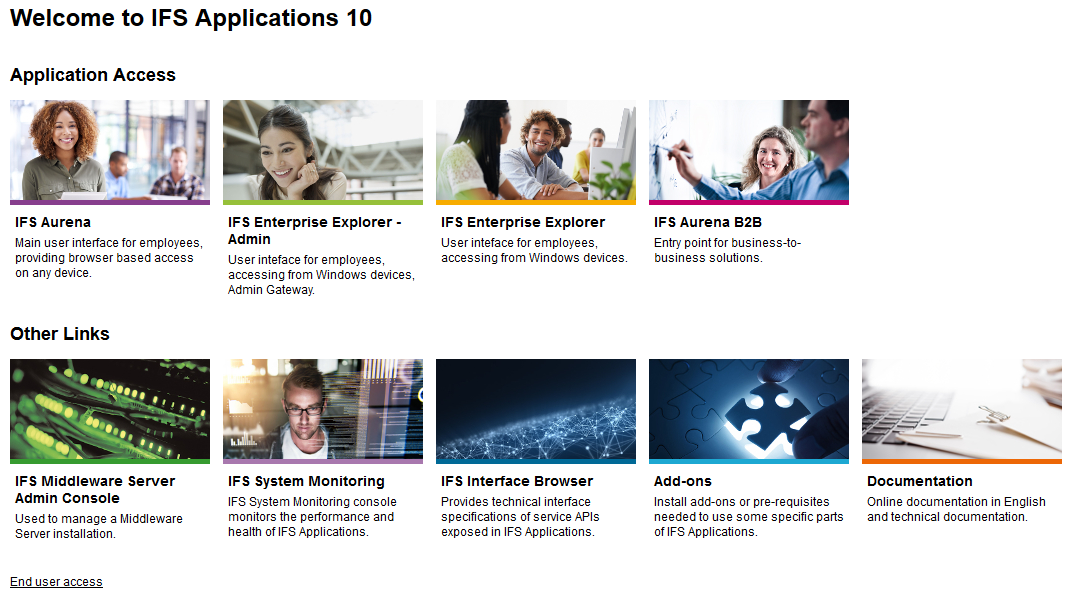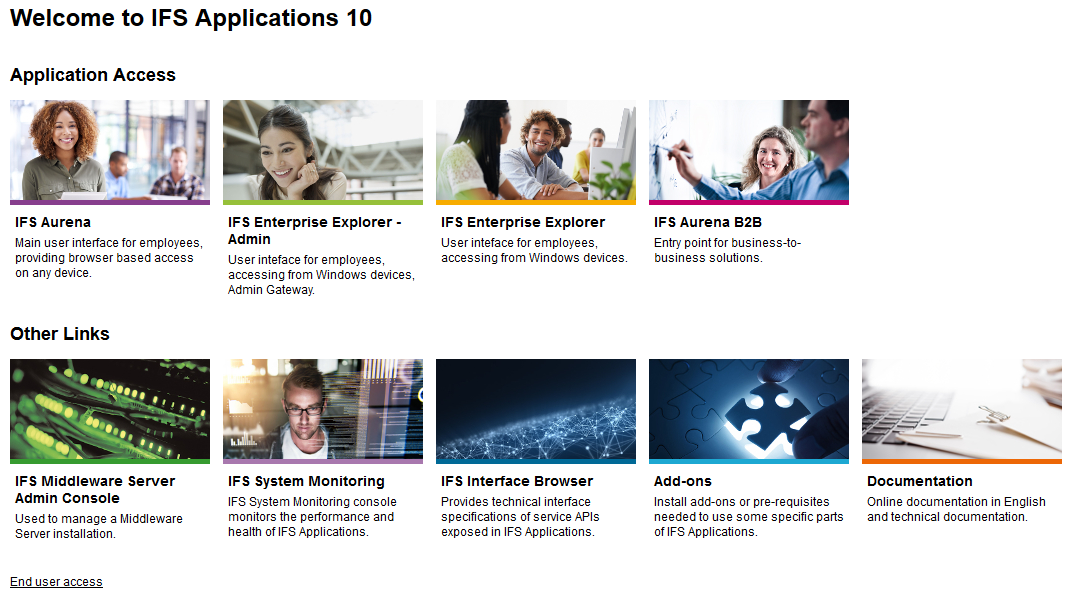Admin Landing Page
The IFS Applications administrative tools are available from the Admin
Landing Page. Its accessible via the URL
https://<FQDN>:<port>/admin
The End User
Landing Page and the Admin Landing Page are separated to allow better
restrictions on the Administrative tools (in e.g. firewalls) and enhance
security. Hence there is no link between End User Landing Page to the Admin
Landing Page.
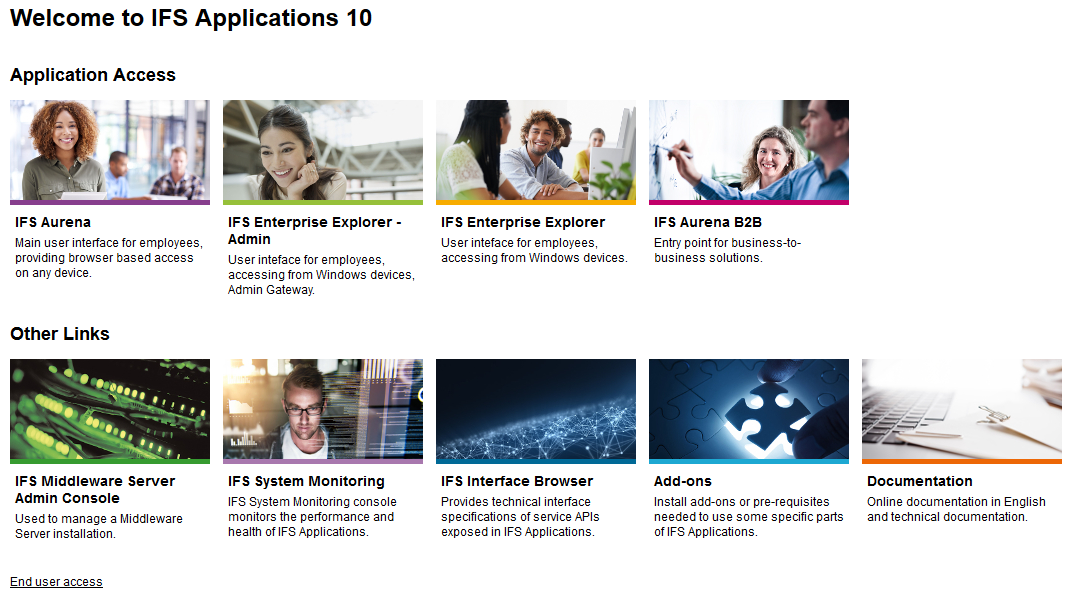
- IFS Enterprise Explorer - Admin
The IFS Enterprise Explorer - Admin is a normal IEE client, but with forced
database authentication. Independat of what authentication method is
configured for the native application this link will always use the IFS
identity provider that authenticates towards the database.
Login through IFS Enterprise Explorer - Admin is only possible with IFS users that are not mapped to a domain account. Users mapped to a domain account have to use standard IFS Enterprise Explorer.
- IFS Enterprise Explorer
Can be
accessed from within the application directly. It is targeting the end user and
provides information about the functionality of IFS Applications.
- IFS Aurena
Normal access to the IFS Aurena client
- IFS Aurena
Normal access to the IFS Aurena B2B
client
- IFS Middleware Server Admin Console
This link will
start the
IFS Admin Console
- IFS System Monitoring
This link will start the
IFS
System Monitoring Console
- IFS Interface Browser
This link will start the
Interface Browser
- Add-ons
This link will open the add-on page
- Documentation
This link will start the technical
documentation in english