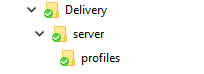
The server folder is the same folder where for example Application Configuration Packages and Lobby also are located. The Profile can contain zero, one or several Profile files. Running IFS Installer installing a delivery will automatically detect if there are any Profiles to install. Refer to IFS Installer for the installation options. If the Profile already exists, the Profile information will be merged to the existing Profile. If it doesn't exist, a new Profile will be created.
If the Profiles are stored in the version control system and using IFS Auto Builder to install the Profiles, the files needs to be located in a component just as other source code. Profiles are typically not bound to any standard component and can therefore be put in a separate component like for example "profiles". When the files are extracted in the build process all Profiles are put to the same build directory regardless of component.
The version control system file location would then be config/server/profiles, where "profiles" is an example and server/profiles/ is the required location.