| Foundation1 / Administration Guide / User Interface / Custom Objects / Custom Menus / External Prog Cust Menu Sample / |
This page describe how to create a custom menu that starts another program. It is possible to pass values from the window where you run the custom menu as parameters to the external program.
Note: The
program to start from the custom menu must be located in a folder that
exists in your system PATH.
If not, please specify the full path of the
program to execute. (As illustrated in Figure 01 below)
If an additional program parameter needs to be given, it should be in the
following format. (As illustrated in Figure 02 below
<"Program Path"><space><"Parameter">
E.g. "C:\\Program Files (x86)\\Adobe\\Reader 10.0\\Reader\\AcroRd32.exe"
"D:\\Learning Materials\\Scrum\\aep_sample.pdf"
If the parameter is a text without whitespaces or special characters, the quotation marks can be
omitted.
E.g. "C:\\Program Files (x86)\\Adobe\\Reader 10.0\\Reader\\AcroRd32.exe"
aep_sample.pdf
Generally, text enclosed within quotation marks will be considered as single
parameter.
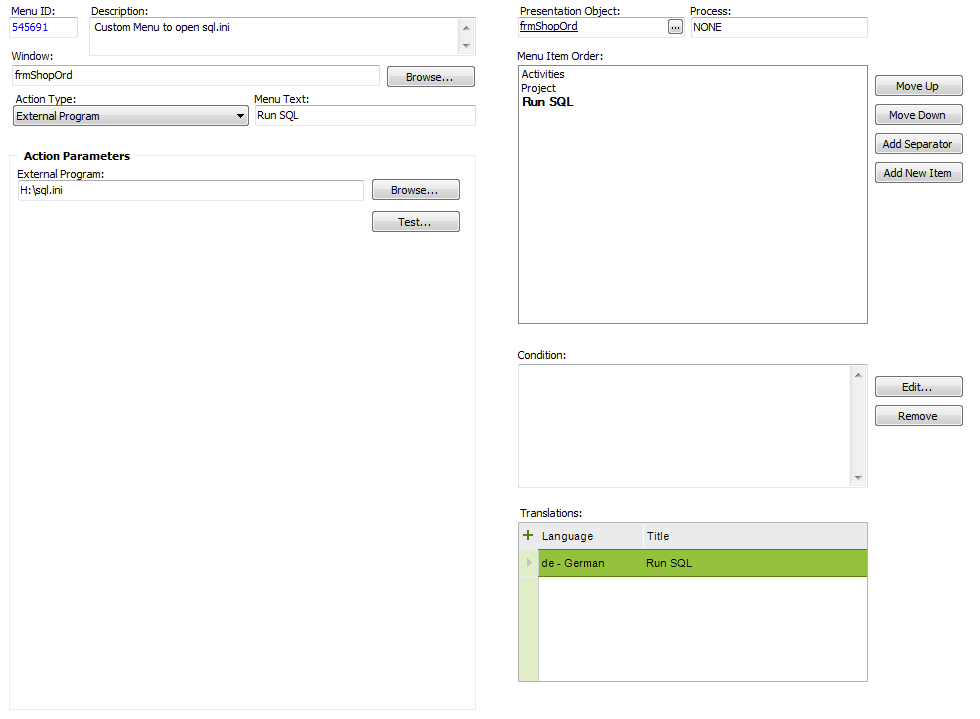
Figure 01: Defining Full Program Path
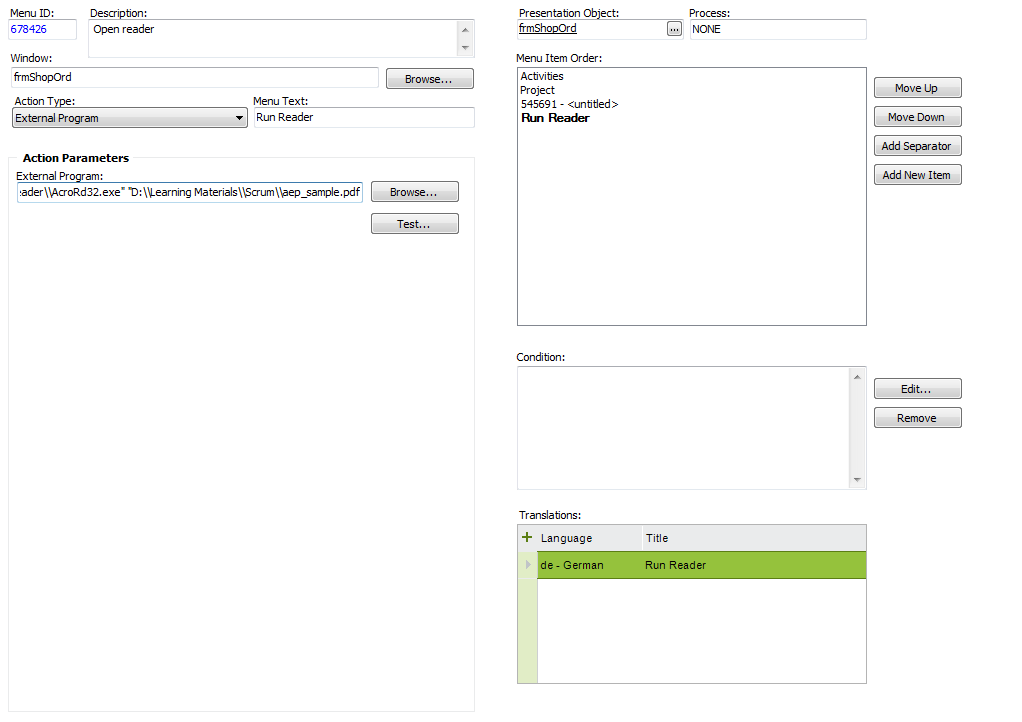
Figure 02: Defining Full Program Path with Additional Parameter
Note: If the custom menu is added to an overview (table) window, to make it enable, user must invoke context menu by clicking on top of a record.