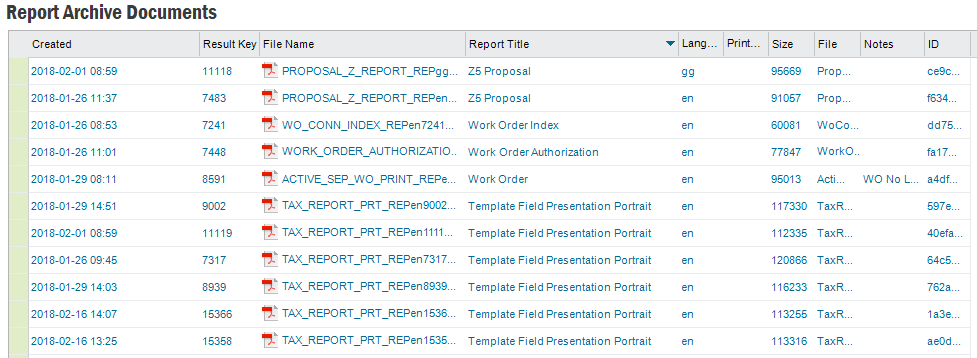
A document is generated for every print or preview request. These generated documents are automatically archived in the database. You can open the Report Archive Documents form and view the archived reports.
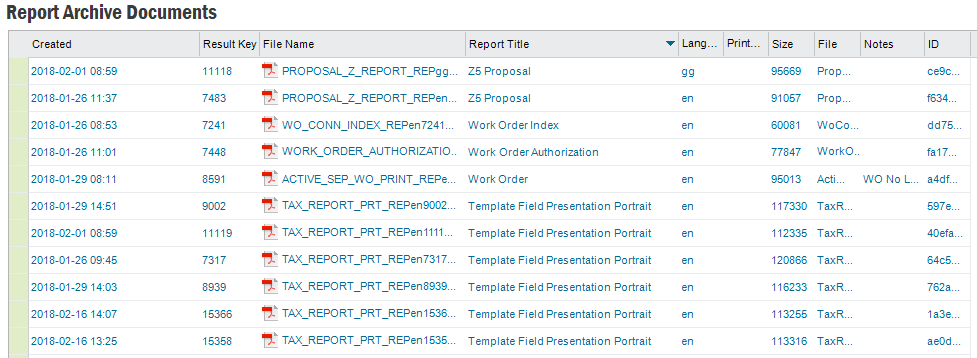
You can preview the generated document through the "Show" option in the context menu. Using the "Save XML Data" you can save the generated XML data to disk.
Using the "Print..." and "Print To..." options in the context menu, will send the document directly to the printer. This works for any document types that you have installed programs for. It uses windows functionallity for this.
External search allows you to open the Document Archive form and search for specific values in columns. You can use this in Custom Menus, Custom Navigator Items or simply typing the search query in the address bar of the Report Archive Documents form to quickly search for the document satisfying your search criteria. Unlike the general External Search feature the External Search in Report Archive Documents can do 'LIKE' searches. You can also combine both External Search features to fine-tune you search criteria. Below you will find a description of the functionality along with a guide for writing External Search URL's for the Report Archive Documents form.
You can do an external search in the Report Archive Documents form by using the external_search~ URL extension and combining it with a column name and value. One thing to make note of is that the external_search~ is only specific to the Report Archive Documents. The search works the same way as you would do 'LIKE' searches in Oracle. Therefore the column value is case sensitive but the column name is not.
The column-value pairs after the external_search~ keyword in the URLs that you construct should be encoded. Use the table below to replace the characters to its URL encoded values when constructing the URL. You can also refer this link for a full character list and an online tool for URL encoding. Note that the online tool is not tested or supported by IFS so it's always good to double check your encoded string.
| Character | URL encoding |
|---|---|
| space | %20 |
| = | %3D |
| ? | %3F |
| % | %25 |
| _ | %5F |
| : | %3A |
| ; | %3B |
| , | %2C |
| - | %2D |
| $ | %24 |
| @ | %40 |
| \ | %5C |
| / | %2F |
| & | %26 |
The following will return all the documents where the notes is equal to "Invoice No: II9700002". This is an exact match for "external_search~=notes=Invoice No :II9700020"
ifswin:Ifs.Application.InfoServices.PDFArchiveForm?external_search~=notes%3DInvoice%20No%20%3AII9700020
The following will return all the documents where the notes contain the value "Invoice No: II9700" and any text in either sides for "external_search~=notes=%Invoice No :II9700%"
ifswin:Ifs.Application.InfoServices.PDFArchiveForm?external_search~=notes%3D%25Invoice%20No%20%3AII9700%25
The following will return all the documents where the notes contain the value "Invoice No: II970000" and one alphanumeric character after it for "external_search~=notes=Invoice No :II970000_"
ifswin:Ifs.Application.InfoServices.PDFArchiveForm?external_search~=notes%3DInvoice%20No%20%3AII970000%5F
The following will return all the documents where the notes contain the value "Invoice No: II97000" and two alphanumeric characters after it for "external_search~=notes=Invoice No :II97000__"
ifswin:Ifs.Application.InfoServices.PDFArchiveForm?external_search~=notes%3DInvoice%20No%20%3AII97000%5F%5F
The following will return all the documents where the notes contain the value "Invoice No: II97000" and ends with "2" and with one alphanumeric character before "2" for "external_search~=notes=Invoice No :II97000_2"
ifswin:Ifs.Application.InfoServices.PDFArchiveForm?external_search~=notes%3DInvoice%20No%20%3AII97000%5F2
The following will return all the documents where the notes contain the value "IFS R&D International" and any text in either sides for "external_search~=notes=%IFS R\&D International%". Note how the "&" has been escaped by a "\".
ifswin:Ifs.Application.InfoServices.PDFArchiveForm?external_search~=notes%3D%25IFS%20R%5C%26D%20International%25
The following will return all the documents where the notes contain the value "Invoice No: II9700" and any text in either sides and where the language code is equal to "sv" for "external_search~=notes=%Invoice No :II9700%&lang_code=sv"
ifswin:Ifs.Application.InfoServices.PDFArchiveForm?external_search~=notes%3D%25Invoice%20No%20%3AII9700%25%26lang_code%3Dsv
The following will return all the documents created on "2/3" for "external_search~=created=2/3%". The date format is taken based on the client's local date format which is IFS EE default behavior.
ifswin:Ifs.Application.InfoServices.PDFArchiveForm?external_search~=created%3D2%2F3%25
The following will return all the documents created at "4:11" for "external_search~=created=%4:11:%". The time format is taken based on the client's local time format which is IFS EE default behavior. Note that you have to enter a ":" at the end. If not it will return other values where the second value is "11" e.g "2.54:11"
ifswin:Ifs.Application.InfoServices.PDFArchiveForm?external_search~=created%3D%254%3A11%3A%25
The following has a combination of Report Archive Documents external_search~ and the general external_search. It will return all the documents where the notes contain the value "Invoice No: II9700" and any text in either sides and the language is equal to "sv" for "external_search~=notes=%Invoice No :II9700%&external_search=lang_code=en". Here the external_search~ will do a "LIKE" and external_search will do a "=" search. The external_search=lang_code=en is also similar to external_search~=lang_code=en as it doesn't use wildcards.
ifswin:Ifs.Application.InfoServices.PDFArchiveForm?external_search~=notes%3D%25Invoice%20No%20%3AII9700%25&external_search=lang_code%3Den
One can use Report Archive Documents external_search~ with custom menus with action type URL. When doing so one needs to enclose field values with curly braces when passing the field values to Report Archive Documents external_search~. Here you don't have to encode the curly braces e.g {&FIELD_VALUE}. The following will return all the PDFs where the notes contain the Delivery Note Number value which is passed from the form field. Note that you have to provide the corresponding database column name of the form field. For example if the Delivery Note Number is "100001", the following will return all the documents where the notes contain the value "100001" and any text in either sides for "external_search~=notes=%100001%". The framework will automatically replace the {&DELNOTE_NO} with the value "100001" which is in the form field.
ifswin:Ifs.Application.InfoServices.PDFArchiveForm?external_search~=notes%3D%25{&DELNOTE_NO}%25
The following will return all the documents where the notes is equal the Delivery Note Number value. If the Delivery Note Number value is "100001", this is an exact match for "external_search~=notes=100001"
ifswin:Ifs.Application.InfoServices.PDFArchiveForm?external_search~=notes%3D{&DELNOTE_NO}