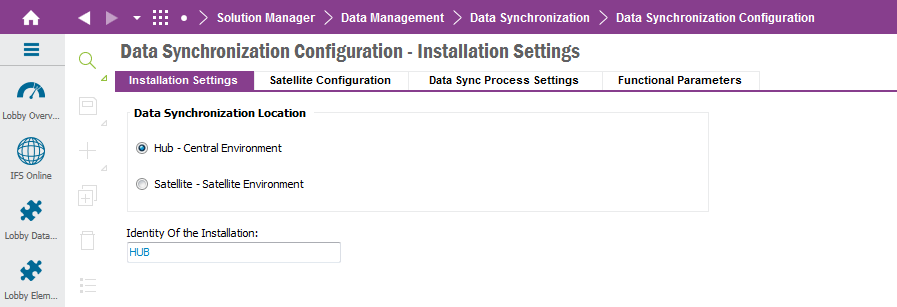
This page defines how to configure a Hub installation that communicates with all the satellites.
Note: The permission set FND_SYNCADMIN should be granted to the user who do the Data Synchronization Configuration.
Installation Settings contain information which is used as initial configuration to create all the message queues, routing rules and routing addresses required for sending/receiving data to/from the satellites, together with Satellite Configuration.
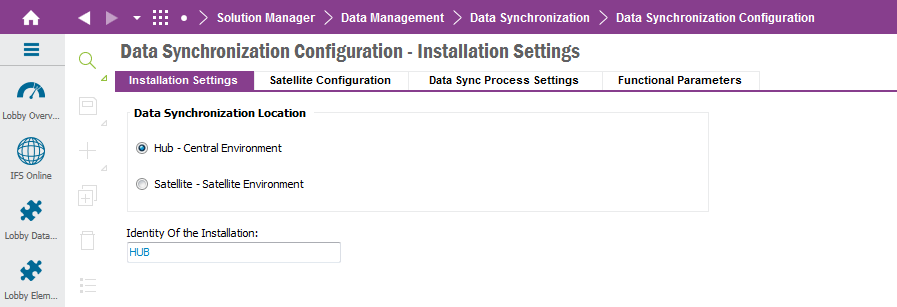
With Installation Settings completed, next step is to set up satellite configuration.
The field "Identity of the Installation" in window Installation Settings will be automatically generated as HUB
When generating configuration script, it gathers satellites and location information from Satellite Configuration and Installation Settings respectively and generate a SQL script. That particular SQL script contains a method call to generate application message queues, routing rules and routing addresses for the defined satellites.
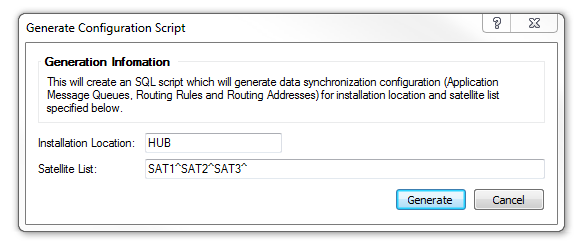
Execute the generated configuration script using the file executor option in the Installer.cmd which is located in <IFSHome>.
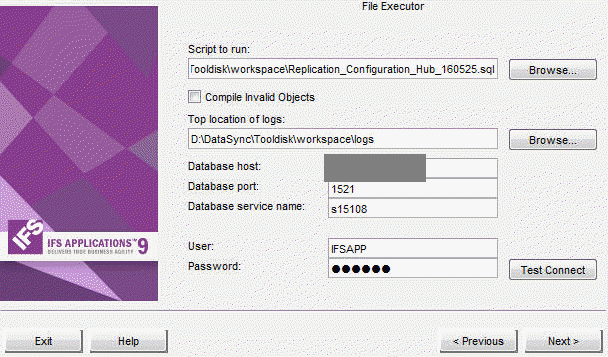
During the execution, message queues, routing rules and routing addresses should be created as below.
| Queues |
Following queues should be generated for
normal data and LOBs per each satellite.
Other than these queues, REPL_IN_SERV queue should be created for receiving statistics from all the satellites. |
| Routing Rules |
Following
inbound routing rules are created per each satellite.
Following outbound routing rules are created per each satellite.
Other than these routing rules, another inbound routing rule called REPL_RECEIVE_SERV_DATA is generated to route statistics sent from satellites. |
| Routing Addresses |
Following routing addresses are created per
each satellite.
For receiving messages it generates following three routing addresses for all the satellites. |
Note: Sending routing addresses are generated with dummy URLs. Because of this, It is required to change the URL in each sending routing address manually.
It is required to configure the six parameters defined in Data Sync Process Settings