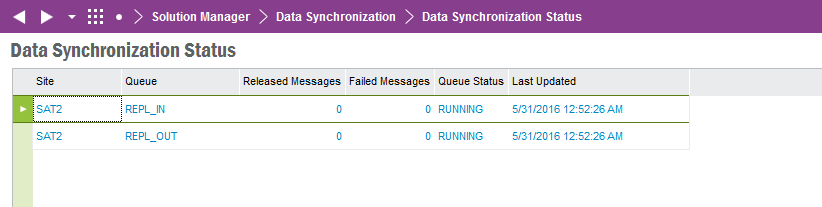
This page describes how to tune data synchronization process to gain better performance, how to monitor data synchronization status and trouble shoot it when errors and problems are encountered.
alter table FNDCN_MESSAGE_BODY_TAB modify LOB (MESSAGE_VALUE) (cache); alter table FNDCN_MESSAGE_BODY_TAB modify LOB (MESSAGE_TEXT) (cache);
Data synchronization monitoring is supported by the framework by collecting and
presenting synchronization message queue status of each environment. Message
status of each individual satellite installation is collected and sent to Hub
installation periodically by using a specific
database task called Forward Data Synchronization Statistics.
Collected message queue status of SATELLITE installation are then sent to HUB.
Hub installation, which is the central installation, contain the message queue
statuses for the whole network of satellite installations.
You can use below form window to view message queue status.
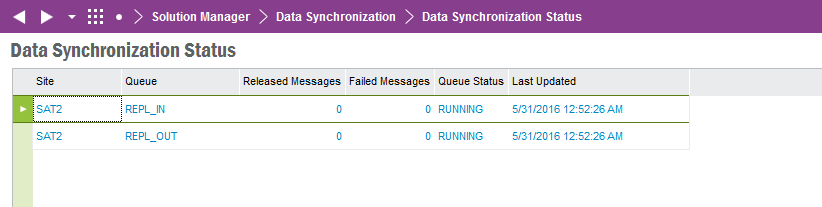
There are two separate lobby pages for administration and monitoring.
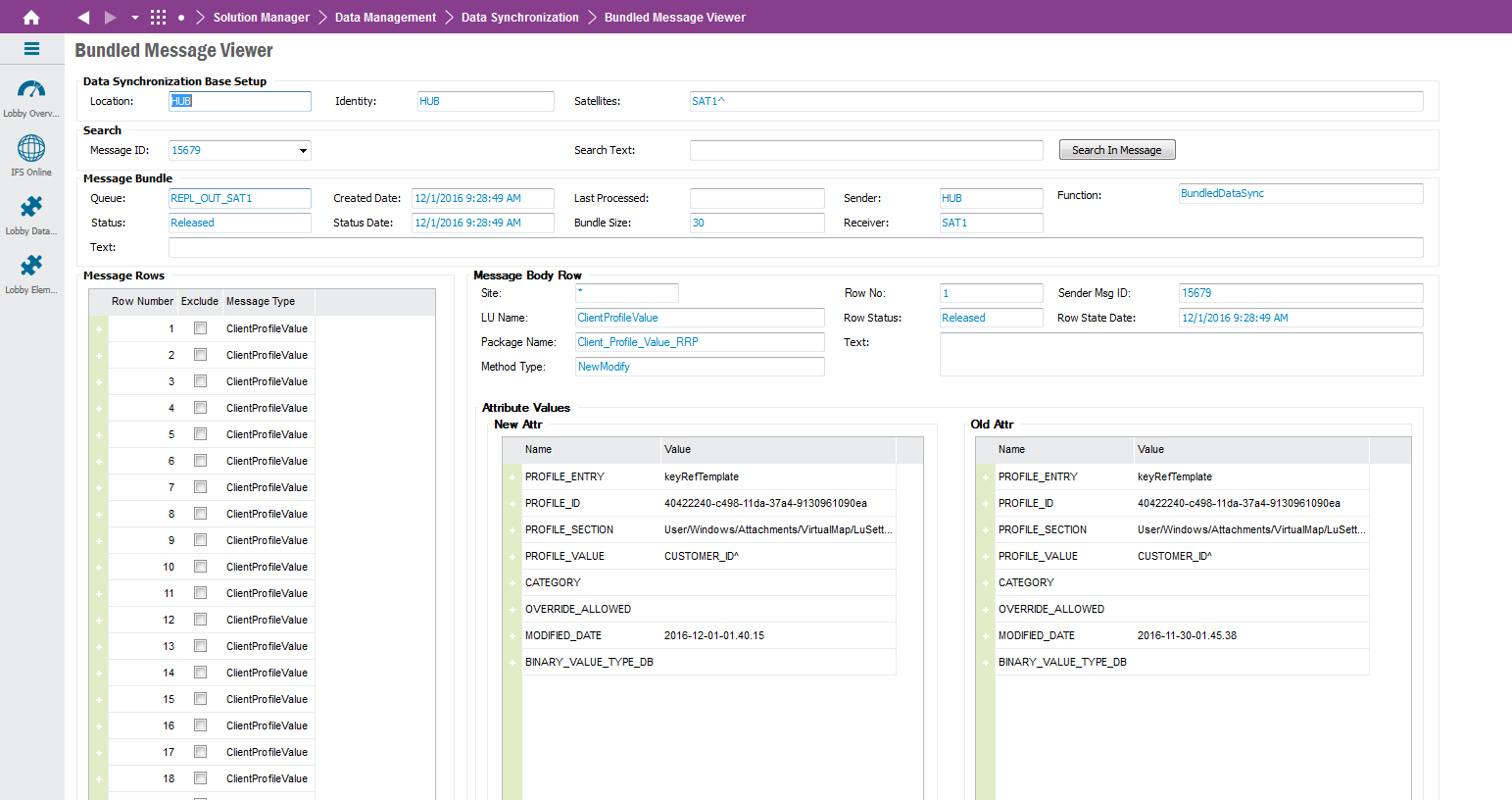
Data synchronization messages are bundled in to message bundles of BUNDLESIZE parameter. When the message bundle is received at a destination it is not possible to manipulate or examine each individual message in the bundle. Bundled Message Viewer is designed for this purpose. Using the Bundled Message Viewer you can examine and manipulate each individual message in the message bundle.
To view a particular application message provide the application message id in the search dialogue and press enter. The contents of that application message will be shown as in the above diagram.
The following actions are available for each message in the bundle. Select the message from Message Rows and RMB:
The new attribute string and the old attribute string of the synchronization message is also visible here. They can be used to identify the reason for a message failure.
When a message is excluded from the message bundle that message bundle will be kept for a time period as defined by SKIPPEDDAYSOLD parameter in Data Sync Process Settings before being cleaned up. For example if the SKIPPEDDAYSOLD parameter is 30 days then a finished application message that has an Excluded message will be kept for 30 days before that application message is marked for clean up.
Once an application message is created using the message bundle the Batch processor is responsible for processing the application message. Refer to Batch processor troubleshooting guide given here to debug and manipulate the application message.