| Foundation1 / Development Guide / User Interface / Ee Dev / Apf Development / References / Window Level Activities / |
This page explains how to enable translations for developed applications. The Help functionality of IFS Enterprise Explorer uses the same underlying concept, so it will also be enabled for the application. This work is usually done when the design and development is finished. Preparing a window for translation requires a few manual steps.
To translate a window, it needs to be set as localizable.
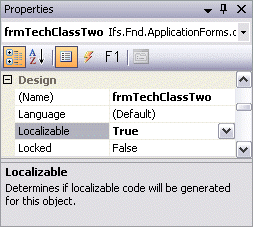
Note: In order to make the translatable items of an application available for translation and documentation, they also need to be exported.