| Foundation1 / Development Guide / Development Tools / Solution Developer / Update Processes / |
This section describes how to build and deliver an IFS Update to a customer. Update delivery process is quite similar to normal delivery process. It is assumed that you have basic knowledge about delivery build process in ISD 2.
<DELIVERY>
...
<BASE_UPD>App10 Core-None</BASE_UPD>
<TO_UPD>App10 Core-None-1</TO_UPD>
</DELIVERY>
Preparing the delivery before starting build engine is similar to the preparation of a normal delivery build. There are some changes in build engine process.
Before opening the Build Engine wizard it will popup following dialog if the cifx file is not opened.
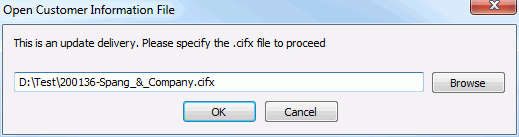
Opening cifx file is mandatory for update deliveries as ISD needs the components list in the customization project when fetching files from archive.
Options in the Build Engine wizard:
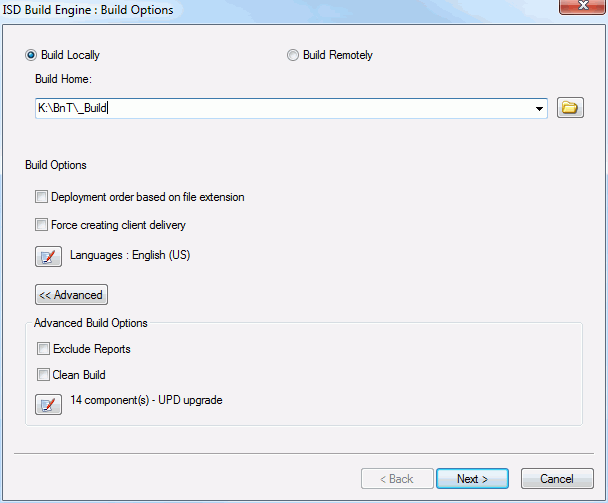
Languages
English (US) is the default. Can add more languages by pressing the Edit button.
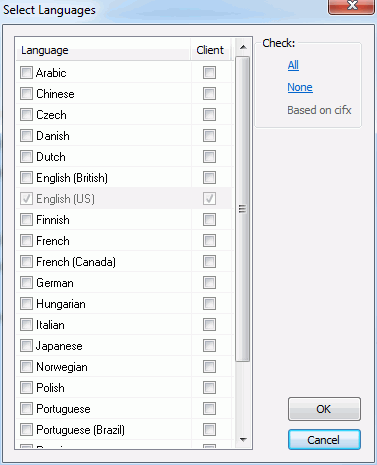
Exclude Reports
Report files will be excluded from the delivery and will be copied to a folder called 'ExcludedReportFiles'.
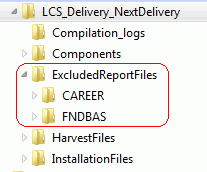
Clean Build
Similar to the normal delivery build.
Component Version Status
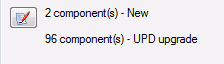
Quite similar to the normal delivery build. Components in update delivery will be set to 'UPD Upgrade'. If there are new components added in the target update those will be set to 'New'.
Other steps of the build wizard are similar to a normal delivery.
Installing update delivery is also similar to installing a normal delivery