About Event Management
Event Management Concept
Keeping an event log/audit trail for different entities is a common
requirement, both to allow for investigations into missed SLAs, reasons why
a customer is unhappy or other problems that may occur throughout the
lifecycle of an object. It is also useful for auditing purposes.
The Event Log can hold information about operations that were performed on
an object by any user or process. You can view details such as the
properties that were changed, the user who performed the updates, and the
time of each update.
Application Defined Events are automatically
created and are available to view in select screens, but the event log is
generic and enables you to configure additional event capture through use of
Business Process Automation (BPA), integration or other configuration, to
allow you to track and view the lifecycle of any business object.
To capture events beyond what is delivered as application defined events, basic data will have to be defined.
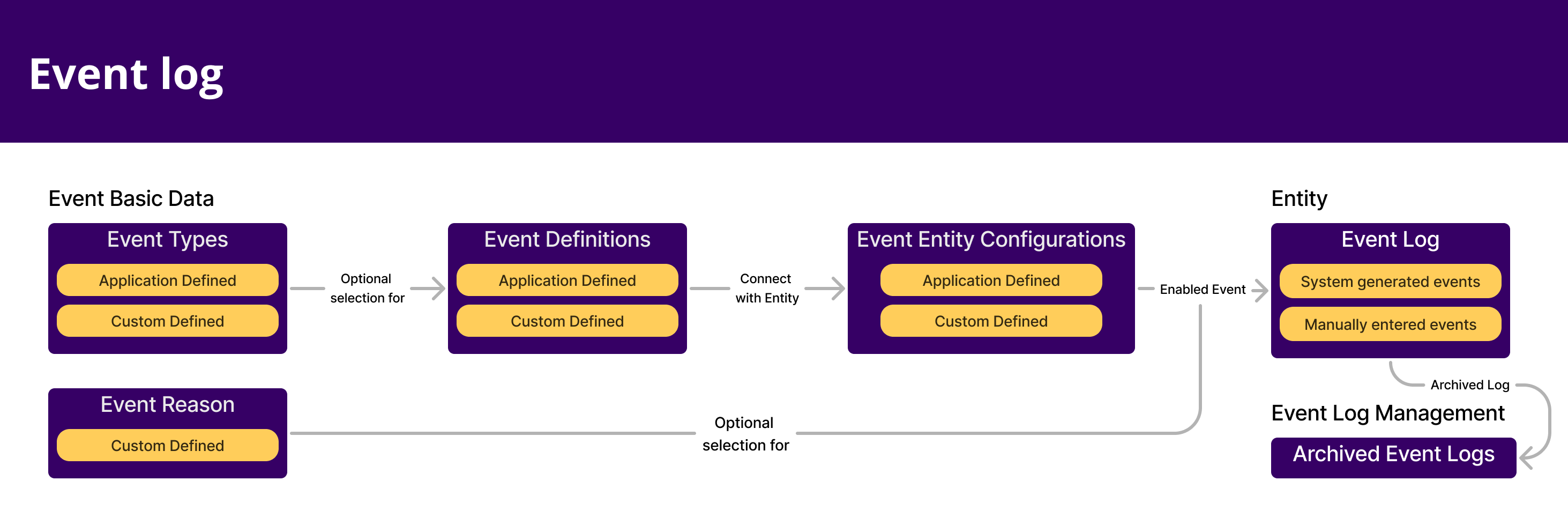
Right click and open the image in a new tab to view full size.
Event Management Basic Data
The event-related basic data consists of 4 parts.
Event Definition where new events that should be captured in the event log can be created and which is further described in Event Definitions
Event Entity Configuration where it is possible to define for which entities the events should be captured, as well as if they should be possible to use in manual event creation and if they are applicable for SLA management. The Event Entity Configurations are described in more detail in Event Entity Configurations
Event Types are optional and are used to categorize or group events The Event Types are described in more detail in Event Types
Event Reason is used to further describe why a specific event was logged and is primarily used for manual events. There are no application defined events that use event reason. The Event Reasons are described in more detail in Event Reason
Enabling the Event Log
To enable the event log on a screen, an object connection will have to be
defined for the entity the screen is based on. A Service called EventLog has
been introduced. The Object Connections page is available in the Object
Connections folder in Solution Manager. Open the Object Connections page and
press "New" to create a new Object Connection (or "Edit" to change an
existing one) and select the service EventLog. Additional information about
Object Connections can be found in the Technical Documentation. Once enabled,
the event log will show up in the attachments section of the screen,
accessed through clicking on the paper clip icon.
Application Defined Events
The application defined events will be created automatically as long as the related event entity configurations are enabled. There are application defined events for the following entities, where events will be created for creation as well as any status changes.
- Request
- Request Scope
- Work Task
- Work Assignment
- Pickup Task
- Request Quotation
- Request Contract Quotation
- Recurring Service Program
- Request Contract
- Invoice Preview
Manual Events
Events can be created manually from the Event Log screen, which is located in the attachments section of the screen. Only event entity configurations for the related entity or that are applicable to any entity (entity value *), and with the flag "User selectable" enabled will be possible to use when creating manual events.
It is also possible to create configuration to capture events automatically e.g. through Business Process Automation (BPA), which is available through the Workflow Manager. These are still manual events, but automated through configuration.
Events and SLA
Events are used to calculate SLA due dates, and to set both start dates and fulfillment dates. A specific event can be referenced on an SLA Commitment and once an event record is created, the SLA will be updated. To use an event for SLA Commitments or in SLA Commitment templates, the event entity configuration must be set to "SLA Applicable".
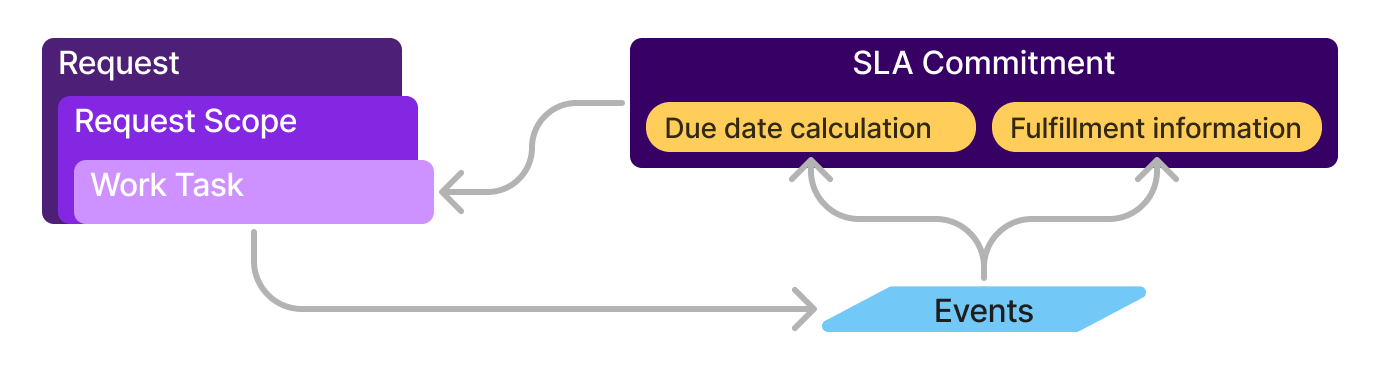
SLA Commitments and the relation to events is described in About SLA Commitments
Events in Mobile Clients
It is possible to view and create in the mobile client for both Work Assignments and Work Tasks. The detailed functionality is further described in Manual Events in Mobile.
Event Archiving
The event log records can be archived using a scheduled task or a one time action (Run Now (online) or background). The task can be setup through the "Archive Event Log" screen, and the task is called Archive Event Log. It is possible and recommended to schedule the task to run on a regular basis. The task has the following parameters:
- Entity (LU_NAME) which means that only events related to that specific entity will be archived.
- Event (EVENT_ID) which works in combination with the entity, allowing you to only archive event records for a specific event.
- From Offset (Days) which starts from today and allows you to enter a negative value. You could for instance enter "-300" to archive all records created 300 days ago, up until the To Offset specified.
- To Offset (Days) which starts from today and allows you to enter a negative value. You could for instance enter "-100" to archive all records created up until a 100 days ago. The value is mandatory.
Archiving is further described in Archive Event Log records
Restoring Archived Events
Restoring archived events will move the archived events back into the event log table. Archived event log records can be restored in bulk or one by one. When restoring in bulk, the following parameters can be specified:
- Entity (LU_NAME) which means that only archived events related to that specific entity will be purged.
- Event (EVENT_ID) which works in combination with the entity, allowing you to only delete event records that have been archived for a specific event.
- From Offset (Days) which starts from today and allows you to enter a negative value. You could for instance enter "-300" to delete all records created 300 days ago, up until the To Offset specified.
- To Offset (Days) which starts from today and allows you to enter a negative value. You could for instance enter "-100" to delete all records created up until a 100 days ago. The value is mandatory.
Retoring events is further described in Restore Archived Event Log records
Event Purging
Purging refers to the process of permanently deleting data records from the database. Archived event log records can be purged/deleted from the system using scheduled task or a one time action (Run Now (online) or background). The task is called Purge Event Log and is possible to schedule to run on a regular basis. The task has the following parameters:
- Entity (LU_NAME) which means that only archived events related to that specific entity will be purged.
- Event (EVENT_ID) which works in combination with the entity, allowing you to only delete event records that have been archived for a specific event.
- From Offset (Days) which starts from today and allows you to enter a negative value. You could for instance enter "-300" to delete all records created 300 days ago, up until the To Offset specified.
- To Offset (Days) which starts from today and allows you to enter a negative value. You could for instance enter "-100" to delete all records created up until a 100 days ago. The value is mandatory.
Purging is further described in Purge Archived Event Log records