Line and shop replaceable units
Each part group in Maintenix is identified as a line replaceable unit (LRU) or a shop replaceable unit (SRU). Maintenix uses the LRU and SRU attribute on the part group, (in conjunction with the Must Be Removed value specified in requirement definitions), to create replacement tasks for the appropriate configuration slots when parts in the part group must be removed.
When a component requires maintenance, LRU parts can be removed directly from the aircraft, or from another top-level assembly. SRU parts cannot be removed directly from the aircraft, or assembly. Before a technician can access and work on the SRU, a parent LRU part must be removed from the aircraft first.
By default, all part groups are LRUs, except for part groups that are created on the root configuration slot of an aircraft assembly; an aircraft cannot be an LRU. To identify the part group as an SRU, you edit the part group and clear the Line Replaceable Unit checkbox. (In the user interface, the part group isn't labelled SRU, but if the LRU checkbox is cleared, the part group is SRU.) You cannot designate kit part groups as SRUs.
Maintenix handles maintenance differently based on whether the part is an LRU or an SRU, and on the value that is specified for the Must Be Removed attribute when task definitions are created. For example, when a task is initialized against an SRU item, Maintenix automatically finds the parent item that is an LRU, and creates a replacement task on that parent item, so that the LRU can be removed to allow work to be done on the SRU.
Figure: LRU and SRU in the configuration hierarchy
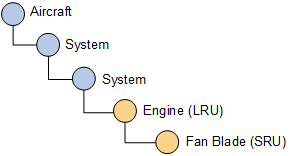
Identifying a component or a part as an SRU does not prevent you from creating tasks or faults on the aircraft that state the SRU must be replaced. However, it helps maintenance planners because Maintenix includes logic that uses the SRU designation to create the replacement task on the correct parent component in the assembly automatically.