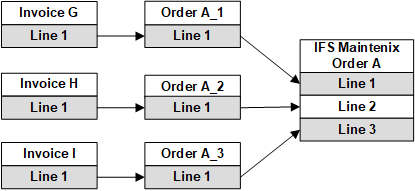Invoice lines and order lines
Invoices contain invoice lines, which represent a part or service delivered in response to one or more orders. In most cases, invoice lines are automatically mapped to order lines, but if you create an invoice without specifying an order number or for miscellaneous lines in an AeroBuy invoice, you have to manually map invoice lines to order lines.
- Part PO invoice lines contain information about parts.
- Miscellaneous PO invoice lines contain information about other purchased items, such as borrow charges, customs, or other services.
The following examples show some of the possible relationships between invoice lines and order lines. You can map one invoice line to one order line, one invoice line to two or more order lines, or you can map two or more invoice lines to one order line.
Figure: Examples of how invoices map to purchase orders
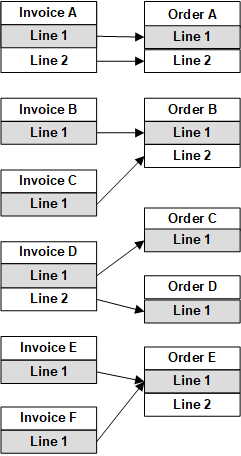
If you use the AeroBuy Parts Purchasing feature, each line in an Maintenix purchase order is a separate purchase order in AeroBuy. The separate POs are numbered with the original PO number appended with a hyphen and the line number. Each AeroBuy purchase order has a separate invoice.
Figure: How AeroBuy invoices map to purchase orders