Batch Queues Configuration¶
Batch Queues provide the ability to create dedicated queues for Background Jobs. A Batch Queue consists of a name, a number of processes to be started for the specific queue, an activation flag, an Execution Plan and the Methods that are assigned to that queue. The Methods in a Batch Queue is defined based on a PL/SQL Package and a Procedure in that package.
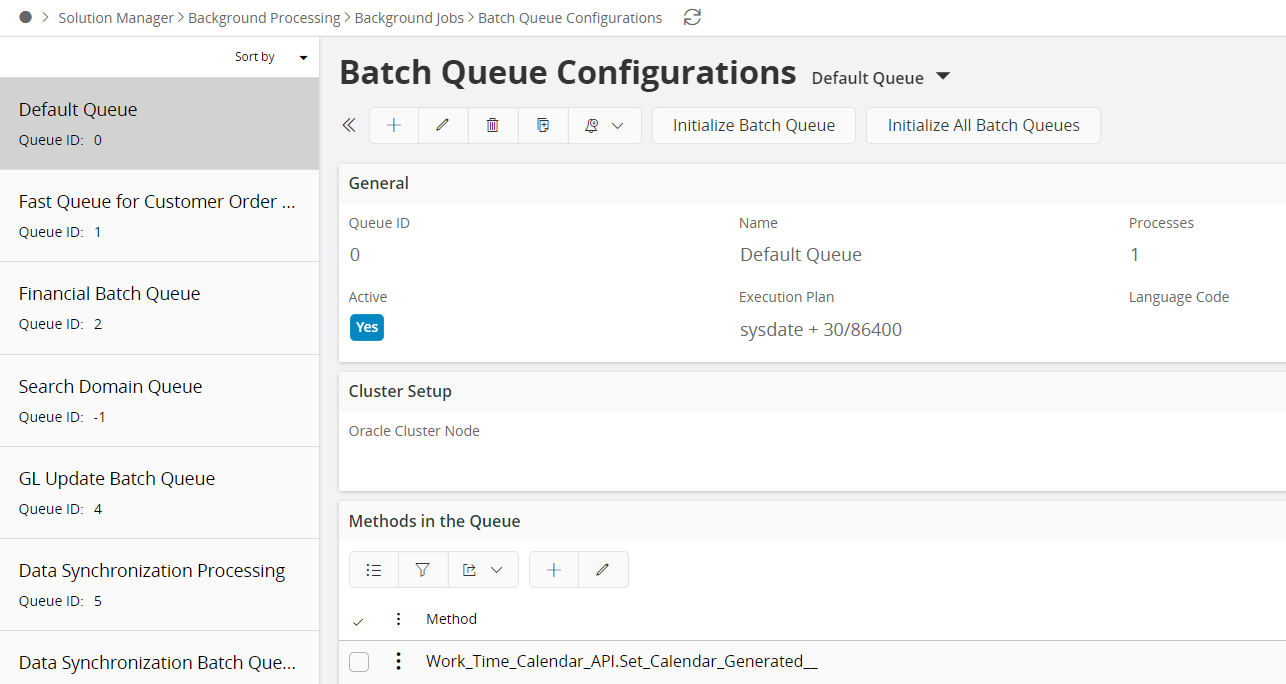
It is possible to define several Batch Queues to be used for different purposes. All Batch Queue except the Default Queue can be removed. Each Batch Queue contains a set of assigned methods. Background Jobs which includes that method will then be processed by that Batch Queue. When a Background Job is created for the first time it will be automatically connected to the Default Queue if the method for the Background Job is not assigned to any other queue. It’s recommended to not have all Background Jobs running in the Default Queue. This is to ensure that no heavy server processes prevent other Background Jobs from being processed.
Execution Plan controls the execution of the Background Jobs connected to the Batch Queue. The Execution Plan is set in number of seconds. This controls the interval for when the Batch Queue restarts.
Language Code controls if the Batch Queue shall only be specified for processing Background Jobs for a specific Language Code. It is recommended to use this only when language dependent Background Jobs are important. Make sure that the Background Jobs within a Batch Queue has matching Language Codes. If no Language Code is set in the Batch Queue, it will use the default language.
In Cluster Setup section it is possible to choose which node within the cluster that the Batch Queue.
Note: On an Oracle Real Application Cluster setup when a Batch Queue is attached to a Node, that Node needs to be online for the Batch Queue to process jobs.
From the detail page of each Batch Queue there is the command to:
Initialize Batch Queue - Initialize Batch Queue will restart the current Batch Queue.
Initialize All Batch Queues - Initialize All Batch Queues will restart all Batch Queue.