Data Migration Manager¶
IFS Data Migration Manager is a migration tool to be used for migration work between different environments. It is a standalone Tool that store, harmonizes, cleans data, flags for duplicates, converts and deploys all migration data between the environments. It is built on generic Data Tables and uses Meta Data to describe the data and the requirements on the data. It is workflow driven, and facilitates the movement of data from different containers like from the Legacy Data to the Input Container from the Input to the Output and Basic Data container further enhancing the data all the way to the final Deployment Container with full control. The tool can identify data changes in the legacy sources, transform data, flag potential duplicated records, extract basic data as well as keeping control over what data has been deployed, by when, and to which target environment.
It allows data deployment to the same environment or other environment via database links. These database links will be setup by the cloud operations in cloud offering using the IFSMIG service user which is dedicated to data migration. In the Data Migration Manager database links created from the aforementioned user is used for the migration activities across the environments.
The Below Diagram shows the High Level Workflow of the Data Migration Manager.
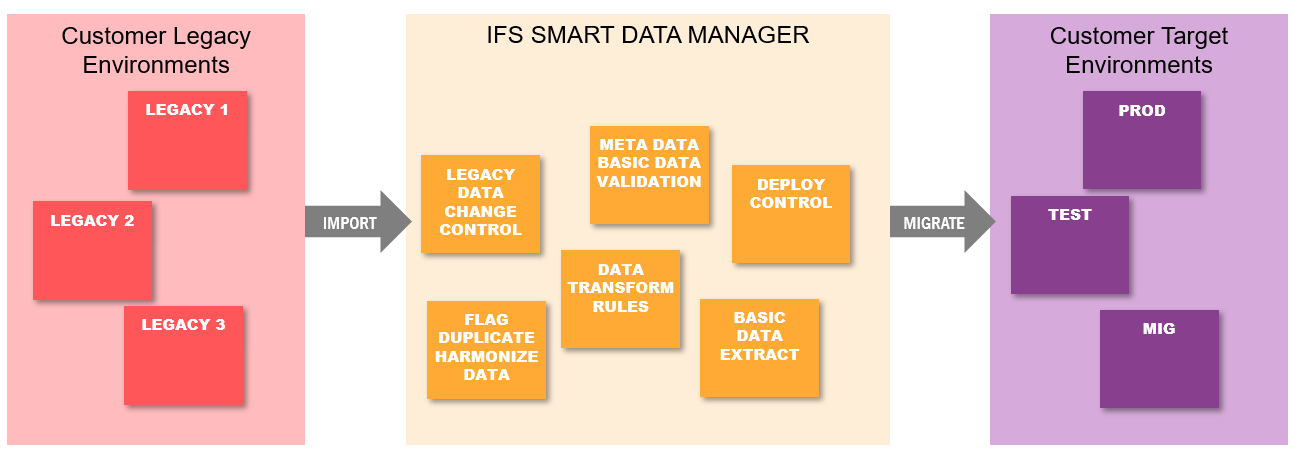
Supporting our Customers with a smart and consistent way of managing the data is crucial.
Data Migration Manager secure the whole process:
- From change control of the legacy data
- Through data cleansing
- By Data quality validation,
- By full control of deployment to different environments.
It enables a new high-quality data build early in the process. by dramatically reducing duration and risks during go live.
The Below Diagram shows the Process Overview of the Data Migration Manager.
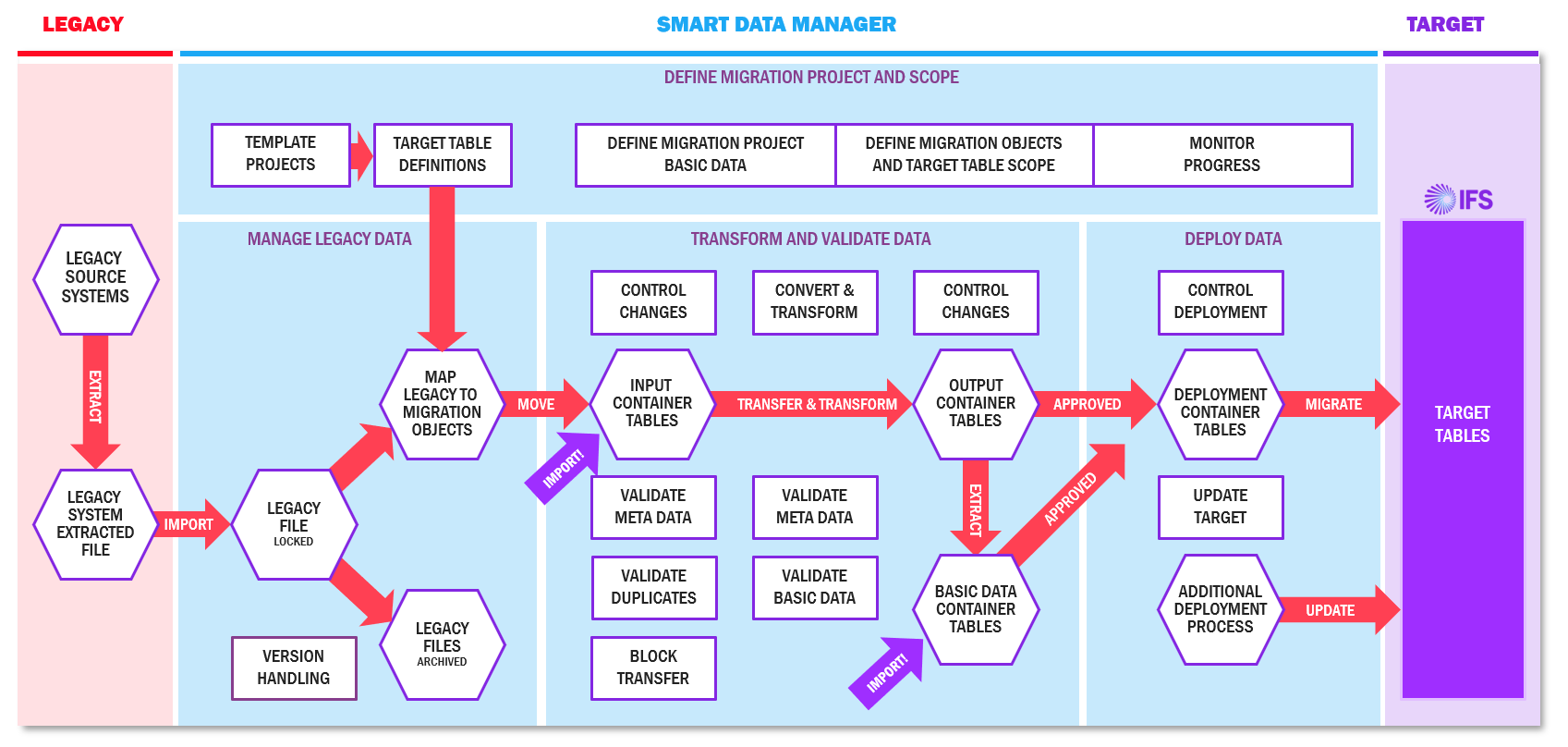
Business Benefits¶
User Friendly¶
- Business Driven - little to no technical knowledge required to run the tool
- Remove complexity and effort by focusing only on master data (basic data auto extracts from master data
- Easily identify, isolate and correct data errors for critically required actions
- Reduce manual effort for the Customer with only raw extraction of Customer data required
Quality¶
- Inbuilt data cleansing and validation
- Automatic flagging of potential duplicated data
- Harmonization of data
- Full and simplified tracking of deployed data
- Easily identify, isolate and correct data errors for required actions
Improved Performance¶
- Start migration from day one of the project giving effort and time reductions while improving quality
- Faster deployment times
- Significant reduction of manual effort for data management (testing, remediation, clean up)
Robust¶
- Automation for key migration steps, e.g. file definitions based on Customer master environment
- End to end capabilities to support all migration activities
- One migration master environment creates consistency between multiple target environments