Configuration Upgrade Path going from IEE to IFS Cloud¶
When moving from IFS Enterprise Explorer to IFS Cloud, the configuration functionalities will try to distinguish server-side configuration from the client-side layout configurations.
The IFS Cloud Web is using projections to manipulate and read data. Therefore, before extending the client layout with configurations, you would need to extend the server(projection) parts with configurations. In some cases (like Custom Attributes) the projections will be automatically extended.
Changes done to the layout via the Page Designer are stored as configuration rather than profile information.
NOTE: Content in this Documentation might change regularly depending on the design descisions taken by RnD.
Concept Mapping Summary¶
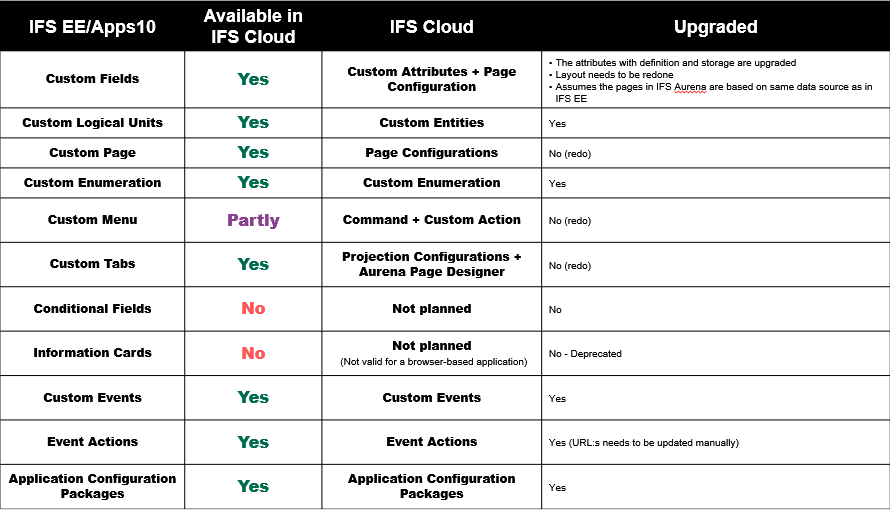
Custom Fields¶
| IEE | IFS Cloud | IFS Cloud other naming suggestion |
|---|---|---|
| Custom Fields | Custom Attributes | Attribute Configuration |
Concept Mapping:
- Custom Attribute Configuration in IFS Cloud includes Custom Attribute and Page Configuration
- The Attributes with definition and storage are automatically updated. Therefore, Custom Attributes metadata will be automatically fetched from the Logical Unit.
- Assuming the pages in IFS Cloud Web are based on the same data source as in IFS EE, only the Layouts need to be redone in order to make it visible in the IFS Cloud Web Page. If not, relevant changes(Approving Views, redoing attribute definition etc.) need to be done before redoing the Layout.
- Change the Page Layout using Page Designer.
Custom Logical Unit¶
| IEE | IFS Cloud | IFS Cloud other naming suggestion |
|---|---|---|
| Custom Logical Unit | Custom Entity | Entity Configuration |
Concept Mapping:
- In Custom Logical Units, metadata will be upgraded in IFS Cloud automatically.
- To add a Custom Logical Unit to a standard Page in IFS Cloud, this Custom Logical Unit (in the form of an Entity) needs to be added to the Projection which the IFS Cloud Web page is based on.
- After the Projection has been configured, the page layout needs to be configured with the Page Designer
Custom Page¶
| IEE | IFS Cloud | IFS Cloud other naming suggestion |
|---|---|---|
| Custom Page | Custom Page | Page Configuration |
Concept Mapping:
- Custom Logical Units metadata will be upgraded in IFS Cloud automatically.
- To create a Custom Page in IFS Cloud, the Custom Logical Unit/s needs to be added to a new Projection to base the Custom Page on.
- New Custom Page has to be created.
- Layout of the Custom Page need to be redone using Page Designer.
Custom Enumeration¶
| IEE | IFS Cloud | IFS Cloud other naming suggestion |
|---|---|---|
| Custom Enumeration | Custom Enumration | Enumeration Configuration |
Concept Mapping:
- Custom Enumeration metadata will be upgraded in IFS Cloud automatically.
- The Enumeration with definition and storage are automatically updated. Therefore, Custom Enumeration metadata will be automatically fetched from the Logical Unit used by the Enumeration.
- Assuming the pages in IFS Cloud Web are based on the same data source as in IFS EE, only the Layouts need to be redone in order to make it visible in the IFS Cloud Web Page. If not, relevant changes(Approving Views, redoing attribute definition etc.) need to be done before redoing the Layout.
- Change the Page Layout using Page Designer.
Custom Menu¶
| IEE | IFS Cloud | IFS Cloud other naming suggestion |
|---|---|---|
| Custom Menu | Custom Actions and Commands |
Concept Mapping:
- Currently IFS Cloud provides the capability to create Commands to expose PL/SQL methods in IFS Cloud and navigate between pages. If it requires more than what is listed then the user has to customize the Application.
- To execute an existing PL/SQL method defined in the business logic, A Custom Action is created in a Projection.
- To add the Custom Action to a page, this is done by adding it as a Command to the IFS Cloud Web Page.
- To navigate to another page in IFS Cloud, Command has to be created using the Page Designer and it will be added to the Page Layout.
Custom Tabs¶
| IEE | IFS Cloud | IFS Cloud other naming suggestion |
|---|---|---|
| Custom Tabs | Projection Configuration + Page Designer |
Concept Mapping:
Custom Tabs functionality is available in IFS Cloud. In IFS Cloud, users can add a Standard Entities to an standard Page by extending an existing Projection. Then that projection can be used to customize existing Standard Pages or Custom Pages The process will be the same as explained in Custom Logical Unit / Custom Entity.