Configuration Lifecycle Management¶
Configuration Lifecycle Management discusses about Application Configuration Packages (ACP) when overwriting/updating existing Configurations.
Before working with Configuration Lifecycle Management, we recommend you to read about the best practices.
IFS Cloud Configurations (Configured Standard Page layouts, Custom Pages and Configured Projections) can be included in Application Configuration Packages. Application Configuration Packages will be used to introduce and update Configurations to Production Environments. ACPs (Application Configuration Packages) can be created and Configurations can be added to those Packages, afterwards Import and Export functionalities can also be performed in IFS Cloud.
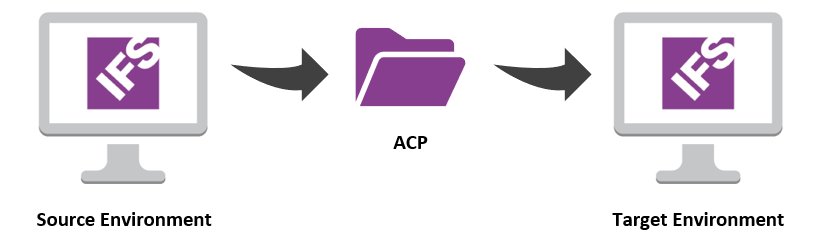
How to transfer Configurations with ACPs in IFS Cloud¶
Configuration will be imported and exported using Application Configuration Packages.
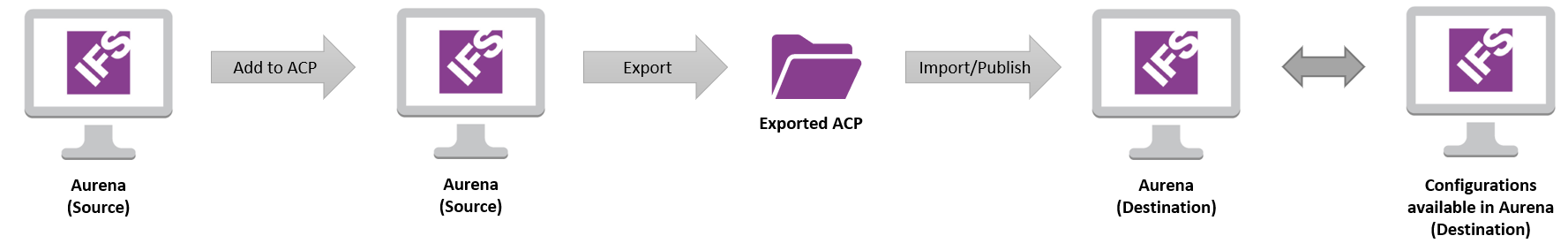
- Configurations will be added to ACPs in IFS Cloud (Page Configurations, Projection Configurations etc.).
- Importing/Exporting related admin functionalities can be done using IFS Cloud Solution Manager.
- The ZIP file can be used to import the configurations
- After importing and publishing the ACP, transported Configurations will be available in the Destination Production Environment).
Read more about Configuration Management in IFS Lifecycle Management: Configuration Management - ALE Documentation For IFS Cloud)
Note: When adding a Page Configuration or a Projection Configuration, underlying objects like Custom Entities will be added to the ACP automatically if not belongs to another ACP. Note: Single items could be imported by importing the files which are inside the items folder by using the "import configuration files" page
What is stored in ACPs¶
When an IFS Cloud Web Page is configured or a new Custom Page is created, underlying objects like Custom Entities and Custom Attrobutes will be added to the ACP automatically if not belongs to another ACP. What is stored in the ACP will be shown in the below diagram. All the Configurations done only from the Page Designer will be added to ACPs as it will carry only Page Configuration.
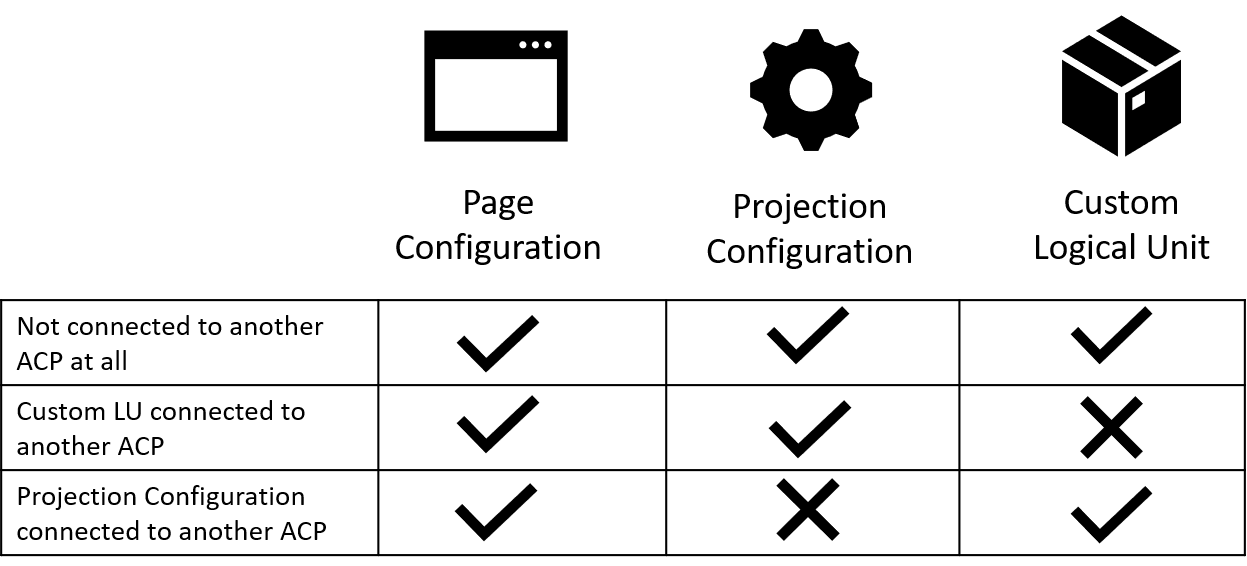
Import Scenarios¶
When importing Configurations to a target environment, existing Client Model will be replaced by the Client Model that is being imported. Regardless of the Configurations are done using the Page Designer or another ACP, Client Model will be replaced upon importing of Configurations through an ACP.
Below Diagram explains how the Client Model will be replaced on different states in the target environment with Local Configurations and Configurations attached to another ACP. (A and B are two artifacts available in the target environment in the same Client Model and a Configuration to artifact A will be imported with an ACP)
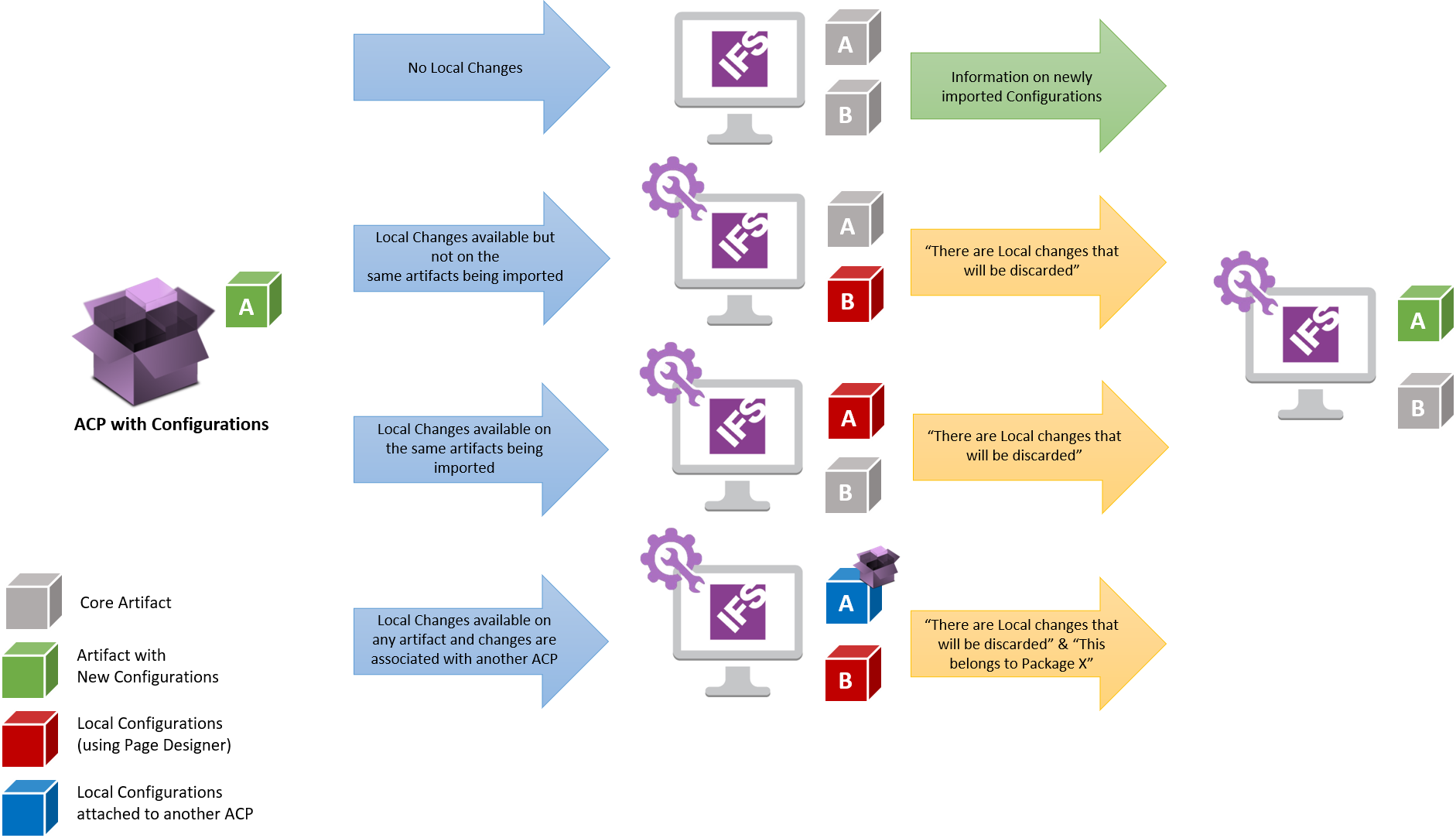 ](020_export_acp/index.md)
](020_export_acp/index.md)
How to obsolete configuration files in IFS Cloud¶
To obsolete configuration files connected to an ACP, from a delivery in IFS Cloud, you can make the relevant ACP item files empty and check them into Customer Solution Repository.
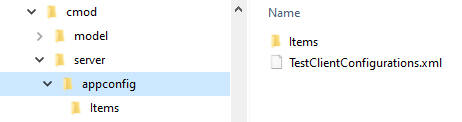
When making the ACP item files empty, follow one of the below mentioned methods.
- Keep the parent ACP.xml file as it is and empty the connected item.xml files inside the items folder, which needs to be obsoleted.
- Empty the parent ACP.xml file together with all the connected item.xml files.
Note that there can’t be any non-empty item.xml files without being connected to an ACP.xml file.
Note: The configurations that are already there in the destination environment will not be removed automatically; after obsoleting from the delivery, therefore you will have to remove them manually through the application.