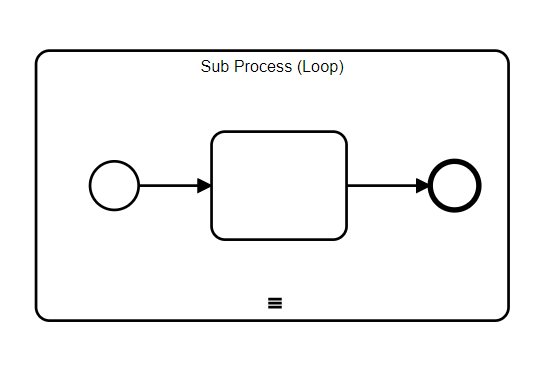BPMN Symbols
Common BPMN Symbols¶
The BPMN symbols that can be used when constructing different Workflows can be found in the Toolbox section of the Workflow Designer user interface. Each BPMN symbol performs a certain step within a process, automation or configuration within the Workflow Engine. The most common are:
- Start Event
- End Event
- IFS Failure Event
- User Task
- Service Task
- Script Task
- IFS Process Enrichment Task
- IFS Projection Delegate Task
- IFS REST Call
- Exclusive Gateway
- Parallel Gateway
- Inclusive Gateway
- Sequential Multi Instance - (Loops)
Start Event¶
The engine requires at least one start event to instantiate a process; this event states where the automation will start from within a Workflow.
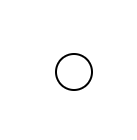
End Event¶
The engine requires at least one end event to state that the process has finished, after this event nothing else will be performed within the Workflow. Successful completion will signal the underlying request to continue as planned.
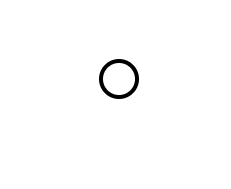
IFS Failure Event¶
The IFS Failure Event allows the configuration user to signify the operation should be terminated with an error message for the user. The IFS Failure event is localized for the user and is a specialization of the BPMN Terminate End Event, the symbol is identical. The underlaying request will not continue and any changes reverted.

User Task¶
User Tasks trigger a user interaction. The author of the Workflow specifies the fields to be visible on the form, along with a set of internationalized labels that will be displayed to the user who is acting within the IFS Cloud.
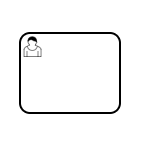
Service Task¶
A generic task representing an automation step within a Workflow. IFS Cloud includes support for IFS-specific Task Extensions; custom extensions may also be referenced from the generic Service Task. The ability to implement a Service Task executed outside of the IFS Cloud has limited functionality; custom service task implementations are only recommended for advanced users.
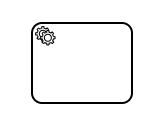
Script Task¶
A Script Task is an automated activity. When process execution arrives at the Script Task, the corresponding script is executed. Script Tasks are commonly used to update or calculate values used by a User or Service Task later within the Workflow.
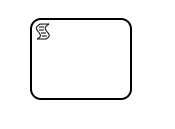
IFS Process Enrichment Task¶
Enrichment tasks are Service tasks that have been modified to work in IFS. Enrichments allow the Workflow to save variables or fields that were not initially part of the transaction being performed eg: updating a field on the same table/logical unit which wasn’t being updated initially. The Enrichment task is a specialization of a generic Task.
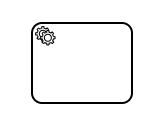
IFS Projection Delegate Task¶
Enables Workflow authors to invoke Projection APIs within the same logical operation. The IFS Projection Delegate task Workflow to invoke Create, Read, Update, Delete and Call operations within any published Projection, allowing significant solution flexibility within IFS Cloud. The IFS Projection Delegate is a specialization of a generic Task.
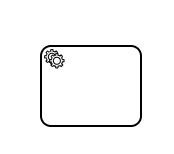
IFS REST Call¶
The IFS REST Call is a custom delegate that can be used to make requests to a specific endpoint and then parse and read the returned data into the execution variables to be used elsewhere in a Workflow.
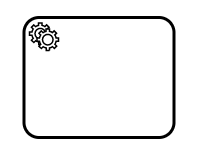
Exclusive Gateway¶
An Exclusive Gateway (also called the XOR gateway), is used to model a decision in the workflow process where exactly one path will be followed based on the outgoing connector conditions.

Parallel Gateway¶
A Parallel Gateway can be used to represent two tasks in a workflow process, which could be used to visualize the concurrent execution of activities. In a parallel gateway, all the outgoing sequence flows are followed in parallel, creating one concurrent execution for each sequence flow. Further, all concurrent executions arriving at the parallel gateway wait at the gateway until execution has been completed for each of the incoming sequence flows.

Inclusive Gateway¶
The Inclusive Gateway can be seen as a combination of an exclusive and a parallel gateway. Like an exclusive gateway, you can define conditions on outgoing sequence flows and the inclusive gateway will evaluate them. However, the main difference is that the inclusive gateway can receive more than one flow/outcome, like a parallel gateway.

Sequential Multi Instance - (Loops)¶
The Sequential Multi Instance is used to loop something in workflow. Sequential multi-instance can be enabled only in a sub-process. So that things inside the sub-process will be looped according to the given criteria.