IFS Business Reporter¶
Overview¶
IFS Business Reporter is a reporting solution for analytical reporting based on a pre-packaged, high-level information model in IFS Cloud named Information Source.
IFS Business Reporter is a reporting tool that extends the capabilities of Microsoft Excel to serve as a client for planning, reporting and analysis. The tool provides an efficient and secure reporting solution that can be used by many different functions and user categories within an enterprise. All data and information is securely stored in IFS Cloud and only aggregated, formatted and presented in IFS Business Reporter according to the report design. In addition to this, selected Information Sources support data entry, writeback, from IFS Business Reporter in a controlled and secure way for planning purposes, e.g. for financial planning, budgeting and forecasting. IFS Business Reporter is IFS main reporting solution for financial reporting and planning, but can also be used in many other product areas.
IFS Business Reporter is particularly suitable for number crunching:
- Efficiently aggregating and grouping structured data in several dimensions and adding-up numbers
- Add user defined calculations in report design. E.g. totals, margins, differences, KPIs etc
- Provide subtotals on different levels
- Display numbers and text using Excel standard formatting capabilities
A report is often designed to use parameters, making the report more generic. For each execution, the necessary parameters are displayed and should thus be provided by the end user before the execution is started. A report can be executed from IFS Business Reporter but a more general approach is to publish the report to IFS Cloud and use ordinary reporting order interfaces to execute the report. An advantage with this approach is that a report can be scheduled and for every execution a mail with or without the final report can be sent to a specific user. The standard IFS reporting functionality also enables distribution of executed reports to many users and also to connect an executed report to a document in Document Management.
The execution time is dependent on the data volumes and the complexity of the report.
The results from a report execution is presented in Excel and are intended to be viewed from Excel. For page based reporting intended for printing, IFS Business Reporter is limited to the capabilities of Excel for controlling printout formats and paging.
¶
Report Design in Excel
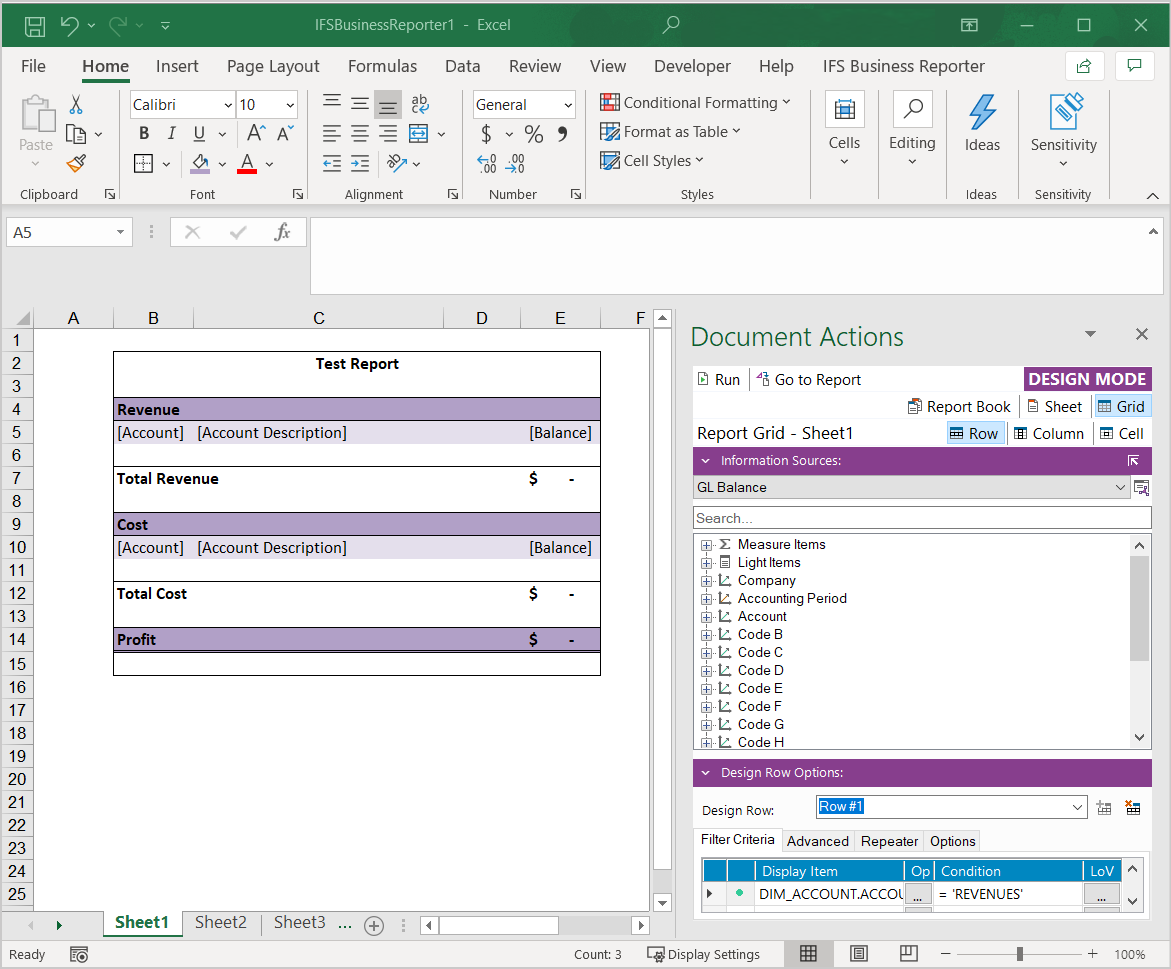
- Business Reporter is based on MS Excel functionality. IFS specific functionality is used for more advanced reporting features such as report parameters, filter criteria, design row and columns, repeaters, sheet repeaters, offline data entry, fixed sheet, zoom-in and URL
- Efficient design based on row and column repeaters. Data is expanded at execution
- Structure repeaters can be used to include data from basic data structures, e.g. accounting or project structures.
- Sheet repeaters
- Extended Repeater Connection used to connect compatible attributes from different Information Sources, more or less simulation a virtual dimension.
- Function based BR parameters, especially useful to handle calculated report parameters that are based on input parameters.
- Supporting Global BR Parameters, defined and managed in IFS Cloud Web client.
- Writeback of planning data, e.g. budgets and forecasts. Complete or modified writeback can be performed, i.e. all data or only changed data
- MS Excel Pivot functionality is used for ad-hoc analysis
- Include Excel charts in the design
- Utilize most of Excel's calculation and formatting functionality for IFS specific features.
- Excel security options fully supported, i.e. defined Excel security in design mode will affect the access end user mode (in the executed report)
Report Execution in Excel¶
- Online execution from Excel
- Online ordering of published reports
- Use filter criteria for efficient report execution
- Detailed information with zoom-in and drill down. Direct access to IFS Cloud Web client.
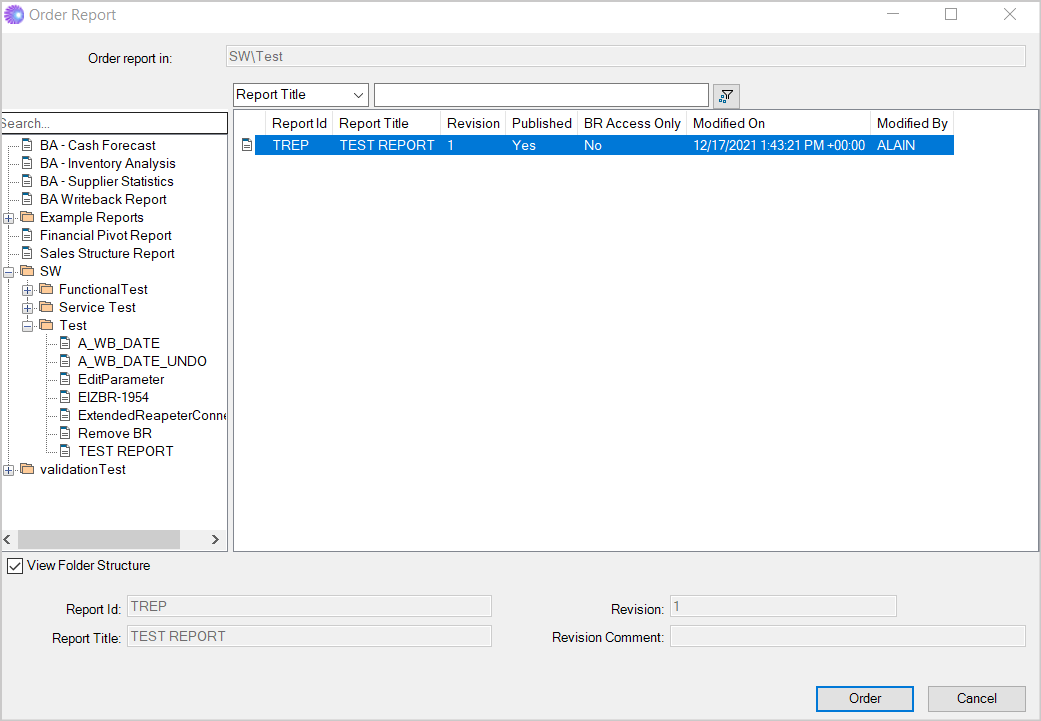
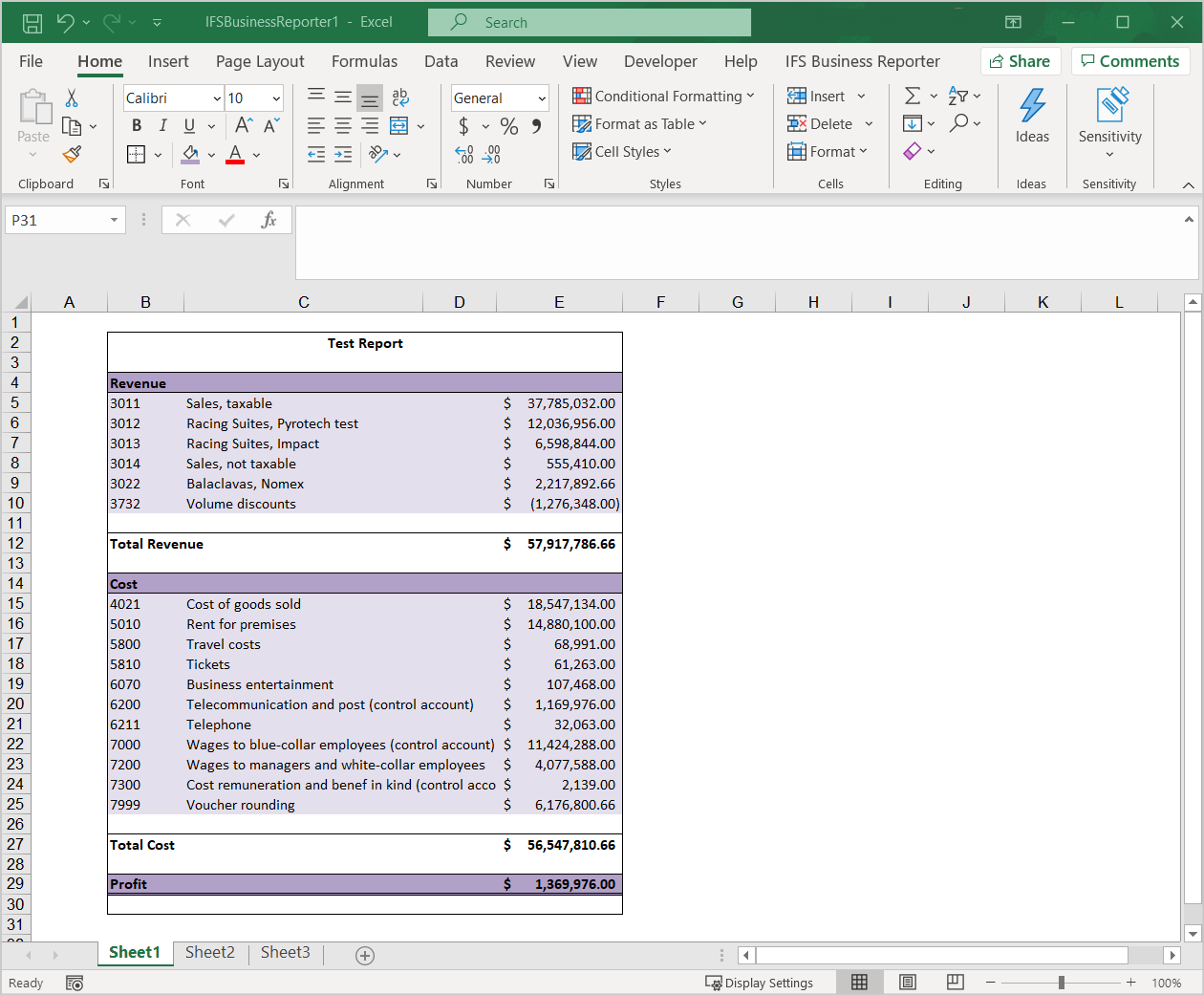
Information Sources¶
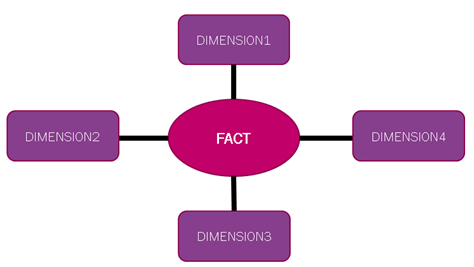
- Information sources are the main data source for IFS Business Reporter.
- Gives user access to data in IFS Cloud when designing BR reports.
- The default access type is Online, but Data Mart is also available in most cases.
Solution Manager¶
- User interface for services related to IFS Business Reporting & Analysis
- Administration and configuration of Information Sources
- Drill-down, Zoom-in, Write Back, URL relationships
- Management of Materialized Views
- Monitor and manage Incremental Load of Information Sources
- Administration and configuration of IFS Business Reporter
- Configuration of the BR Client Navigator
- Definition of Global BR Parameters, i.e. allows for centralized parameter handling outside Business Reporter, affecting one or many BR reports
- Monitor and configure actions related to BR run-time performance
Business Reporter Execution Server¶
Business Reporter Execution Server is now available as an Built-in service which is integrated with the IFS Applications middle-tier itself and hence does not require any manual steps to setup. Built-in Business Reporter Execution Server is a service that handles complete rendering of Business Reporter specific reports through an in built service. For Installation and configuration information please visit Built-in Business Reporter Execution Server.
The older version of Business Reporter Execution Server which is now called External Business Reporter Execution Server is deprecated from IFS Cloud 21R2 onwards. It is still possible to install it as an on-premise solution but will be unsupported from a future release of IFS Cloud. Note that the previous version is not supported by IFS Managed Cloud, therefore needs to be installed and configured manually by the customer. For further information please visit External Business Reporter Execution Server.
Report Repository¶
- Database storage of saved and publishing IFS Business Reporter reports
Reporting¶
- Online and scheduled report execution and delivery
- Output of executed reports in PDF format
Document Management¶
- Scheduled reports can automatically be stored in Document Management
- Accurate and secure data storage; document version control
- Secure workspaces for collaboration and sharing information
- Capturing of document approvals
Contents¶
Ideal usage of Business Reporter