New Tool Features¶
Couple of new features introduced in Developer Studio tool in order to improve the developers' productivity and efficiency.
Compile Conditional Compilation Blocks¶
Conditional compilation errors are missed by developers and only found during central builds due to reason that only "true" code is deployed/tested at development time. Usually in the tool $IF block get tested and $ELSIF or $ELSE blocks get ignored, so as a result it leads to compilation errors during customer configurations. Its really good if we can get the feedback much earlier at development time
The newly introduced Test Conditional Compilation context menu item lets you compile the $ELSIF and $ELSE blocks, which otherwise would not be compiled during the usual deployment. You will find this context menu item by right-clicking in the editor of plsql/plsvc/views files.
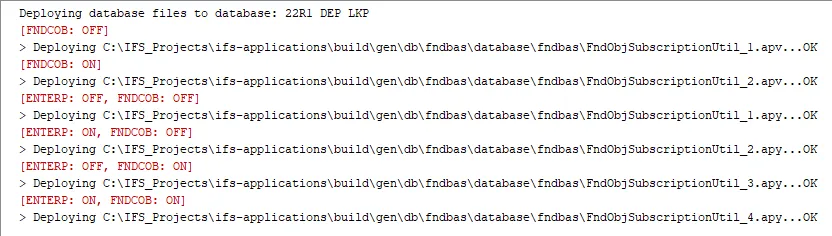
Identify Invalid Deployments at Development time.¶
This is to provide early feedback to developers at Development time about the invalid packages that would cause by their deployment.
“Generate Code and Deploy” RMB option now itself would identify if deployment caused new invalid packages and warn developers, hence they can correct at the development time itself before creating the pull-request

Multiple Track support in DevStudio (Target version and DB change notification)¶
When working with different projects in Cloud, developers switch between branches. Even though the branch is switched, the project properties (database, target version) in the tool remain the same. This would result in generated code for the wrong target version and code deployed to an incorrect DB.
To address this issue, the tool now checks following two scenarios, If there is any mismatch, it will notify the developer when they try to "Generate and Deploy" code:
1) Target version set in the project comply with the target version found in the workspace (found in fndbas/build/build.properties).
2) Target version set on the project compared to release version in database (found in Fnd_Setting_API.Get_Value('SERVICE_UPDATE')).
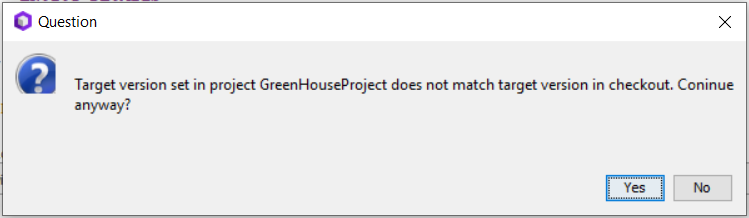
Ability to configure Multiple TAR test servers in the tool.¶
Now in “Test-A-Rest” tab in Tool’s project properties, you can configure multiple test servers and set one configuration as the default to use.
New behavior in TAR configuration is similar to what we have in “Oracle Database” tab in project properties. Developers get the ability to toggle between different test servers when they want to execute TAR in different test environments, without being stuck to one configuration

NOTE: Currently TAR is just an internal tool to use only within RnD and NOT available for public use. SO basically this option will be available only for RnD Project type.