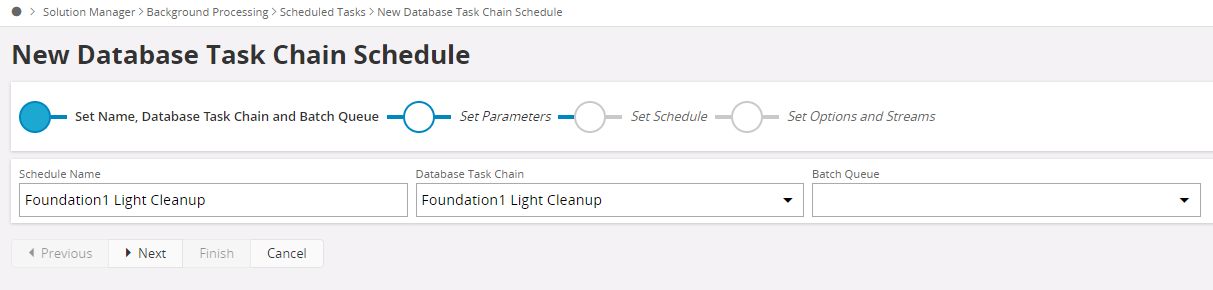Scheduled Database Tasks¶
Scheduled Tasks help you to view and administrate the scheduling of system tasks.
There are following categories of tasks can be scheduled.
- Database tasks
- Reports
- Task Chains
In the context, the term task refers to all these categories. A task is scheduled to execute at a predefined date and time depending on the selected execution plan. A task can be configured to execute repeatedly with in a defined period. If desired, the task can be run as a background job as soon as possible, overriding the execution plan set for it.
Database Task Schedule¶
This page lets you browse the available scheduled tasks. Once the task schedule is opened the schedule can be edited if necessary. But editing of the schedule is allowed only for the creator of the schedule or an administrator.
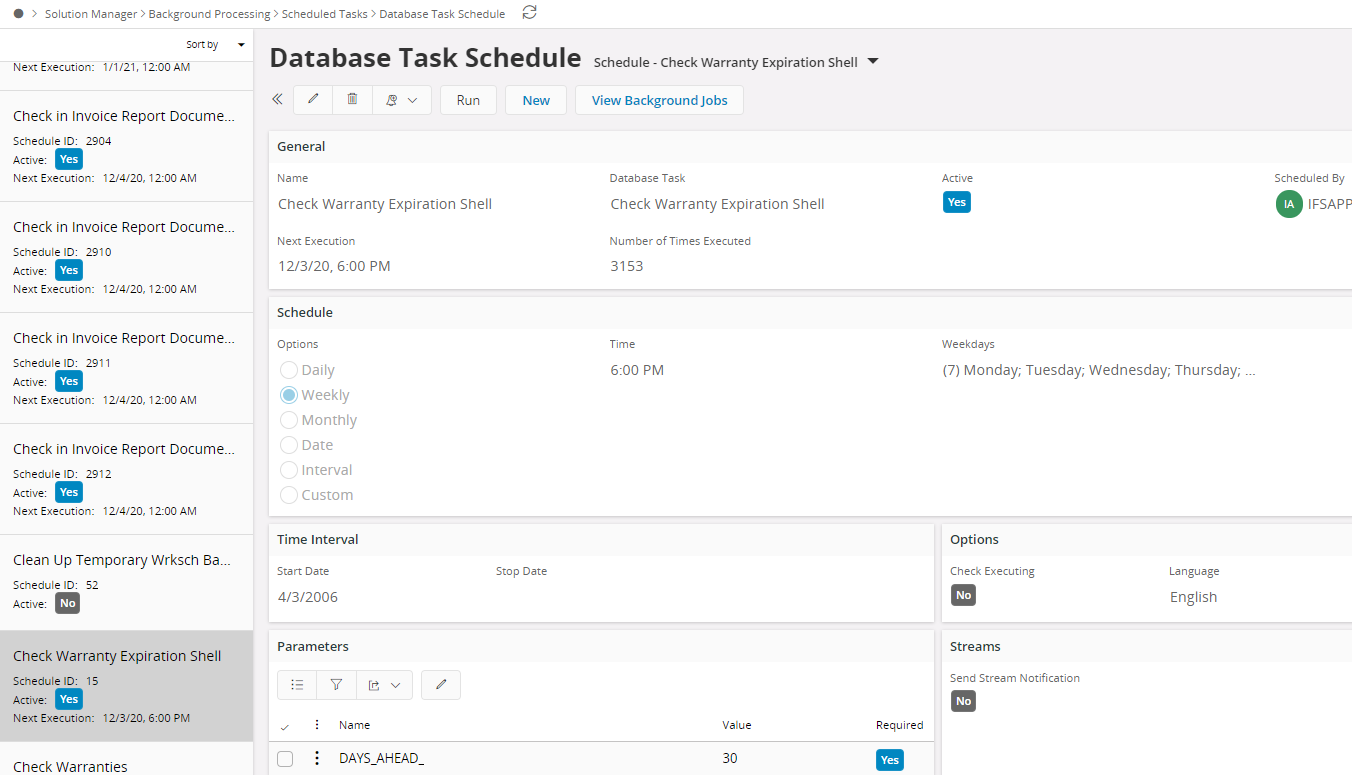
View Background Jobs¶
The background jobs that ran for the task can be viewed by pressing the button.Note that this is disabled while you are creating a new task schedule, and is only enabled once the task is saved.
New Database Task Schedule¶
This is used to schedule both Database tasks and Report tasks. The number of steps depend on the task type and the selected individual task.
You can enter a desired name in the Schedule Name field. The default value is the selected task name.

Set Parameters¶
Enter the task parameters for this task in the Set Parameters step.
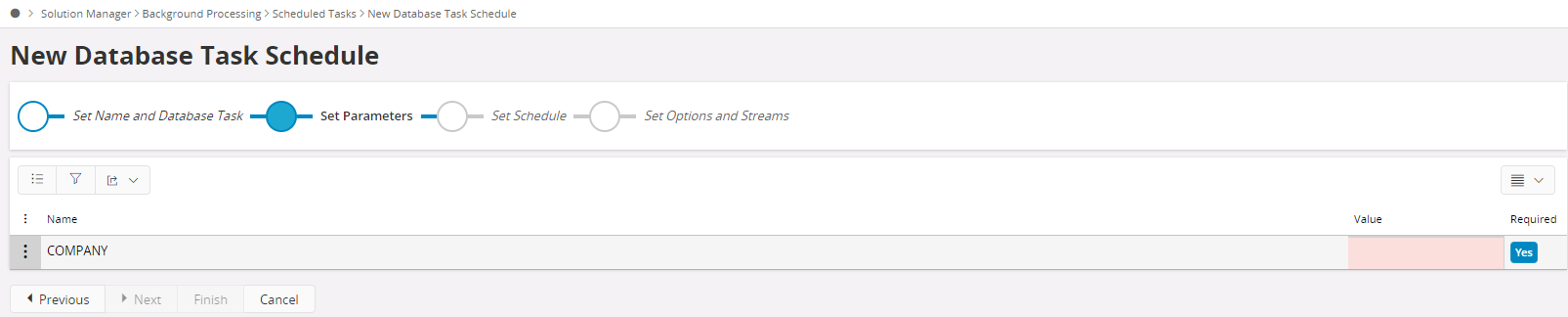
Set Schedule¶
There are several execution plans from which you can choose.
- Daily - The task is scheduled to be executed every day at aparticular time.
- Weekly - The task is scheduled to be executed at a particular time on the selected day(s) of the week.
- Monthly - The task is scheduled to be executed at a particular time on the particular day of the month.
- Date - The task is scheduled to be executed on a particular day at a particular time.
- Interval - The task is scheduled to be executed every hour and minute specified.
- Custom - The task is executed depending on the given custom expression. The custom expression must return a date (ex: SYSDATE + 1/3600).Oracle Scheduler syntax is allowed (i.e. FREQ=WEEKLY; INTERVAL=2; BYDAY=FRI;). More details and examples can be found in the Oracle documentation under"Using the Scheduler Calendaring Syntax".
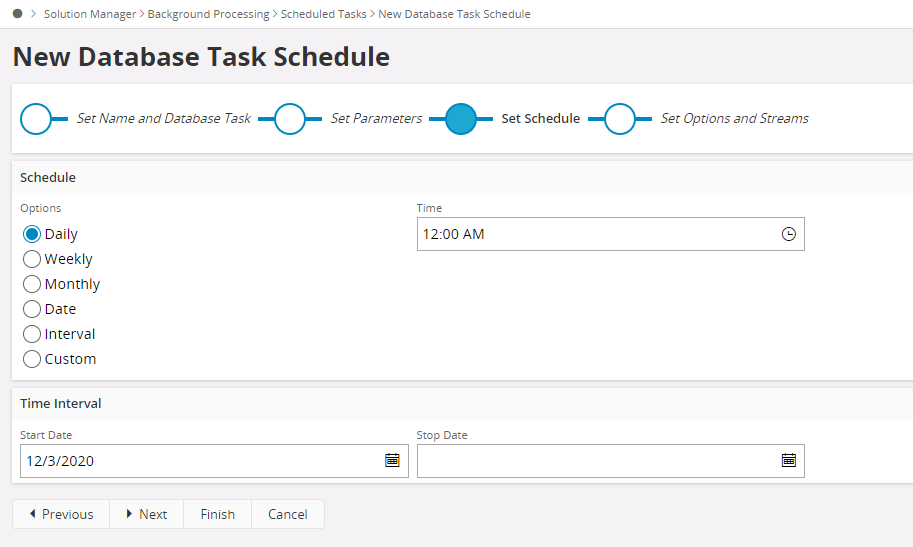
Set Options and Streams¶
In this step you can select the language in which you want the task to be executed. Also you can make the task active or inactive
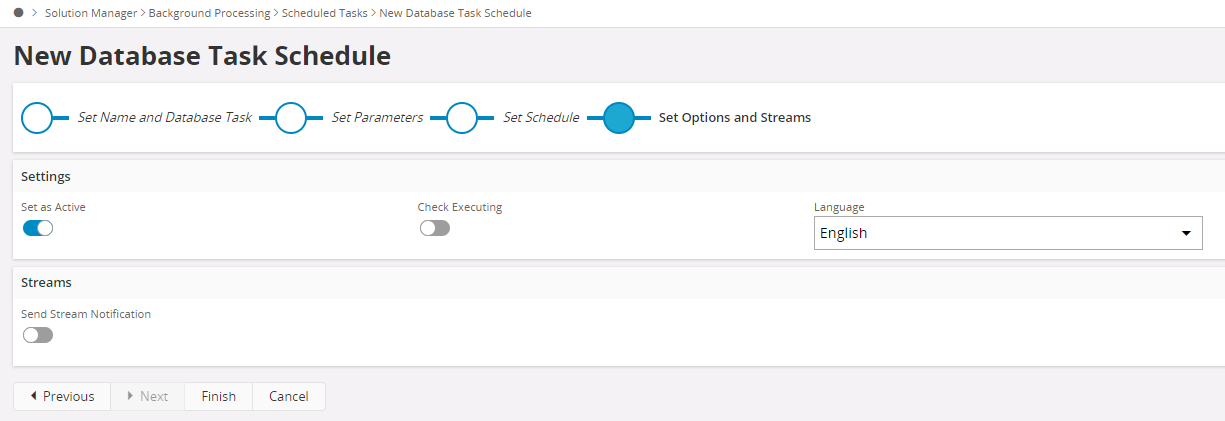
Database Task Chain Schedule¶
A database task chain is a collection of database tasks which will be executed in specified order. You can schedule a database task chain similar to a database task. The difference is that the whole chain of tasks will be executed. When scheduling the task chain you have to specify parameters for each task in the chain. Once scheduled, the task chain will be executed according to the schedule with the given parameters for each task.
Note: In order to create a task chain schedule, first you need to create a database task chain.
This page lets you browse the available Database Task Chain Schedules. Once the task schedule is opened, the schedule can be edited if necessary.
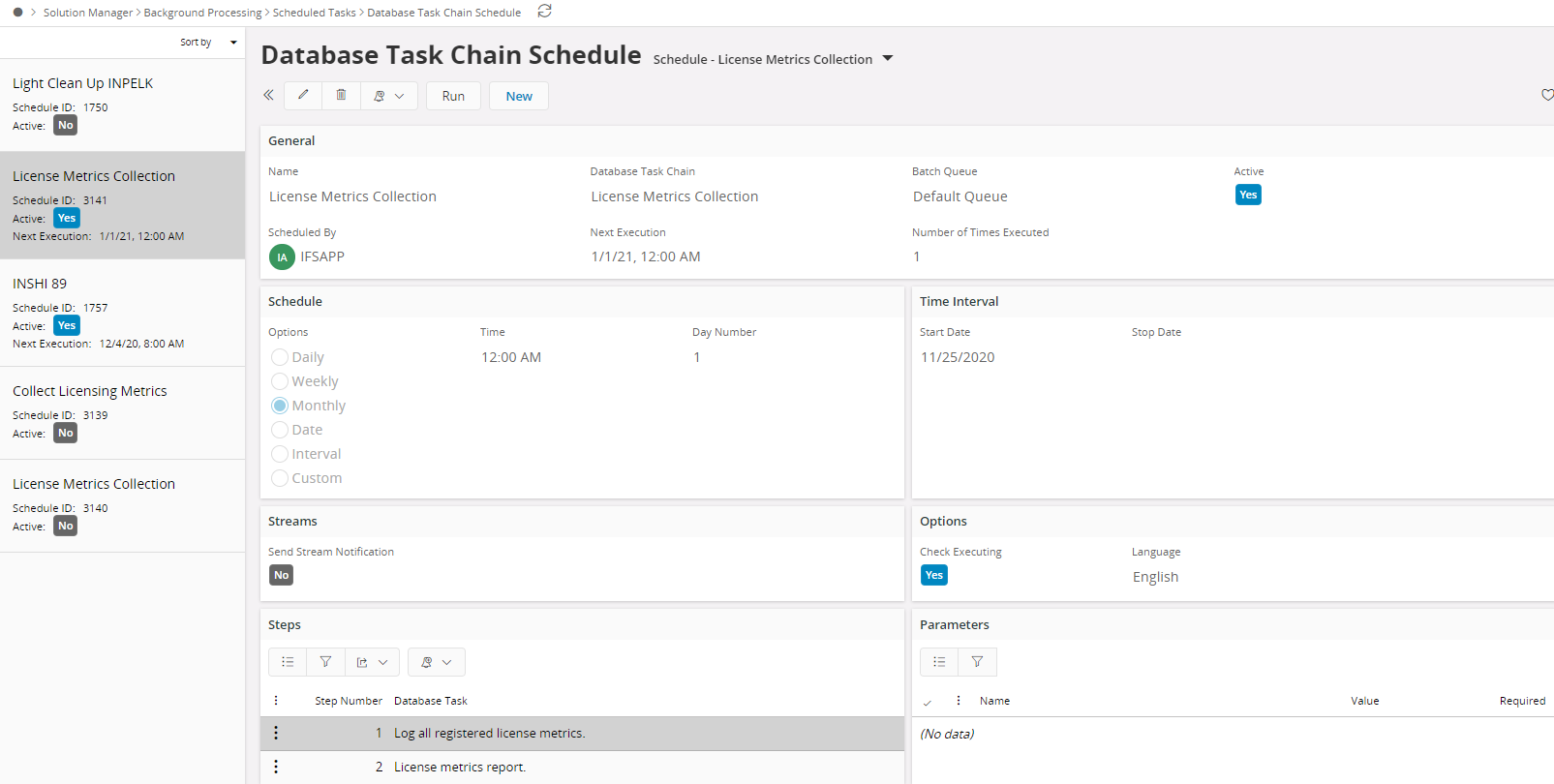
New Database Task Chain Schedule¶
This page lets you create new schedules for Database Tasks Chains. You can specify the parameters for each of the task in the chain and under what conditions the task chain should run.