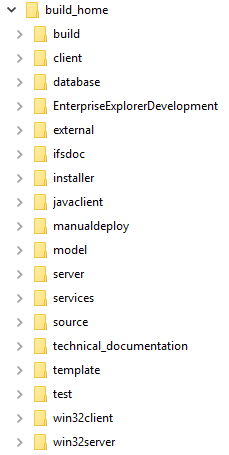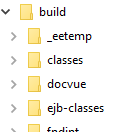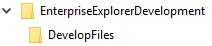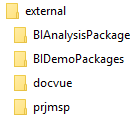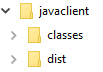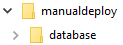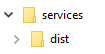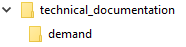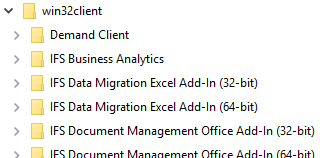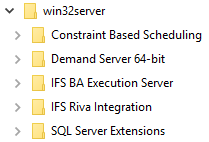Folder Structure for Builds
The result after building IFS Applications with IFS Configuration Builder is
stored in the defined [build destination], e.g. <workspace>\build_home.
The content in the build_home is similar to the contents of the components folders
found in Components.
This section shows the content of the structure where all components in IFS
Applications has been included in the build process.
Contents
|
Example
A build for a customer could contain the following set of sub folders.
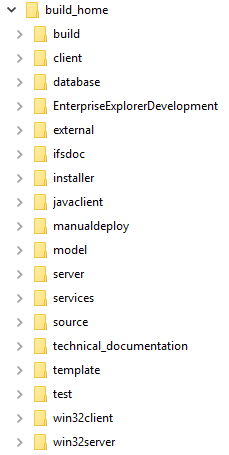
|
This is the top folder, referred as Build destination in IFS Configuration
Builder. It can be referred as <build_home>
or <build_target> in other documents.
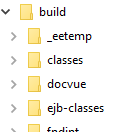
The folder will exist after a build, but will updated when
Compile Java and/or
Compile C# as well as when Generate database files is
run (see How to Build in General
and How to Prepare Database Objects
and Generate)
The build folder will contain generated and compiled java and .net
code and generated database files.
The client\runtime folder contains files for IFS Enterprise
Explorer after the Compile C# has been
run (see How to Build in General)
Additional folders can exist parallel to runtime folder, containing code that can be executed / installed.
The client folder will be installed by IFS Installer to your <ifs_home>.

The database folder contains files in component folders that will be deployed
in the Base Server database. When selecting Generate Database files
(see How to Prepare Database
Objects and Generate),
you will start the process generating database files and creation of
installation template files. The install.tem file in this folder shall be used when
deploying these generated files. If components included in the build has subfolders
containing deployable files, these [subfolder].tem (e.g. IAL.tem) files will also exist in
this folder.
The install.tem makes sure that all files from the folders are
deployed in appropriate order when deploying to the database.
The _utils folder contains files for preparing the database.
The EnterpriseExplorerDevelopment folder
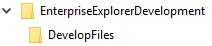
The EnterpriseExplorerDevelopment will be created and completed
when Compile C# has been
run (see How to Build in General).
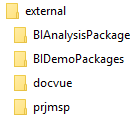
The external folder contains files that don't conform to
normal IFS component standards, and for which there is no deployment support in
IFS Configuration Builder.

The ifsdoc folder contains the documentation, the IFS Installer
plugin for documentation installation and the solr framework for indexing.

The installer folder contains the IFS Installer to be used when
deploying database objects and to install Extended Server. Operating system
specific startup scripts exist in the os folder.
The installer folder will
exist after a build, but will not be complete until Compile Java has been
run (see How to Build in General).
This folder will be installed by IFS Installer to your <ifs_home>.
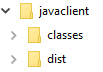
The javaclient will be created and completed when
Compile Java has been
run (see How to Build in General).
This folder will be installed by IFS Installer to your <ifs_home>.
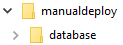
The manualdeploy folder contains files that have to be considered / handled
manually during deployment. The most common file type is *.sql and the files
normally contain instructions on when and how they should be deployed (or
similar information is provided in "readme" files or release notes). This folder
is not handled by the normal installation tools.

The model folder contains model definitions.
These files are processed when generating java and database files.

The server will
exist after a build, but will not be complete until Compile Java has been
run (see How to Build in General).
This folder will be installed by IFS Installer to your <ifs_home>.
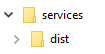
The services will be created and completed when
Compile Java has been
run (see How to Build in General).
This folder will be installed by IFS Installer to your <ifs_home>.

The source folder contains source code for Java, IFS Enterprise
Explorer and for database.
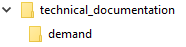
The technical_documentation folder contains specific technical documentation
for some components.

The template folder contains templates for some components.
Templates used in Generate Database files
(see How to Prepare Database
Objects and Generate) are located in template\fndbas folder.

The test folder contains unit test for plsql code.
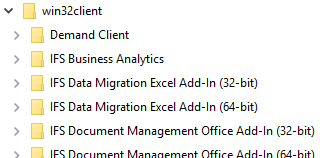
The win32client folder contains available options possible to select when installing
Windows Runtime Environment with Setup.exe.
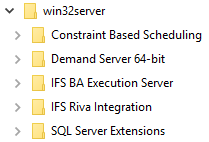
The win32server folder contains available options possible to select
when installing Server Environment with Setup.exe.