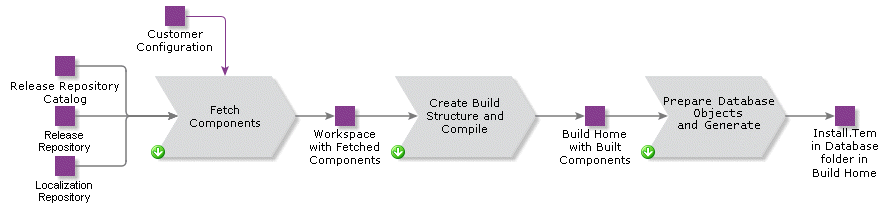
The IFS Configuration Builder is a configuration management tool used to transform a list of IFS Applications components (the input) into a deployable piece of software (the output). Given a list of IFS Applications components, from a Customer Order, IFS Configuration Builder will fetch and build the selected component releases directly from a Release Repository Catalog. The reason to build is to collect, generate and compile code before installation.
The IFS Configuration Builder tool documentation is a tool reference guide as
well as step-by-step guide on how to perform common tasks. The IFS Configuration
Builder tool is release track bound, which means that there is a unique version
of the tool for each release of IFS Applications. The version used needs to be
the one that matches the IFS Applications version. Within an IFS Applications
track the tool is backwards compatible, meaning that the latest available
version should be used regardless of patch level or update (any future deviation from this will be clearly stated in the tool release notes or
similar).
The IFS Configuration Builder tool is
distributed through the \\corpnet\files\F1Tools\IFSConfigBuilder\ share within the IFS group
and should be installed by following the instructions in
http://wit.ifsworld.com/Technology/f1tools/ (IFS internal).
The tool can also be downloaded from the Developer Portal (visit
https://developer.ifs.com/).
The
IFS Configuration Builder is distributed in the form of a self-extracting
executable.
Building using IFS Configuration Builder is a three step process that consist of fetch, build (including compile of Java and C#) and generation of database files including creation of installation template files as illustrated by the below schematics. These different steps are described in detail in the process and task descriptions included in this guide.
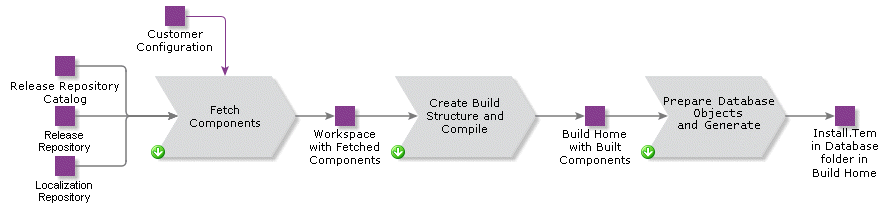
Concepts referred to within this guide.
| Concept | Description |
|---|---|
| RRC | The Release Repository Catalog, the structure where versions of components are located. This is also sometimes referred to as an Archive. |
| RRC file | The file containing the mappings to the RRC. >> |
| Configuration file | A configuration in this context is the selection/list of components for an installation. This file contains the list of IFS Applications components to process and later install. The file can also contain languages defined for the customer installation. This file is used together with the RRC file to locate actual source files to include in the build. >> |
| Deploy.ini | Is an IFS Applications component control file. It contains property values for different build and deployment aspects of the component. >> |
| LCS AMS GCDB |
The Lifecycle Support (LCS) system, a place where the Global Customer Database (GCDB) and the Application Management System (AMS) meets. AMS keeps track of IFS Applications, its releases, components and dependencies. GCDB holds the information about the customer and their installations. For each installation a configuration file is generated to be used as input to the IFS Configuration Builder tool. |
| Workspace | The work folder, also referred to as <workspace>, where you gather files and generate build structures. |
| Fetching | The task to copy different versions of components, Core code and updates (if applicable), as well as Extension code from different Release Repository Catalogs / Archives to a directory (within the workspace) to be used by the build operation. |
| Build Destination / Build Home |
The target structure for IFS Configuration Builder, also referred to as <build_home> in the documentation. A completed build in a build destination is the result of building a project configuration or building manually and contains a structure of files suitable for deployment. >> |
| Building | The task of assembling (copy and merge) components into a common folder structure suitable for compilation and deployment/installation. |
| Building Manually | The task of creating build structures with the IFS Configuration Builder tool without using either configuration files or RRC files. Also referred to as "creating a Manual Build" |
| Installation templates | Files that can be created to automate the process of deploying database files to the Oracle database. The folder database includes the install.tem and can also contain other *.tem-files. |
| Deploying | The task of installing database objects into a database or middle tier objects into an application server. |